About this guide, Overview of contents, Audience – Fire-Lite PS-Tools MS-9200UDLS User Manual
Page 7: Assumed knowledge
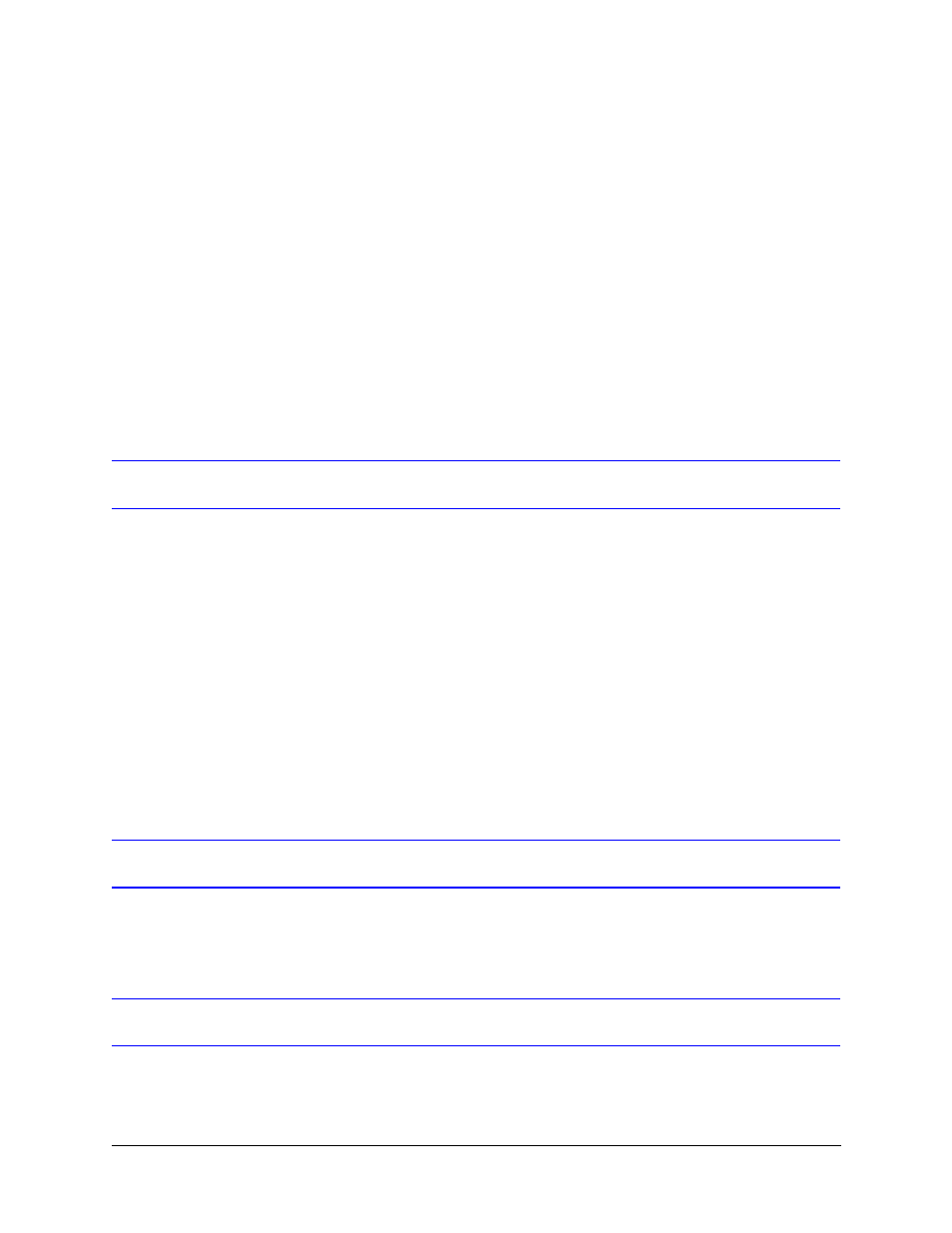
PS-Tools User Guide
198 Pt Addr.Panel
PS-Tools
08/2010
iii
About This Guide
This guide describes the procedures for installing PS-Tools and using PS-Tools for configuring and
monitoring the 198 Pt Addr.Fire Alarm Control Panel (FACP).
Overview of Contents
This document contains the following chapters and appendix.
•
, introduces PS-Tools application and describes its features.
•
, provides the steps for installing PS-Tools.
•
, provides the steps for logging onto PS-Tools.
•
, describes the steps for adding and maintaining the details of the
customers for the fire panel.
•
Chapter 5,
Configuring Fire Panels
, details the steps to configure the fire panel for a customer.
•
Chapter 6,
Upload/Download Configuration Data
, presents the technique to download
configuration data to the fire panel and upload configuration data from the fire panel.
•
Chapter 7,
Generating Report
, depicts the process to generate the Configuration Data report.
•
Chapter 8,
Troubleshooting
, lists the events and faults that can occur in the fire panel.
•
, gives additional information about the coding selections, two stage operation, and
synchronized NAC operation.
Audience
This guide is intended for the installers and operators of PS-Tools, who are trained in configuring and
monitoring the fire panel.
Assumed Knowledge
It is assumed that you are familiar with the Microsoft Windows user interface, configuring and
monitoring the 198 Pt Addr. fire panel.
