Configuring optional modules, Nal modules (see, Pc/printer installed – Fire-Lite PS-Tools MS-9200UDLS User Manual
Page 43: Banner display
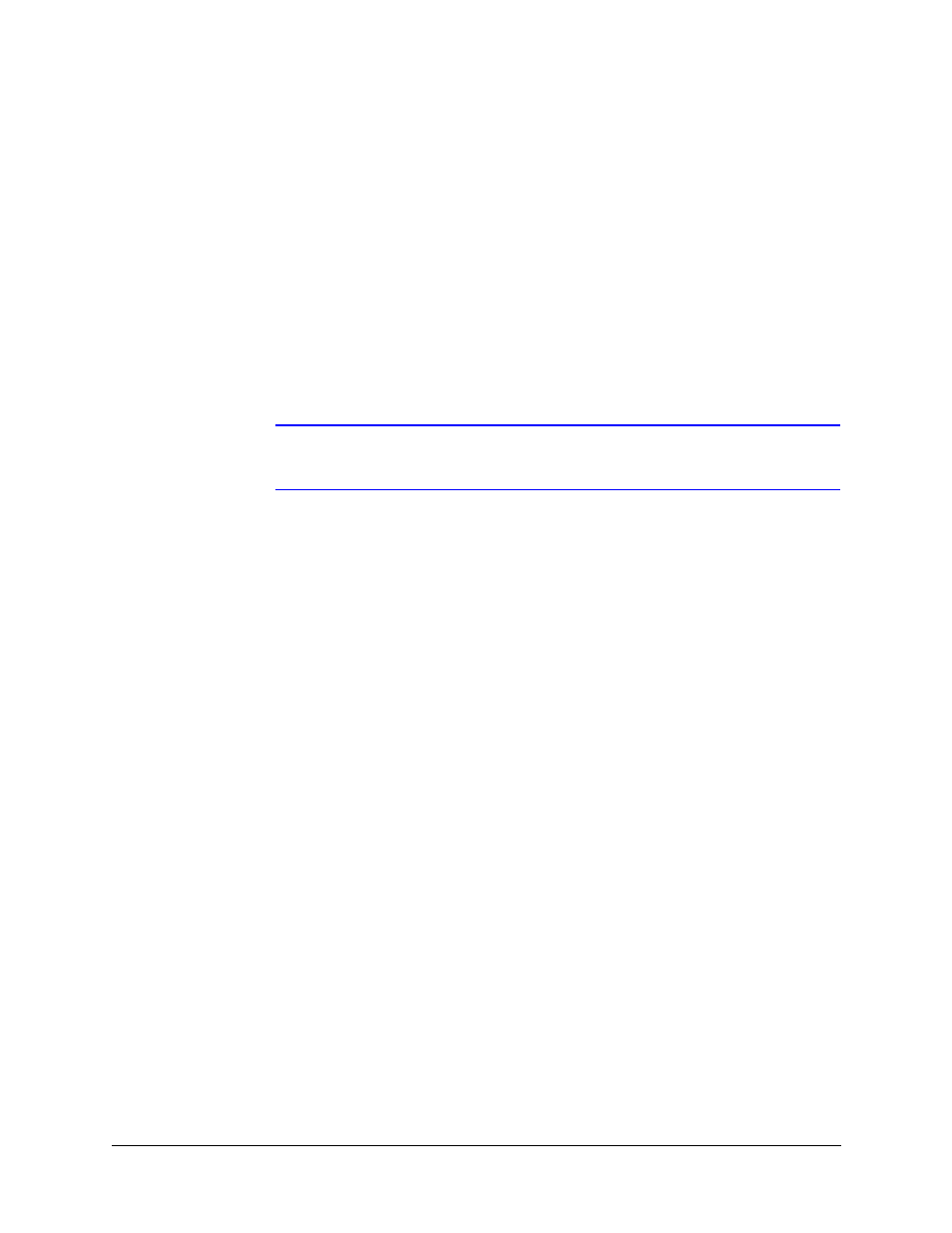
PS-Tools User Guide
198 Pt Addr. Panel
PS-Tools
08/2010
35
2.
Select the last day and month in the Daylight Savings Time Ends list (see
PC/Printer Installed
To program PC/Printer Installed option
1.
Select Printer No Supervision, if the printer connected to the fire panel does not require
supervision.
2.
Select Printer w/ Supervision, if the printer connected to the fire panel requires supervision.
3.
Click PC if only a computer is connected to the fire panel (see
4.
Select the Printer Baud rate if a printer is connected to the fire panel. The available options are
2400 bps, 4800 bps, or 9600 bps. This option is disabled if no printer is connected to the fire
panel.
Note
PC/Printer Installed option is disabled if you enable EIA-485 Terminal Mode
Enabled (LCD-80) option in Optional Modules.
Banner Display
To configure the banner settings
1.
In Banner Display, click User to use a custom display. You can type the banner display text in
Banner Text 1 and Banner Text 2.
2.
Click Factory option to display the default banner text when the fire panel is in Normal mode
of operation. (see
).
3.
Click Save to Database to save the configuration in the PS-Tools database.
4.
Click Next or click Optional Modules in the left pane, to view the Optional Modules
configuration pane.
5.
Click Prev to view the settings for NAC 4.
Configuring Optional Modules
The optional modules installed in the 198 Pt Addr. panel include ACM Series annunciators, graphic
and LCD annunciators.
