The lc display, Online trac.1 tear – Fire-Lite PRN-6 Reference-Manual User Manual
Page 9
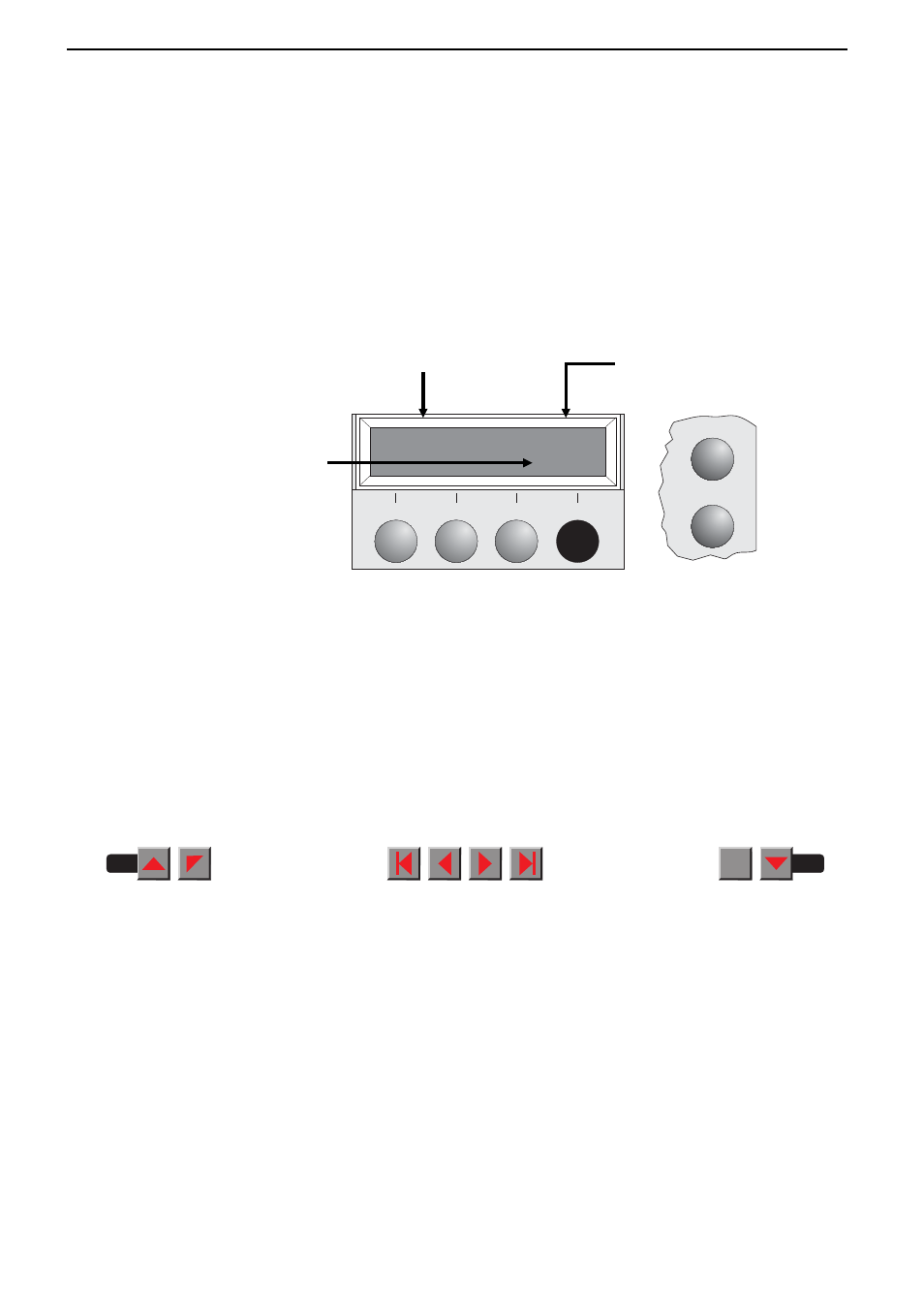
1
2
3
4
Setup
Online
Trac.1
Tear
Online
The LC display
The LC display tells you all the important printer settings and informs you
which functions are currently assigned to which keys.
In Normal mode the upper line tells you the printer’s status (Online or
Offline mode – in the example below the printer is in the Online mode), and
the selected paperpath (below:
Trac.1 = push tractor mode).
The second line informs you which functions are currently assigned to
which keys. The word or symbol directly above a key tells you the current
function of the key. In our example the right key is assigned with the Tear
function. If you were to press this key the loaded fanfold paper would be
advanced to the tear position.
Example:
Printer status
Paperpath
Key
functions
The control panel
1 - 2
BACK
QUIT
?
