Configuring the printer for your computer – Fire-Lite PRN-6 Reference-Manual User Manual
Page 50
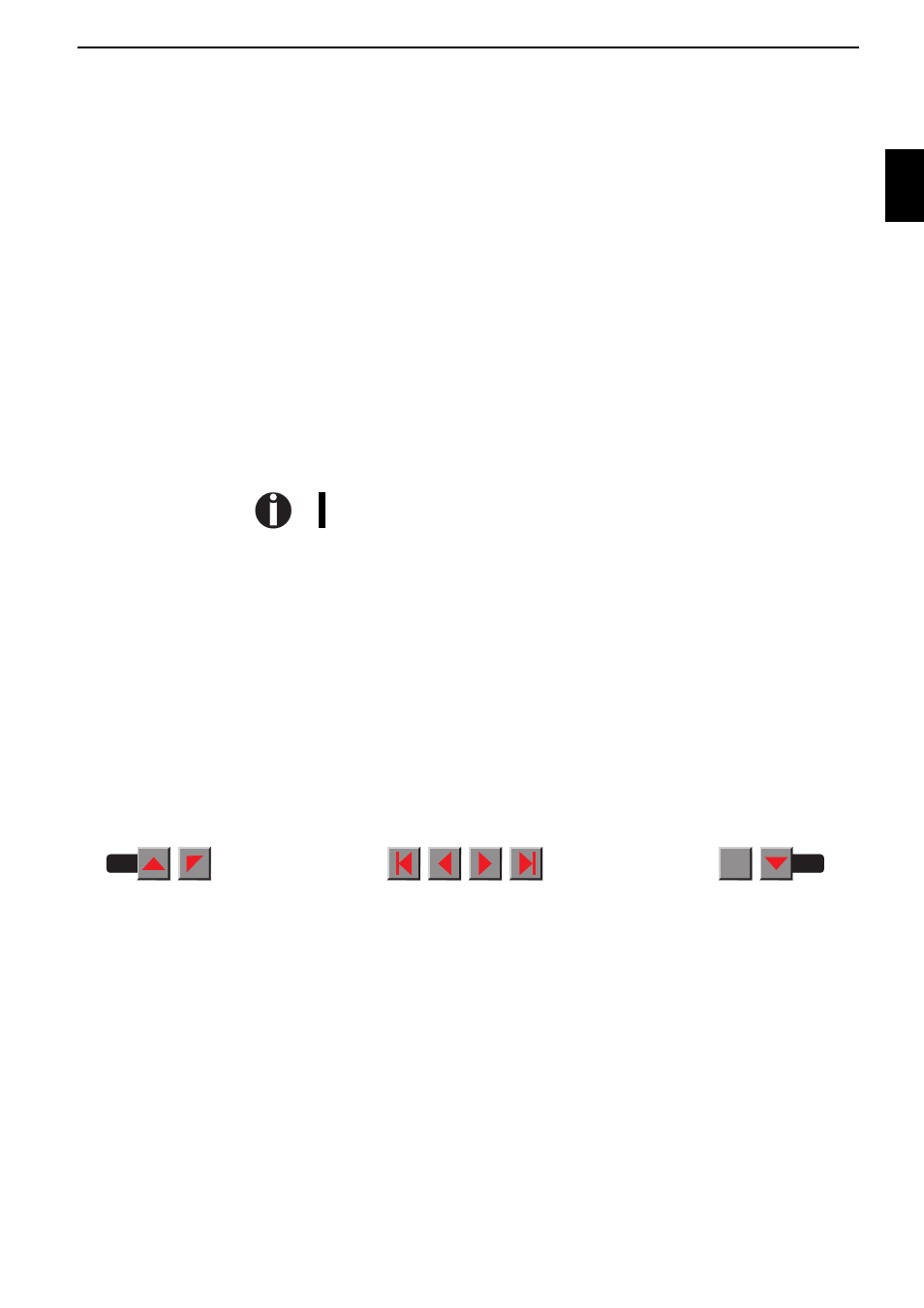
Configuring the
printer for your
computer
Due to the great number of applications available on the market today, we
cannot give you detailed help for every program. Therefore please
refer to your software manuals for how to install your printer with your
programs.
Generally speaking, however, one can say that printer and application
must be coordinated with one another. Your printer can be adjusted to emu-
late the following printers.
■
IBM Proprinter X24/XL24
■
Epson LQ850+/LQ1050+
■
MTPL
■
Barcode
Many applications, however, also offer special printer drivers for our
printers.
Using an original printer driver provides the best pre-requisites for optimum
printing results. Ask your dealer for printer drivers or use our Internet ho-
mepage to obtain the current printer driver (see the back of the manual for
the homepage address).
You can download all printer drivers from our home page free of charge.
2
4
Configuring the printer for your computer
2 - 21
BACK
QUIT
?
