Eject error, Load error – Fire-Lite PRN-6 Reference-Manual User Manual
Page 74
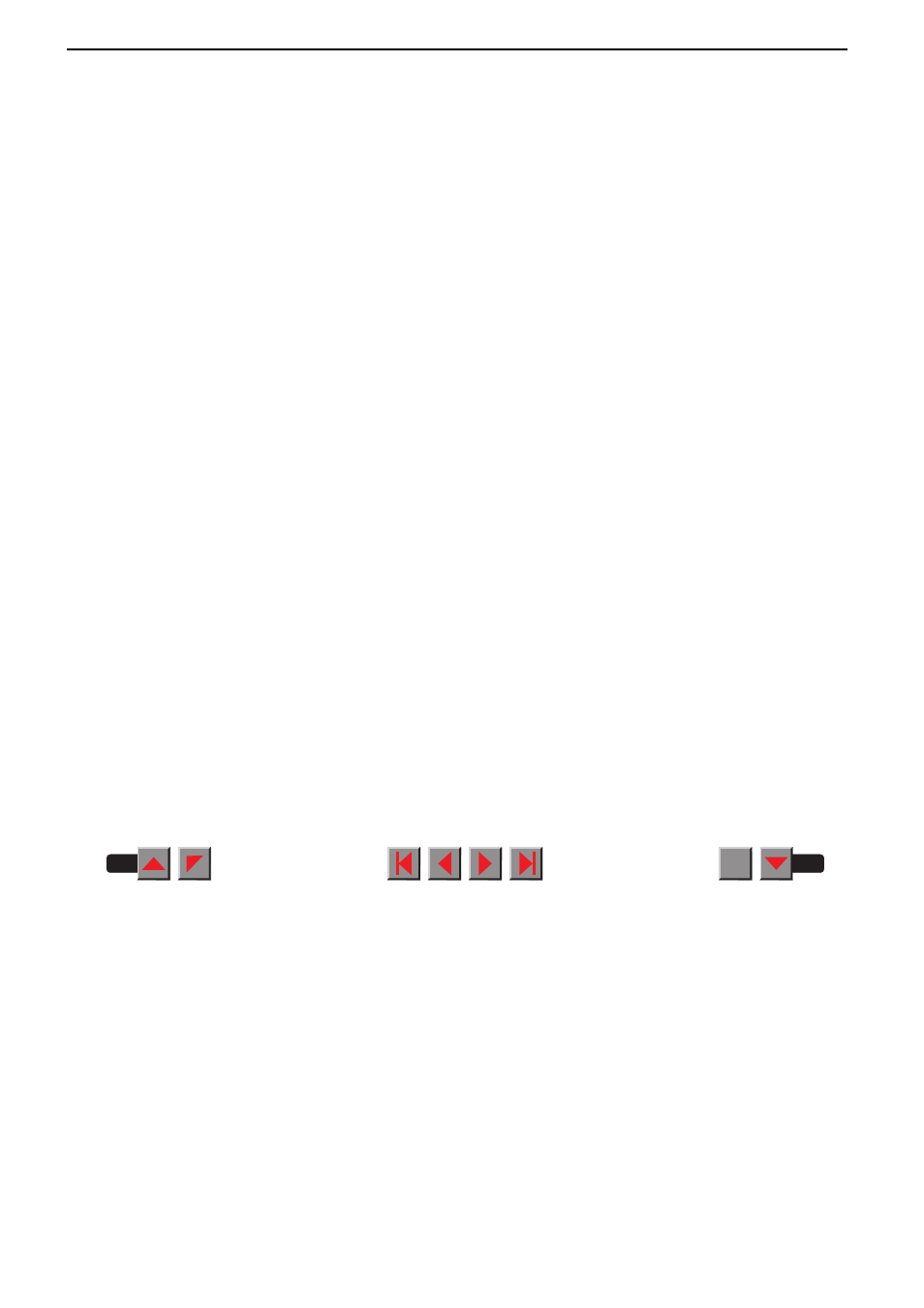
Eject Error
The printer cannot eject the paper or cannot place the paper in the park
position. Check the following:
■
Whether the paper path is blocked by a foreign object.
■
Whether the paper is damaged.
■
Whether the upper friction is down and clicked into place.
■
Whether the printhead gap is too small.
Load Error
The printer cannot feed in the loaded paper, check the following:
■
Whether the paper path is blocked by a foreign object.
■
Whether the paper is damaged.
■
Whether the tractors are closed and locked.
■
Whether the paper is too tight or loose.
Error messages via the display
3 - 24
BACK
QUIT
?
This manual is related to the following products:
