Fire-Lite PS-Tools 5UD/10UD User Manual
Page 45
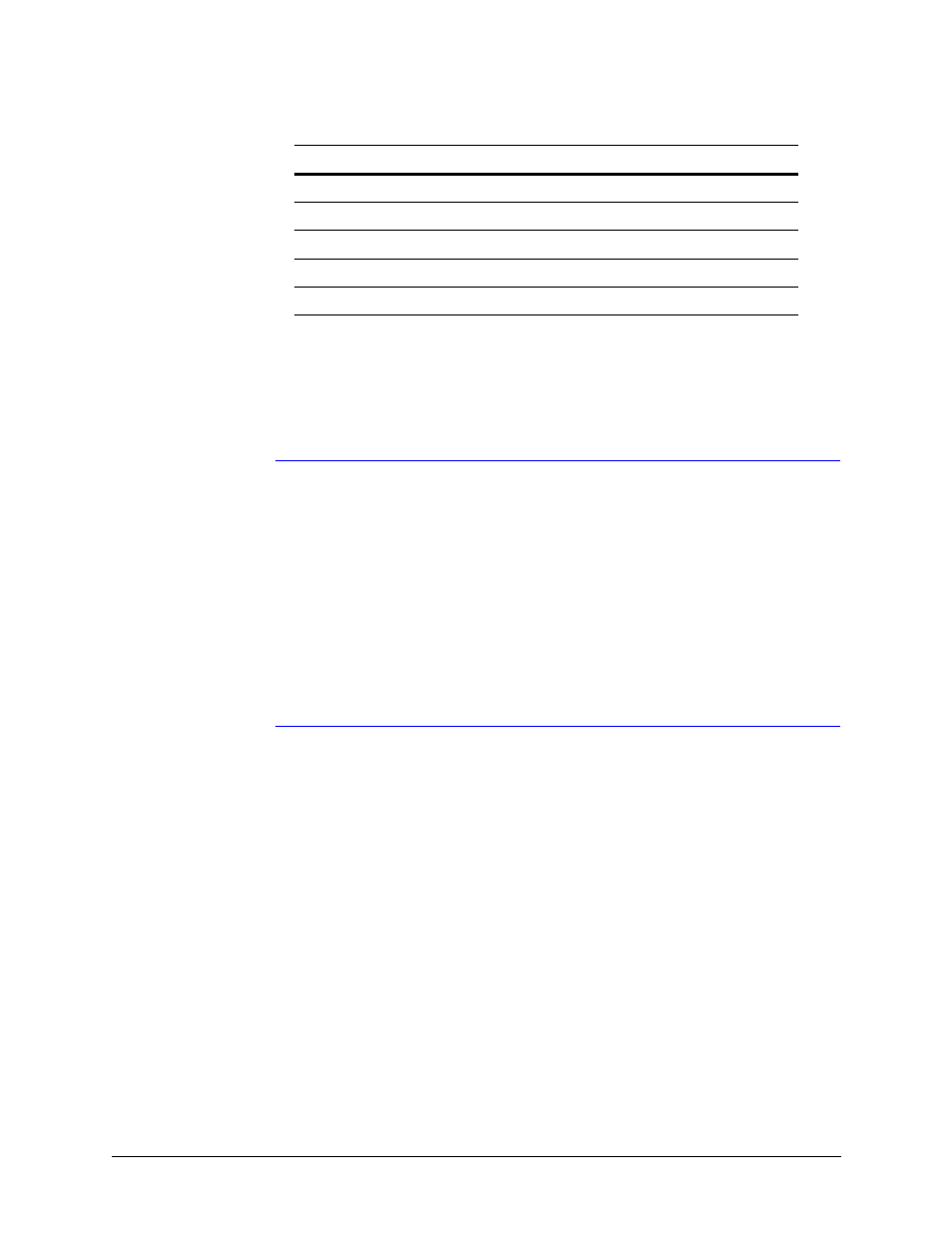
36
5/10 Zone Panel
PS-Tools 07/2010
Configuring 5/10 Zones Fire Panel
Table 5-1
Zone types available for Canadian option
You can set the Auto Silence option for NACs, only to No AutoSilence or 20 minutes. NACs, which
are programmed as No AutoSilence, remain in the same mode when Canadian Option is enabled.
If NAC is programmed for Auto Silence, the default time is 20 minutes. If you set the auto silence
time to a value such as 10 or 30 minutes, it is automatically reset to 20 minutes.
Note
•
If the Canadian option is enabled, then the silence inhibit for NACs becomes a
“global” option. That is, in the panel if you change any NAC to silence inhibit,
the remaining NACs change to silence inhibit. Similarly, if you set any one
NAC to no silence inhibit all the NACs silence inhibit is turned off.
•
When importing a customer database file from the previous version of
PS-Tools, a check must be performed to ensure whether the Canadian option is
enabled. If the Canadian option is enabled, then the NAC’s silence inhibit must
be checked. If either of them is enabled, then all the NAC’s silence inhibit must
be turned off, and a corresponding message must be displayed to the user.
•
If the Canadian option is ON, then the PAS and Pre-signal timers must be set to
0 and no editing is allowed.
Zone types blocked from selection
Changes to
AR (auto-resettable) Supervisory
Supervisory
Hazard, tornado, and medical alert
Supervisory
Combo AR Supervisory
Combo
Process monitor, and Process Mon AR
Supervisory
Drill Switch AR
Drill Switch
