Warning – Edwards Signaling 5535 User Manual
Page 2
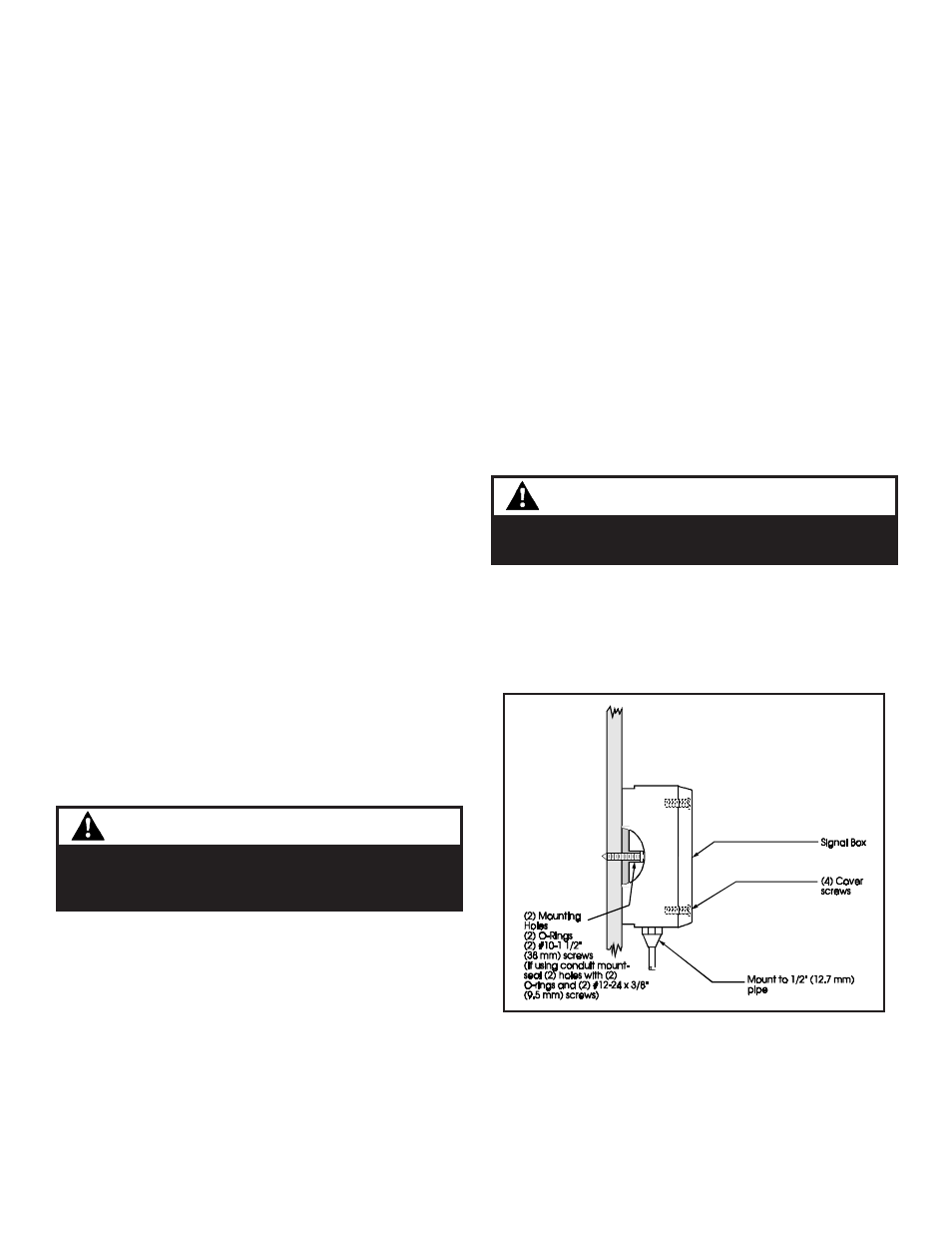
P-047550-0857 ISSUE 3
3.
Wire Adaptatone as follows:
a.
Connecting 5535 Amplifier(s) to 5541 System Control
Units (Figure 3).
Connect the wires from the 5541 System Control unit
TB2-Audio Out, L and H terminals to the 5535 Remote
Amplifier TB2-L and H terminals. Observe polarity. For
other system connections, see instructions P-047550-
0858 shipped with the 5541 System Control Units.
b.
Connecting 5535 Amplifier(s) to 5541B System
Control Units (Figure 3).
Connect the wires from the 5541B System Control unit
TB2 Area 1 Audio Out terminals to the 5535 Remote
Amplifier TB2-L and H terminals. Observe polarity. For
other system connections, see instructions P-047550-
1558 shipped with the 5541B System Control Units.
c.
Connecting 5535 Remote Amplifier(s) to a Series 5540
or 5540A Central Tone Generator (Figure 4).
Connect the wires from the Central Tone Generator TB2-
HI and LO terminals to the 5535 Remote Amplifier TB2-
H and L terminals. Observe polarity. For other system
connections, see instructions P-047550-0179 shipped
with 5540 Series Central Tone Generators or P-047550-
0228 shipped with 5540A Series Central Tone
Generators.
d.
Connecting 5535 Remote Amplifier(s) to a Series
5540B Central Tone Generator (Figure 4).
Connect the wires from the Central Tone Generator TS1-
9 and 10 Tone Out terminals to the 5535 Remote
Amplifier TB2-H and L terminals. Observe polarity. For
other system connections, see instructions P-047550-
1550 shipped with 5540B Series Central Tone Generators.
e.
Speaker Connections (Figure 3 or 4). The Remote
Amplifier provides up to 15 watts audio power to 70V
line speakers. For best service use the Edwards 5547
and/or 5551B Series Speakers.
Connect the speakers to the two yellow wires coming
from the transformer that is mounted on the Remote
Amplifier's printed circuit board.
f.
Power Supply Connections (Figure 3 or 4).
g.
Standby Power (Optional) (Figure 3).
A 2.5 to 3 ampere hour 24V DC battery is recommended
for standby power. This type of battery provides 24 hours
of standby service.
Connect standby power to 5535 TB1-B(+) and
TB1-B(-) terminals. Observe polarity.
4.
Adjust volume level, if desired, by turning potentiometer
(Figure 3 or 4).
5.
Replace the signal box cover.
6.
Verify operability as follows.
a.
Initiate a signal and verify that is sounds on all the
speakers connected to the Remote Amplifier. Reset
initiating device.
b.
If standby power is used, verify that it will function
properly. Remove the 120V AC or 240V AC power,
initiate a signal and verify that is sounds on all speakers
that are connected to a Remote Amplifier. Reset the
initiating device and restore 120V AC or 240V AC power.
Maintenance and Test
Figure 2. Remote Amplifier Mounting.
WARNING
To prevent electrical shock, do not apply power
until
all system wiring is completed and all covers
are secured.
Connect the AC power source wires to the two black
pigtailed wires coming from the transformer on the inside
cover of the remote amplifier.
WARNING
To prevent electrical shock, ensure that power is
disconnected before cleaning inside of unit.
Examine the unit semi-annually for accumulation of dirt. Clean
if necessary.
The Remote Amplifier should be tested annually or as required
by the authority having jurisdiction to ensure continuous service.
