Features and functions, Terminals, Switches – Edwards Signaling ANSZS4B User Manual
Page 2: Jumpers
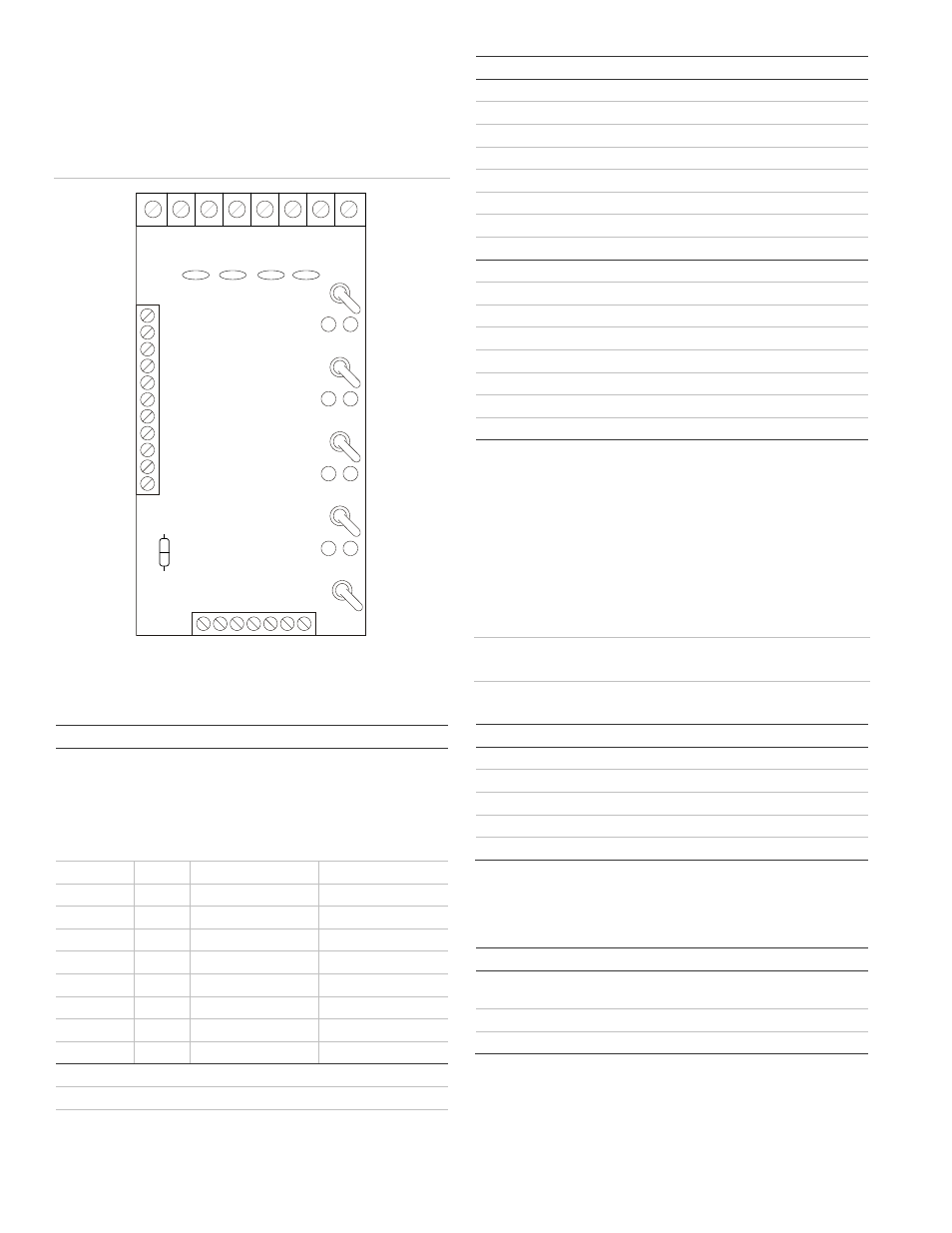
2 / 4
P/N 3101185 • REV 02 • REB 28FEB13
Features and functions
Figure 1 shows the location of the terminal blocks, zone
selection switches, configuration jumpers, and PTCs. This
topic describes the functions of each component.
Figure 1: Features of the ANSZS2A and ANSZS4B cards
Terminals
Table 1: Terminal descriptions
Terminal
Description
TB1
Speaker output terminals, at either 25 or 70 Vrms, per
PTC setting.
ANSZS4B: Output terminals for four zones. (Class B,
Style Z.)
ANSZS2A: Output and return terminals for two zones.
(Class A, Style Y.)
Polarity ANSZS4B
ANSZS2A
TB1-1
+
Zone 1 output
Zone 1 output
TB1-2
−
Zone 1 output
Zone 1 output
TB1-3
+
Zone 2 output
Zone 1 return
TB1-4
−
Zone 2 output
Zone 1 return
TB1-5
+
Zone 3 output
Zone 2 output
TB1-6
−
Zone 3 output
Zone 2 output
TB1-7
+
Zone 4 output
Zone 2 return
TB1-8
−
Zone 4 output
Zone 2 return
TB2-1
Signal source +
TB2-2
Signal source −
TB2-3
PTT (push to talk) signal
Terminal
Description
TB2-4
24 Vdc power supply +
TB2-5
Alarm active signal
TB2-6
Circuit negative
TB2-7
Aux. trouble relay N.O. [1]
TB2-8
Aux. trouble relay C.
TB2-9
Aux. trouble relay N.C.
TB2-10
Supervisory circuit input
TB2-11
Supervisory circuit input
TB3-1
Supervisory circuit output or EOLR
TB3-2
Supervisory circuit output or EOLR
TB3-3 to 7
Optional zone activation (pull-down) [2]
TB3-3
All Call activation
TB3-4
Zone 4 activation
TB3-5
Zone 3 activation
TB3-6
Zone 2 activation
TB3-7
Zone 1 activation
[1] See “Specifications” for more information on the Aux. trouble relay
[2] See J1 settings under “Jumpers” for optional zone activation
Switches
Switches S1 through S4 provide manual zone activation when
an operator is in attendance. Switch S5 activates all zones (All
Call) on all interconnected ANSZS2A or ANSZS4B zone
splitters. Switching S5 on any zone splitter generates an all call
for all zone splitters in the system.
Caution:
Do not leave a zone switch turned on when
unattended, as this leaves the zone unsupervised.
Table 2: Switch descriptions
Switch
Description
S1
Zone 1 activation
S2
Zone 2 activation
S3
Zone 3 activation
S4
Zone 4 activation
S5
All Call activation
Jumpers
Table 3: Jumper settings
Jumper
Setting
J1
Determines zone activation on alarm active (0 Ω
jumper)
Installed
All Call operation on alarm active
Removed
Zone-by-zone activation using pull-down inputs on TB3
J1
TB1
TB2
TB3
S1
S2
S3
S4
S5
+
+
+
+
–
–
–
–
1
2
3
4
5
6
8
7
1
2
3
4
5
6
7
8
9
10
11
1 2 3 4 5 6 7
2
PTCs
4
6
8
