Doric Instruments 5000D Digital Process Indicator and Miniature Datalogger User Manual
Page 5
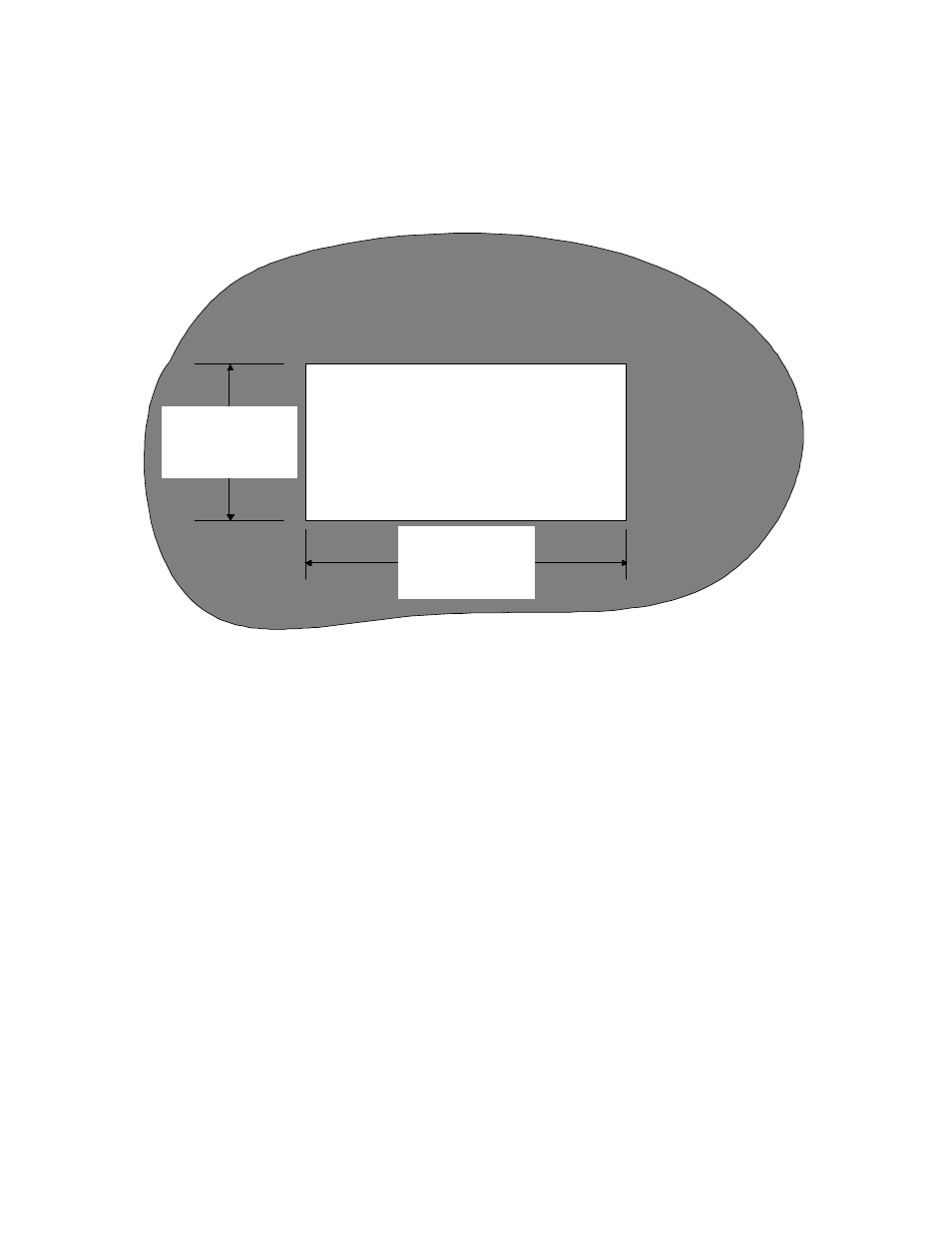
4
circuitry. Allow at least 10 minutes prior to
working on the unit.
4. Install the indicator in the panel cutout from the
front side of the panel. Be sure the instrument is
right-side-up. See figure on following page.
5. Reinstall the mounting bracket on the indicator.
Tighten the bracket screws to achieve a snug fit
against the panel. Avoid distorting or cracking the
housing by not over- tightening the bracket screws.
1.77 in.
+0.02/-0.0
3.62 in.
+0.02/-0.0
PANEL CUTOUT
This manual is related to the following products:
