6 restore defaults, 7 set modbus™ id, Restore defaults – Detcon CX-IR User Manual
Page 24: Set modbus™ id
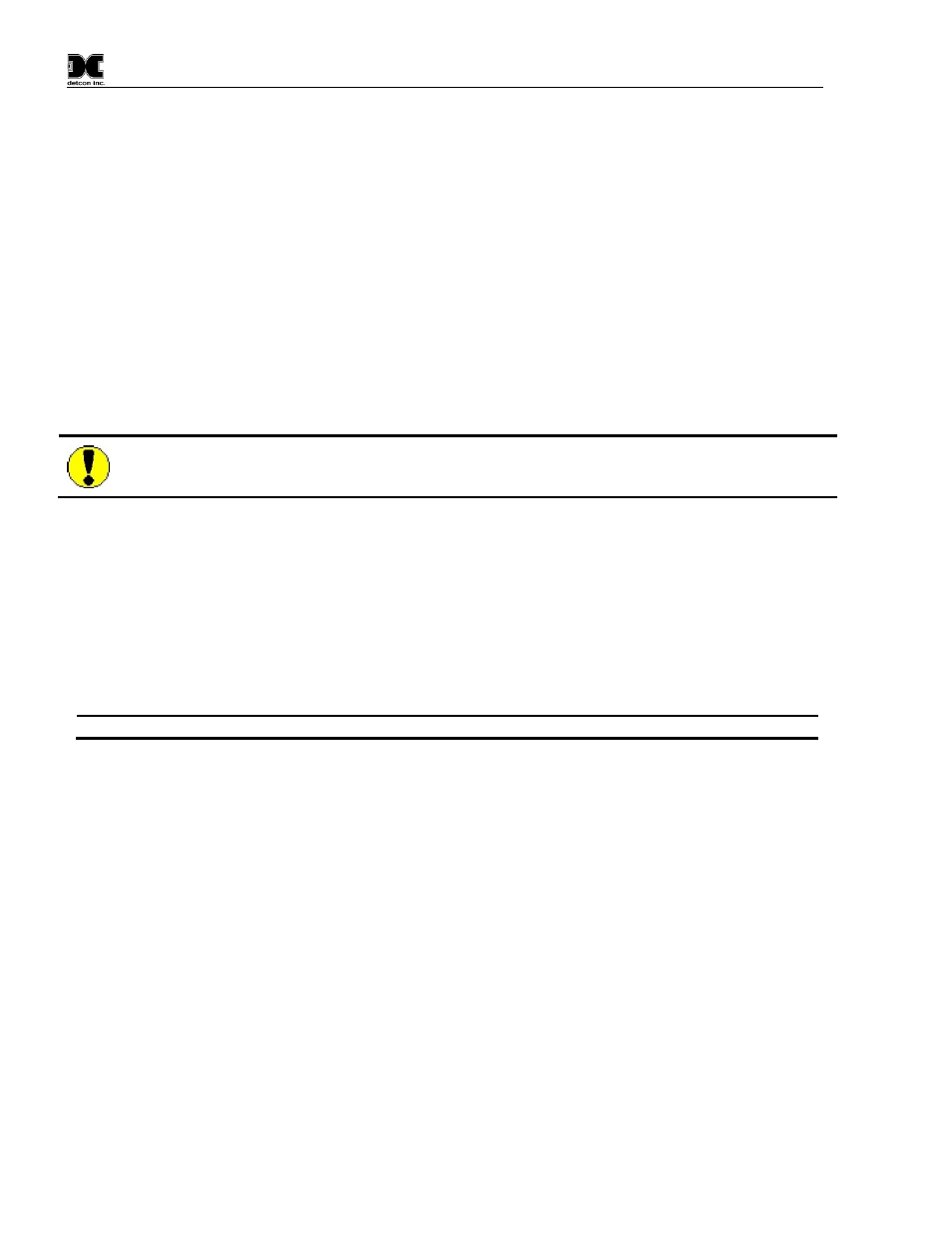
Model CX-IR
Apply span gas to the sensor in accordance with Section 0. The sensor will respond to the gas testing the
sensor response while the current Modbus gas reading (Modbus register 0002) remains unchanged. Remove
the gas before the bump test time expires (2 minutes).
The display will return to normal operation alternating between the live gas reading and showing Bump until 2
minutes expires or the execution of a momentary hold over PGM1 or PGM2, when the display will scroll
Bump Test Ended.
3.4.6 Restore Defaults
Restore Factory Defaults clears the current user configuration and calibration data from memory and reverts
back to factory default values. Returning to a factory default is common when settings have been configured
improperly and a known reference point needs to be re-established to correct the problem.
This menu item appears as: Restore Defaults.
NOTE
Restoring factory defaults should only be used when absolutely necessary. All previously
existing configuration inputs will have to be re-entered if this function is executed. A full 10
second magnet hold on PGM2 is required to execute this function.
From the Restore Defaults scroll, hold the programming magnet over PGM2 until the "
►" prompt appears
and continue to hold for 3 to 4 seconds. The display will scroll Defaults Restored, and revert to Restore
Defaults text scroll.
Move to another menu item by executing a momentary hold or, return to normal operation by the automatic
timeout of about 15 seconds (the display will scroll Restore Defaults 4 times and return to normal operation).
Following the execution of Restore Defaults, the CX-IR will revert to its factory default settings. The default
settings are as follows:
NOTE
The following must be performed in order before the sensor can be placed in operation.
• Gas Type: The Gas Type default is %LEL. If the gas type was changed the gas type will need to be
reset by the user (Section)3.4.2
• AutoSpan Level = 50% of range. AutoSpan level must be set appropriately by the operator
(Section3.4.3).
• Gas Factor: The default Gas Factor is 1. If the units was set to a different gas factor it will need to be
reset by the user (Section 3.4.4).
• Modbus ID = 01. The Modbus ID must be set appropriately by the user (Section 3.4.7).
• AutoZero: AutoZero Settings are lost and user must perform new AutoZero (Section 3.3.1).
• AutoSpan: AutoSpan Settings are lost and user must perform new AutoSpan (Section 3.3.2).
3.4.7 Set Modbus™ ID
The CX-IR sensor can be polled serially via RS-485 Modbus™ RTU. Set Modbus ID is used to set the
Modbus™ serial ID address. The Modbus™ is adjustable from 01 to 256 in hexadecimal format (01-FF) hex.
Each sensor must have a unique Modbus address to operate correctly on the network. The current serial ID can
be viewed in View Sensor Status.
The menu item appears as: Set Modbus™ ID.
CX-IR Instruction Manual
Rev. 1.2
Page 20 of 34
