1 autozero, 16tmaterial requirements, Autozero – Detcon CX-IR User Manual
Page 18
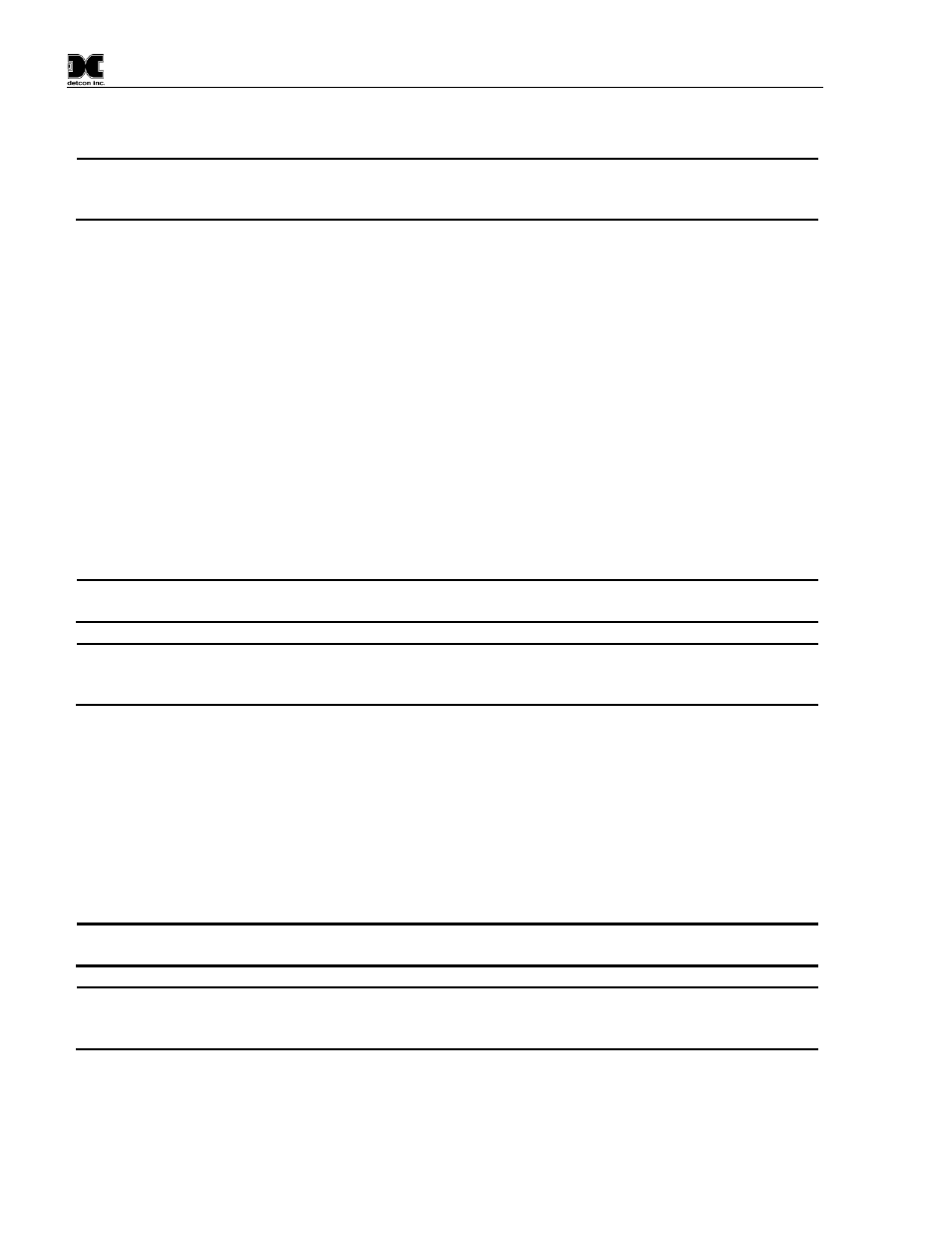
Model CX-IR
calibration mode the display will scroll Pgm1=Zero Pgm2=Span twice before returning to normal mode
(about 5 seconds).
NOTE
Upon entering calibration mode, the Modbus™ status register bit 14 is set to signify the
sensor is in-calibration mode. This bit will remain set until the program returns to normal
operation.
3.3.1 AutoZero
The AutoZero function is used to zero the sensor. AutoZero should be performed periodically or as required.
AutoZero should be considered after periods of over-range target gas exposure. Local ambient air can be used
to zero calibrate a combustible gas sensor as long as it can be confirmed that it contains no target or
interference gasses. If this cannot be confirmed then a zero air or N
2
cylinder should be used.
Material Requirements:
• DetconMicroSafe™ Programming Magnet (PN 327-000000-000)
• Splash Guard with integral Cal Port (Detcon P/N 613-120000-700) and Calibration Wind Guard
(Detcon PN 613-120000-700 ) -or-
• Threaded Calibration Adapter (Detcon PN 943-000006-132)
• Detcon Zero Air cal gas (PN 942-001123-000) (or use ambient air if no target gas is present)
• Detcon Nitrogen 99.99% (PN 942-640023-100)
NOTE
The zero gas source may be zero air or N
2
if local ambient air contains target or interference
gases.
NOTE
The Calibration Wind Guard must be used when the Splashguard Adapter with integral Cal
Port is used. Failure to use the Calibration Wind Guard may result in an inaccurate
AutoZero calibration.
a) For combustible gas sensors, if the ambient air is known to contain no target gas content, then it can be
used for zero calibration. If a zero gas cal cylinder is going to be used, attach the calibration adapter and
set flow rate of 200-500cc/min (500cc/min is the recommended flow rate) and let sensor purge for 1 to 2
minutes before executing the AutoZero.
b) From normal operation, enter calibration mode by holding the programming magnet over PGM1 for 3
seconds The display will then scroll Pgm1=Zero Pgm2=Span. Hold the programming magnet over
PGM1 for 3 seconds once the "
◄" prompt appears to execute AutoZero (or allow to timeout in 5 seconds
if AutoZero is not desired).
NOTE
The "
◄" prompt will show that the magnetic switch is activated during the 3 second hold
period.
NOTE
Upon entering calibration mode, the Modbus™ status register bit 14 is set to signify the
sensor is in-calibration mode. This bit will remain set until the program returns to normal
operation.
c) The ITM will display the following sequence of text messages as it proceeds through the AutoZero
sequence:
Zero Cal . . . Setting Zero . . . Zero Saved (each will scroll twice)
CX-IR Instruction Manual
Rev. 1.2
Page 14 of 34
