6 initial start up, Initial start up, Figure 8 terminal interconnect – Detcon CX-IR User Manual
Page 13
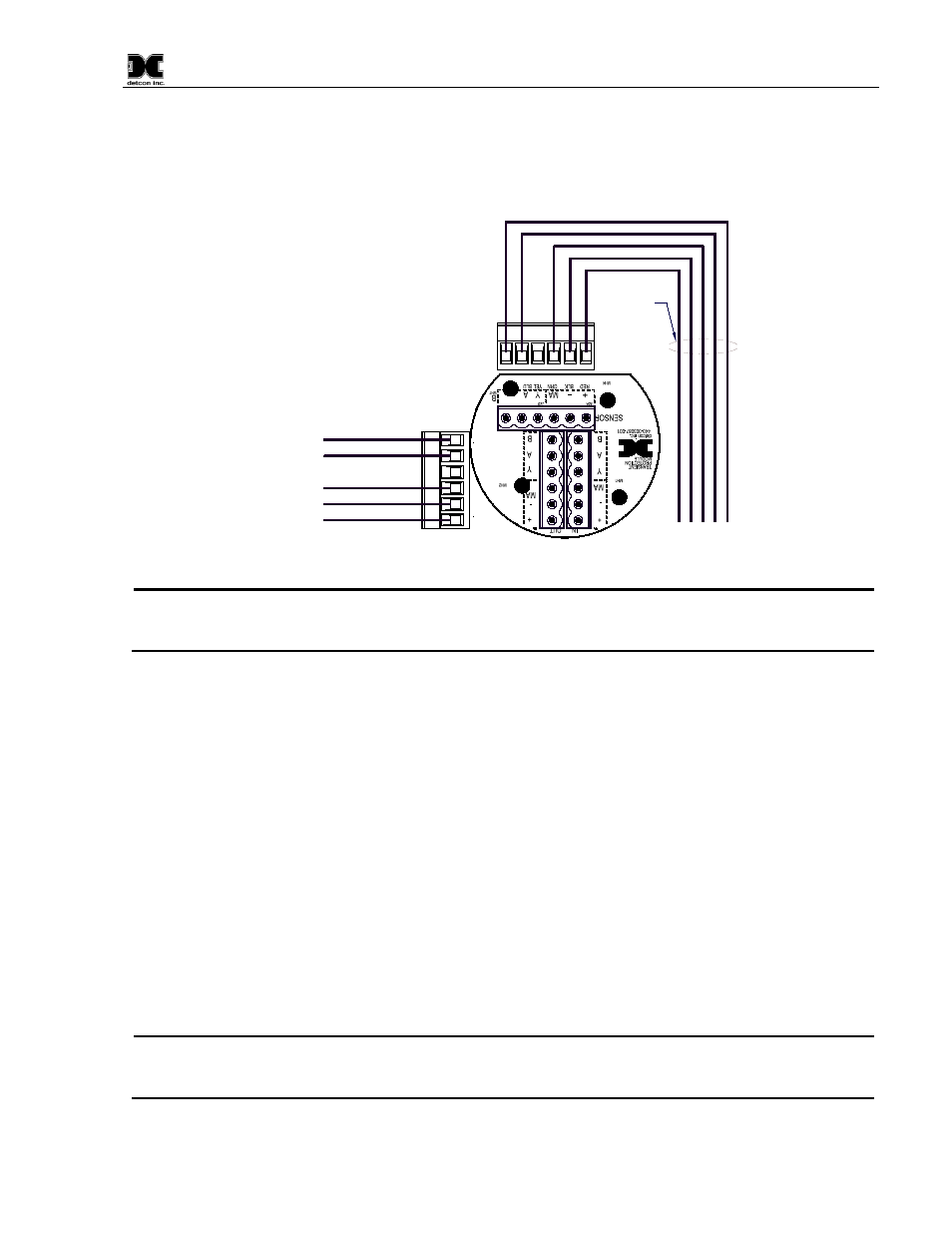
Model CX-IR
2. Connect the incoming 24V to the terminal labeled "+" and 24V return to the terminal labeled "–". Connect
the mA output to the “mA” terminal and the Modbus signals (if used) to the “A” and “B” terminals. Note:
the “Y” terminal is not used.
3. Replace the junction box cover after Initial Start Up (Section 2.6).
B
A
mA
V-
V+
Black
R
ed
Gr
ee
n
B
lue
W
hi
te
W
hi
te
B
lue
Gr
ee
n
R
ed
Black
To Sensor
Customer
Wiring
Ferrite
Bead
Figure 9 Terminal Interconnect
NOTE
A 6-32 or 8-32 threaded exterior ground point is provided on most junction boxes for an
external ground. If the sensor assembly is not mechanically grounded, an external ground
strap must be used to ensure that the sensor is electrically grounded.
2.6 Initial Start Up
Combustible Gas Sensors
Upon completion of all mechanical mounting and field wiring, apply power to the unit. If the unit is equipped
with the optional power switch, power is applied by pushing the switch. Observe the following normal
conditions:
1. Upon power up, the sensor will scroll CX-IR and will then display the current reading for approximately 5
seconds. A temporary upscale reading may occur as the sensor stabilizes. This upscale reading will
decrease to 0% LEL within 1 to 2 minutes of power-up, assuming there is no gas in the area of the sensor.
2. After the initial power up, the sensor display will turn off. Thereafter the display will come on once every
10 seconds and will display the current reading for about 2 seconds, and will return to a blank display to
conserve battery power.
NOTE
In normal operation the display will come on once every 10 seconds, will display the
current reading for about 2 seconds, and will return to a blank display to conserve battery
power.
CX-IR Instruction Manual
Rev. 1.2
Page 9 of 34
