3 set autospan level, 4 set gas factor, Set autospan level – Detcon CX-IR User Manual
Page 22: Set gas factor
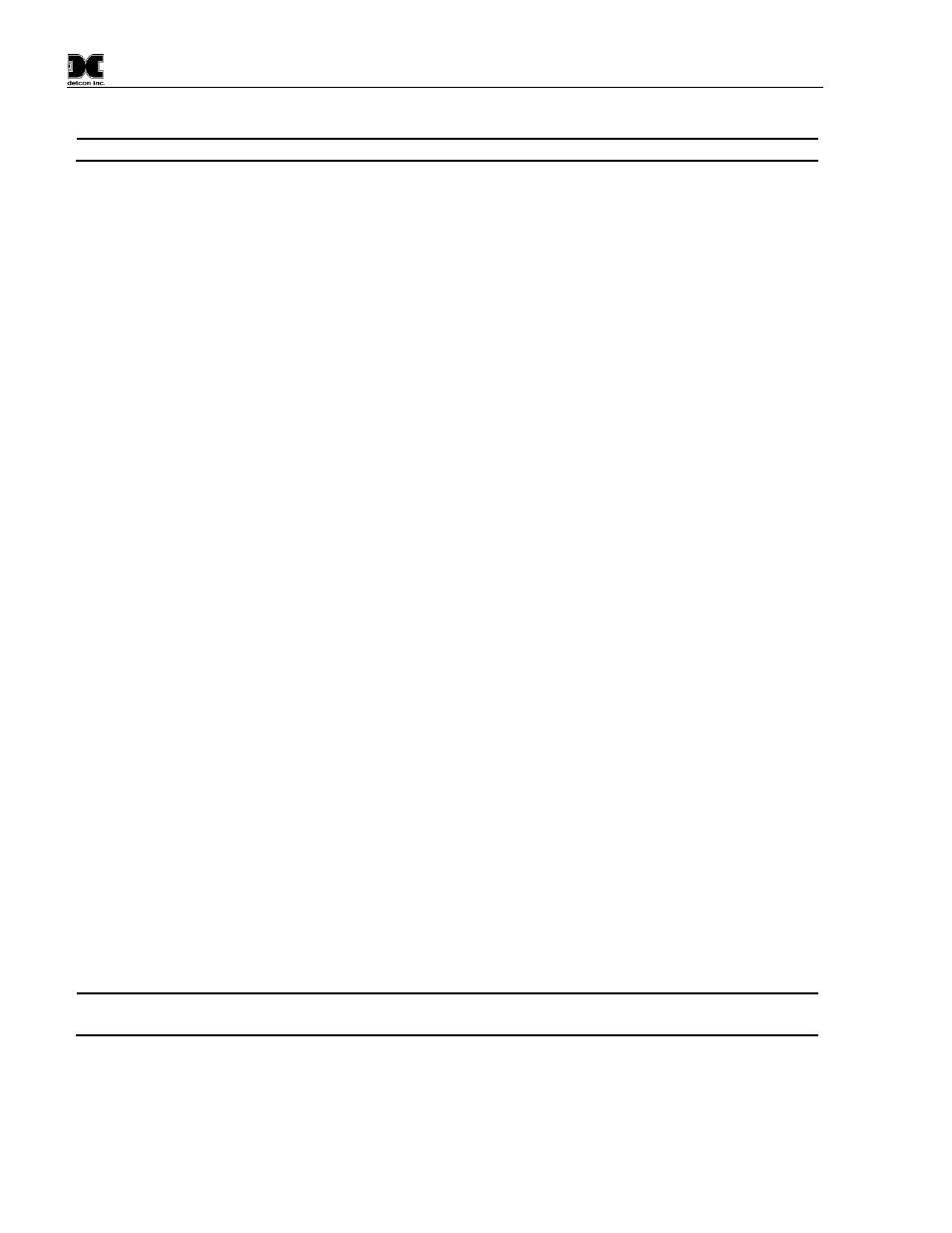
Model CX-IR
The Set Gas Type menu function is a simple choice between these two gas type groupings.
NOTE
The default value for Gas Type is methane (%LEL).
The menu item appears as: Set Gas Type.
From the Set Gas Type and Range text scroll, hold the magnet over PGM1 or PGM2 until the arrow prompt
appears and continue to hold the magnet in place for an additional 3 to 4 seconds (until the display starts to
scroll %LEL / %VOL). Swipe the magnet momentarily over PGM2 or PGM1 to change the selection until
the correct choice is displayed. Hold the magnet over PGM1 or PGM2 for 3 seconds to accept the new value.
The display will scroll Type Saved, then Set Range followed by the currently selected Range. Momentarily
hold the magnet over PGM1 or PGM2 to change the Range Selection until the correct value is displayed.
Hold the magnet over PGM2 for 3 seconds to accept the new value.
Move to another menu item by executing a momentary hold, or, return to normal operation via automatic
timeout of about 15 seconds (the display will scroll Set Gas Type 4 times and then return to normal
operation).
3.4.3 Set AutoSpan Level
Set AutoSpan Level is used to set the span gas concentration level used to calibrate the sensor. This level is
adjustable from 5% to 95% of range. The current setting can be viewed in View Program Status.
The menu item appears as: Set AutoSpan Level.
From the Set AutoSpan Level text scroll, hold the magnet over PGM1 or PGM2 until the "
►" prompt
appears and continue to hold the magnet in place for an additional 3-4 seconds (until the display starts to scroll
Set Level). The display will switch to XX (where XX is the current gas level).
Swipe the magnet momentarily over PGM2 to increase or PGM1 to decrease the AutoSpan Level until the
correct level is displayed. When the correct level is achieved, hold the magnet over PGM2 for 3 to 4 seconds
to accept the new value. The display will scroll Level Saved, and revert to Set AutoSpan Level text scroll.
Move to another menu item by executing a momentary hold, or return to normal operation via automatic
timeout of about 15 seconds (the display will scroll Set AutoSpan Level 4 times and then return to normal
operation).
3.4.4 Set Gas Factor
Because of the CX-
IR sensorꞌs almost universal response to combustible hydrocarbon gases, the CX-IR sensor
can be configured and calibrated to detect a variety of combustible gases. The detected gas is referred to as the
"target gas" and the span calibration gas is referred to as the "cal gas". In cases where the cal gas is different
from the target gas, the Set Gas Factor menu function is used to maintain accuracy. This feature allows for a
significant degree of flexibility in the detection and span calibration process.
NOTE
The default value for Gas Factor is 1.0. This would be used when the target gas is the same
as the cal gas.
Set Gas Factor is used to make the appropriate signal sensitivity adjustment when the target gas is different
from the cal gas. This is necessary because the IR sensor has different signal strengths for each combustible
hydrocarbon gas. The Gas Factor value is adjustable from 0.2 to 5.0. It represents the translation between the
target gas and the cal gas when they are different.
CX-IR Instruction Manual
Rev. 1.2
Page 18 of 34
