Service and maintenance, Calibration frequency, Visual inspection – Detcon DM-700 User Manual
Page 33: Condensation prevention packet, Replacement of intelligent plug-in sensor, Figure 14 sensor assembly, 1 calibration frequency, 2 visual inspection, 3 condensation prevention packet, 4 replacement of intelligent plug-in sensor
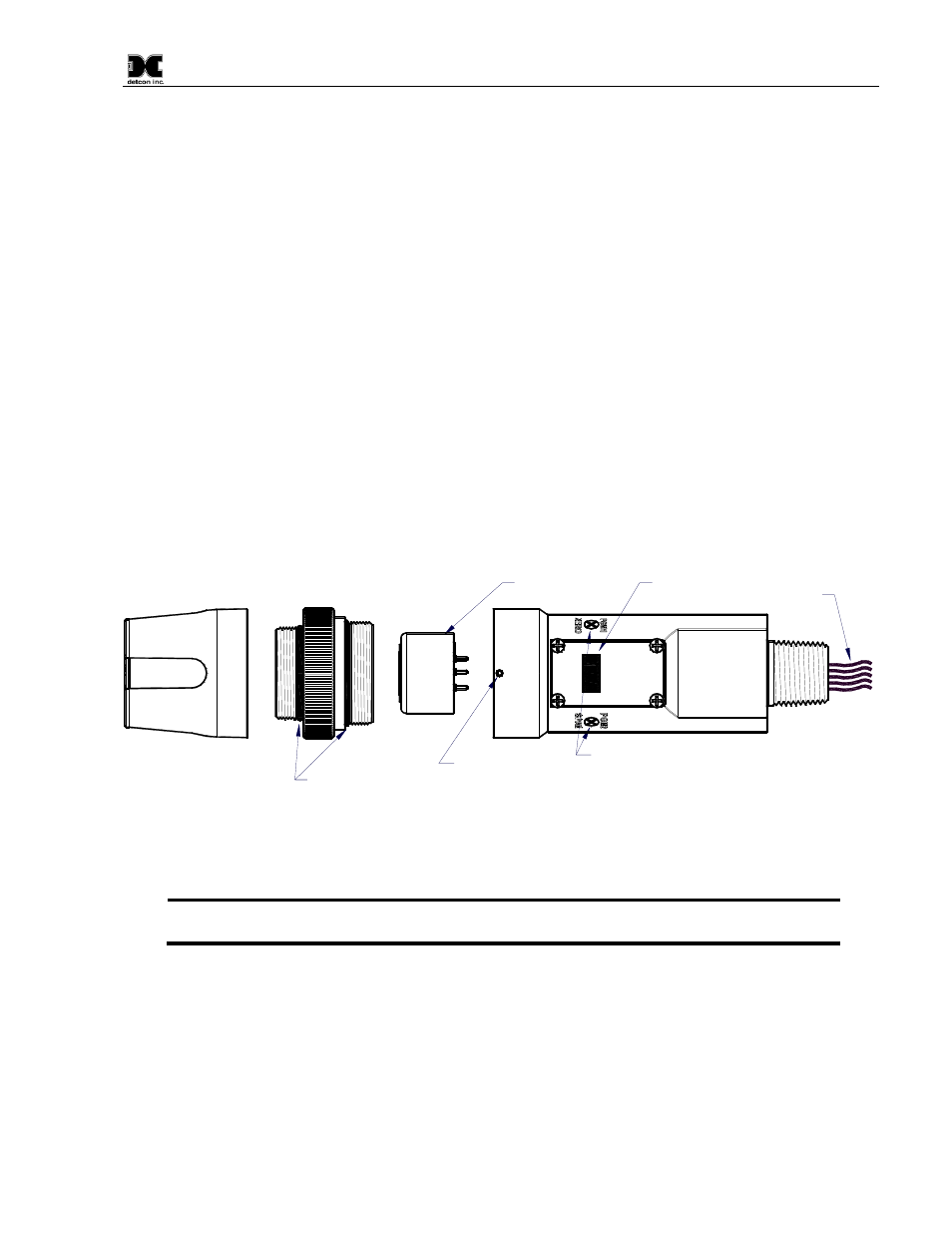
Model DM-700
DM-700 Instruction Manual
Rev. 4.0
Page 29 of 48
5. Service and Maintenance
5.1 Calibration Frequency
In most applications, quarterly span calibration intervals will assure reliable detection. However, industrial
environments differ. Upon initial installation and commissioning, close frequency tests should be performed,
weekly to monthly. Test results should be recorded and reviewed to determine a suitable calibration interval.
If, after 180 days, an AutoSpan Calibration is not performed, the ITM will generate an AutoSpan Fault.
5.2 Visual Inspection
The Sensor should be inspected annually. Inspect for signs of corrosion, pitting, and water damage. During
visual inspection, the Splash Guard should be inspected to insure that it is not blocked. Examine the plug-in
sensor for signs of physical blockage, electrolyte leakage, or severe corrosion.
Also, inspect inside the
Junction Box for signs of water accumulation or Terminal Block corrosion.
5.3 Condensation Prevention Packet
A moisture condensation packet should be installed in every explosion proof Junction Box. The moisture
condensation prevention packet will prevent the internal volume of the J-Box from condensing and
accumulating moisture due to day-night humidity changes. This packet provides a critical function and should
be replaced annually. Detcon’s PN is 960-202200-000.
Housing Bottom
Locking Set-Screw
Splash Guard
Intelligent ransmitter Module (ITM)
Microprocessor controlled circuit
encapsulated in an explosion proof
housing
Splashguard
Adapter
Plug-In
replaceable
Sensor Cell
Magnetic
Programming
Switches
Lens and LCD
Display
Interconnect
Wiring
O-Rings
M
O
D
E
L
D
M
-7
0
0
-O
2
O
2
S
e
n
s
o
r
d
e
tc
o
n
in
c
.
Figure 14 Sensor Assembly
5.4 Replacement of Intelligent Plug-in Sensor
NOTE: It is not necessary to remove power while changing the plug-in toxic gas sensor in
order to maintain area classification, since it is intrinsically safe.
a) Use a 1/16” Allen wrench to release the locking setscrew that locks the ITM and Splash Guard Adapter
together (One turn will suffice - Do not remove setscrew completely).
b) Remove splashguard. Unthread and remove the Splash Guard Adapter from the ITM.
d) Gently pull the plug-in sensor out of the ITM. Orient the new plug-in sensor so that it matches with the
female connector pins. Use the alignment marks provided to assure alignment is correct. When properly
aligned, press the sensor in firmly to make the proper connection.
