Program features, Operational features, 6 program features – Detcon DM-700 User Manual
Page 27
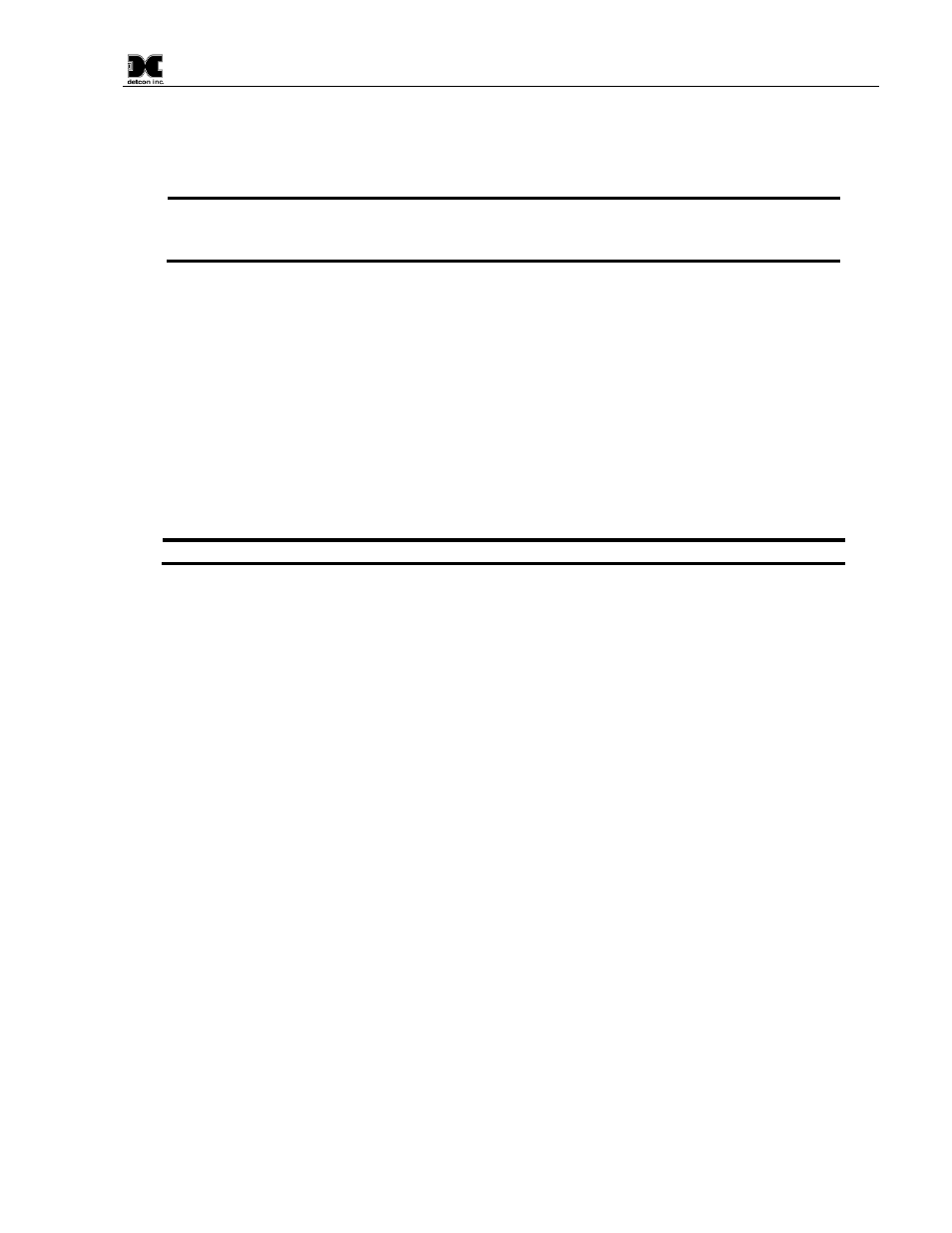
Model DM-700
DM-700 Instruction Manual
Rev. 4.0
Page 23 of 48
revert to factory default values. This may be required if the settings have been configured improperly and a
known reference point needs to be re-established to correct the problem.
This menu item appears as: “Restore Defaults”.
NOTE: Restoring factory defaults should only be used when absolutely necessary.
All
previously existing configuration inputs will have to be re-entered if this function is executed.
A full 10-second magnet hold on PGM 2 is required to execute this function.
From the “Restore Defaults” text scroll, hold the programming magnet over PGM2 until the “
” prompt
appears and continue to hold 10 seconds. The display will scroll “Restoring Defaults”, followed by “New
ECS Connected”, and “Range XX” where XX is the default range of the intelligent plug-in sensor.
Move to another menu item by executing a momentary hold, or, return to Normal Operation via automatic
timeout of about 15 seconds (the display will scroll “Restore Defaults” 4 times and then return to Normal
Operation).
Following the execution of “Restore Defaults”, the DM-700 will revert to its factory default settings. The
default settings are:
Serial ID = 01. The Serial ID must be set appropriately by the operator (Section 3.5.3).
NOTE: The following must be performed in order before the sensor can be placed in operation.
AutoSpan Level = 50% of range. AutoSpan level must be set appropriately by the operator (Section 3.5.2).
Range: Defaults to range of intelligent plug-in sensor, must be set to the appropriate level by the operator
(Section 3.5.4).
AutoZero: AutoZero Settings are lost and user must perform new AutoZero (Section 3.4).
AutoSpan: AutoSpan Settings are lost and user must perform new AutoSpan (Section 3.4).
3.6 Program Features
Detcon DM-700 toxic gas sensors incorporate a comprehensive set of diagnostic features to achieve Fail-Safe
Operation. These Operational features and Failsafe Diagnostic features are detailed below.
3.6.1
Operational Features
Over-Range
When gas greater than the full-scale range is detected, the ITM display will continuously flash the full-scale
reading. This designates an over-range condition. The 4-20mA signal will report a 22mA output during this
time.
Negative Drift
In cases where the sensor may drift negative, the display will show a negative reading between 5% and 10% of
the sensors full scale range; I.E. if a 0-100ppm sensor drifts to negative 6 the display will indicate -6. In cases
where the full scale range of the sensor is less than 10ppm, due to the limited space on the display, the decimal
point will be displayed as an asterisk (*) to denote a negative reading. I.E. if a 0-5ppm sensor drifts to
negative 0.32 the display will show 0*32.
