Detcon DM-700 User Manual
Page 21
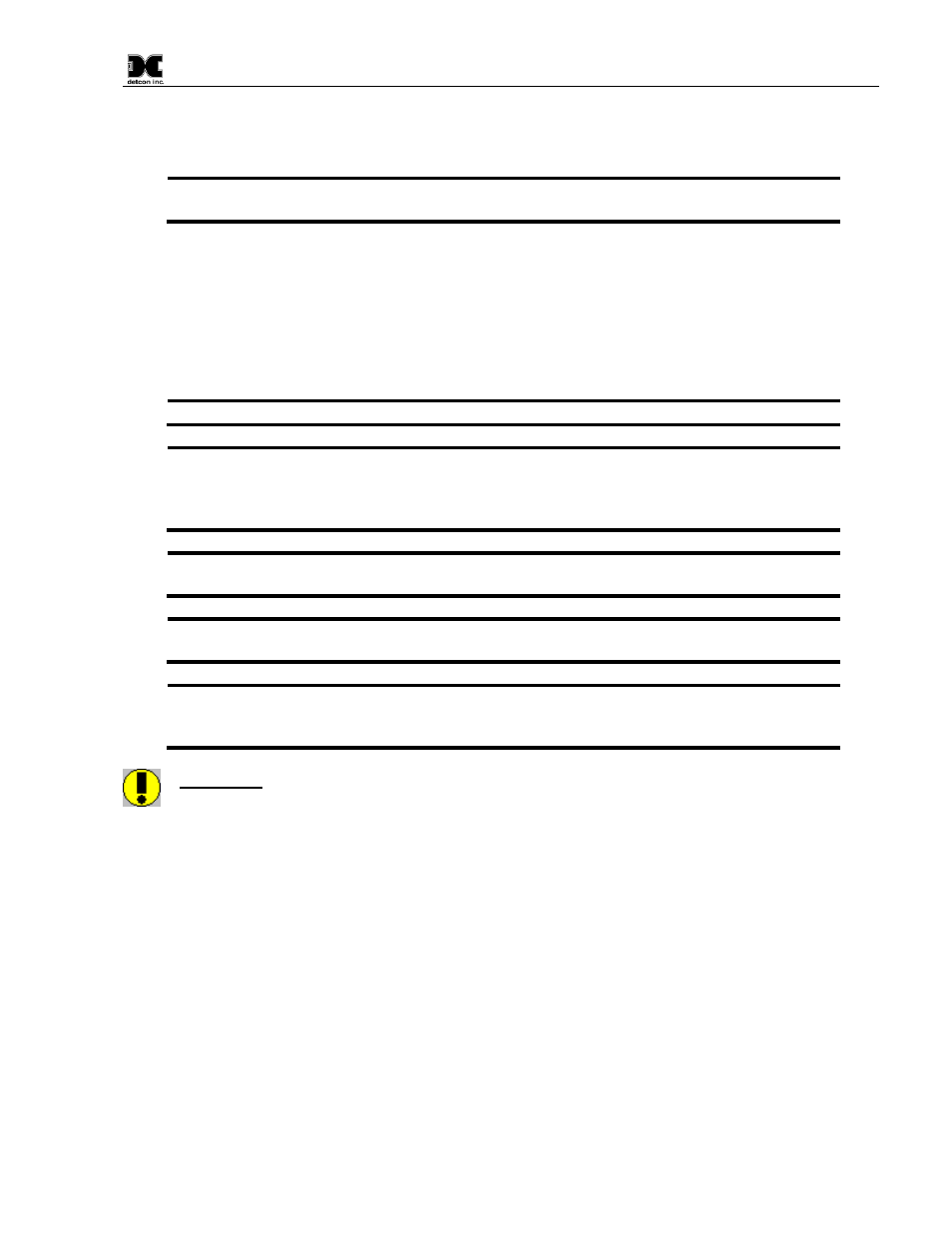
Model DM-700
DM-700 Instruction Manual
Rev. 4.0
Page 17 of 48
The AutoSpan function is used to span calibrate the sensor. AutoSpan should be performed periodically or as
required. AutoSpan should be considered after periods of over-range target gas exposure. Unless otherwise
specified, span adjustment is recommended at 50% of range. This function is called “AUTO SPAN”.
NOTE: Before performing AutoSpan Calibration, verify that the AutoSpan level matches the
span calibration gas concentration as described in Section 3.5.2 Set AutoSpan Level.
Material Requirements:
Detcon PN 327-000000-000 MicroSafe™ Programming Magnet
Detcon PN 613-120000-700 700 Series Splash Guard with integral Cal Port -OR-
Detcon PN 943-000006-132 Threaded Calibration Adapter
Detcon Span Gas (See Detcon for Ordering Information). Recommended span gas is 50% of range
with target gas. Other suitable span gas sources containing the target gas in air or N
2
balance are
acceptable.
NOTE 1: Contact Detcon for Ordering Information on Span Gas cylinders.
NOTE 2: A target gas concentration of 50% of range is strongly recommended. This should
be supplied at a controlled flow rate of 200 to 500cc/min, with 500cc/min being the
recommended flow rate. Other concentrations can be used if they fall within allowable levels
of 5% to 100% of range.
NOTE 3: Ambient air should be used to calibrate O2 deficiency sensors as long as the oxygen
concentration is confirmed to be 20.9%
NOTE 4: It is generally not advised to use other gasses to cross-calibrate for span. Cross-
calibration by use of other gasses should be confirmed by Detcon.
NOTE 5: The Calibration Wind Guard must be used when the Splashguard Adapter with
integral Cal Port is used. Failure to use the Calibration Wind Guard may result in an inaccurate
AutoSpan calibration.
CAUTION: Verification that the calibration gas level setting matches the calibration span gas
concentration is required before executing “AutoSpan” calibration. These two numbers must be equal.
AutoSpan consists of entering Calibration Mode and following the menu-displayed instructions. The display
will ask for the application of span gas in a specific concentration. The applied gas concentration must be
equal to the calibration gas level setting.
The factory default setting and recommendation for span gas
concentration is 50% of range. If a span gas containing the recommended concentration is not available, other
concentrations may be used as long as they fall between 5% and 100% of range. However, any alternate span
gas concentration value must be programmed via the “Set AutoSpan Level” menu before proceeding with
AutoSpan calibration. Follow the instructions “a” through “e” below for AutoSpan calibration.
a) Verify that the AutoSpan Level is equal to the Calibration Span Gas Concentration. (Refer to View
Sensor Status in Section 3.5.1.)
If the AutoSpan Level is not equal to the Calibration span gas
concentration, adjust the AutoSpan Level as instructed in Section 3.5.2 Set AutoSpan Level.
b) From Normal Operation, enter Calibration Mode by holding the programming magnet over PGM1 for 3
seconds. Note, the “
” prompt will show that the magnetic switch is activated during the 3 second hold
period. The display will then scroll “PGM1=AutoZero . . . PGM2=AutoSpan”. Hold the programming
magnet over PGM2 for 3 seconds to execute AutoSpan (or allow to timeout in 5 seconds if AutoSpan is
not intended). The ITM will then scroll “Apply XX ppm Gas”.
