Overview of display screens, Emo-500 – AW Gear Meters EMO-500 User Manual
Page 9
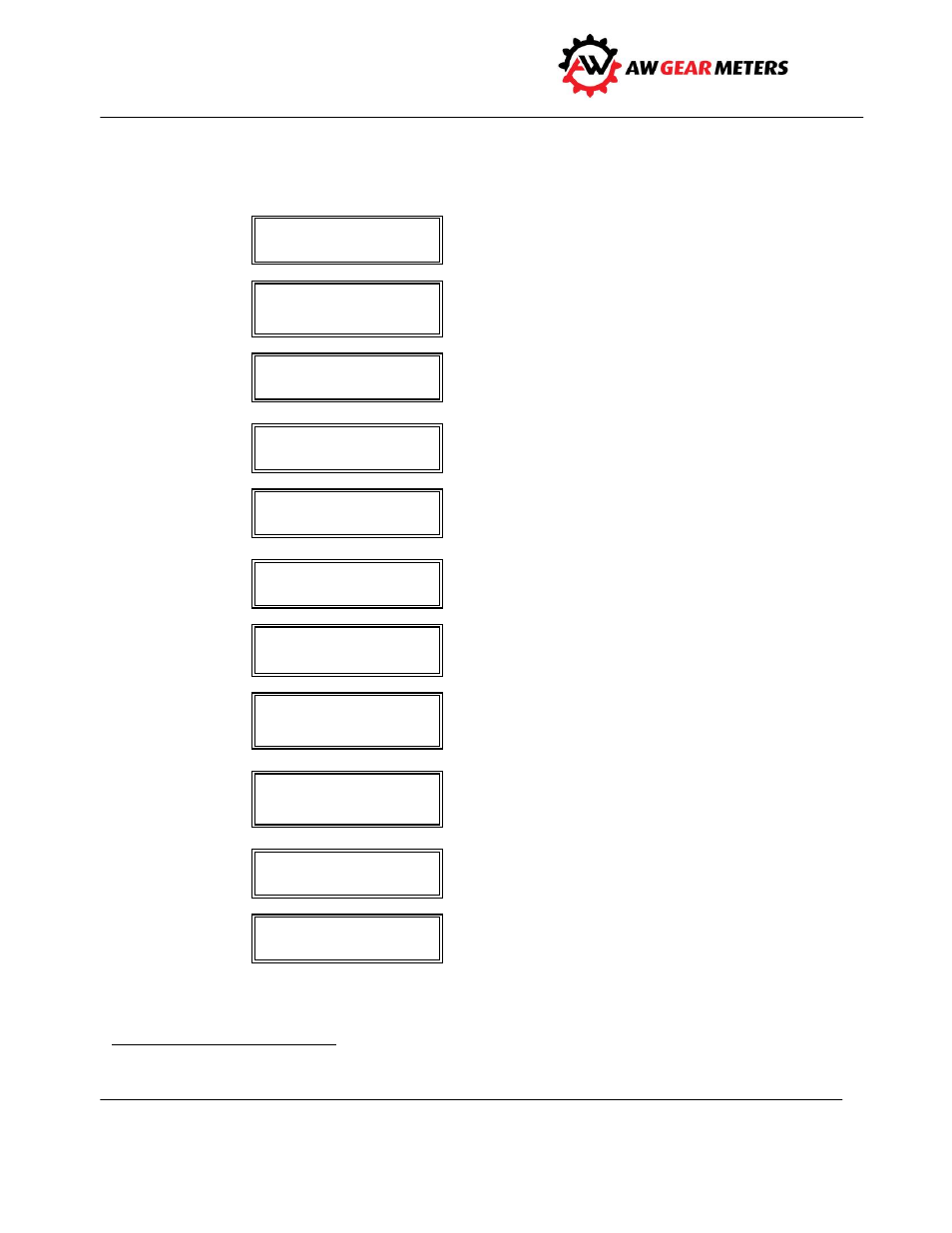
EMO-500
Operation and Programming Manual
8
Overview of Display Screens
The 0 through 9, and F1 keys display these screens except when programming.
0-KEY = = =>
RATIOA/B = 1.19
W=Y A=N I = 1.00
= = => Current Ratio A/B
= = => Warning, Alarm, Ideal Ratio
1-KEY = = =>
FLW A=139.3 CCM
FLW B=136.3 CCM
= = = > Flow A
= = = > Flow B
2-KEY = = =>
JOB A=10779. CC
JOB B=11703. CC
= = = > Job Total A
= = = > Job Total B
3-KEY = = =>
GR A=300912. CC
GR B=313391. CC
= = = > Grand Total A
= = = > Grand Total B
4-KEY = = =>
J A+B 614303. CC
G A+B 623476. CC
= = = > Job Total (A+B)
= = = > Grand Total (A+B)
5-KEY = = =>
CURRENT RATIO LI
WAR=005% ALA=010%
= = = > Ratio Warning/Alarm Settings
*
6-KEY = = =>
SD1: AO=0000
IN=11111OUT=0000
= = = > Analog Out, 0-4095 = 0-20mA
= = = > Inputs pins 1-5, Limits Out
7-KEY = = =>
SD2:FA=139FB=136
TA=10779TB=11793
= = = > Frequency A, B .....(Hz)
= = = > Total Impulses A, B
8-KEY = = =>
RATIO A/B=1.19
FL A+B 275.6 CCM
= = = > Current Ratio A/B
= = = > Flow Rate (A+B)
9-KEY = = =>
L1 L2 L3 L4
OFF OFF ON ON
= = = > Limit Status
F1-KEY ===>
T A-B= 24321. CC
F A-B= 15.4CCM
= = = > Total Differences
= = = > Flow Differences
*
A no Ratio Mode when Limit 2 Rule is not on Ratio
