Ratio feedback mode, Serial port operations – AW Gear Meters EMO-500 User Manual
Page 32
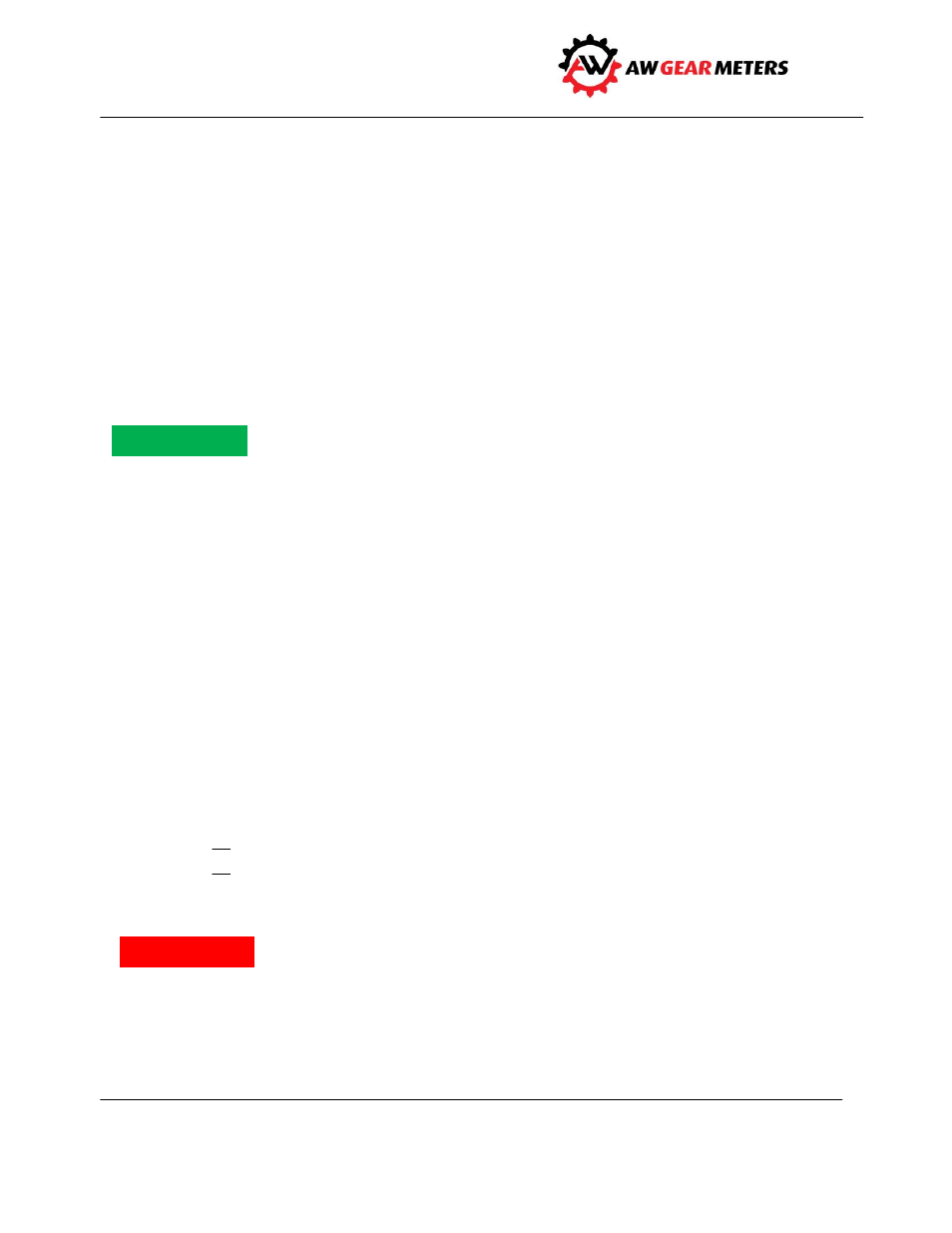
EMO-500
Operation and Programming Manual
31
Ratio Feedback Mode
Th
e Ratio Feedback Mode compares the Ideal Ratio and the Actual Measured Ratio. The EMO-500
generates a 4-20 mA signal to control one of the Flow Rates. This maintains the Ideal Ratio over a wide
range of flow rates. The formula used to determine the correct analog output is:
Analog Output = Half Range + (Ideal Ratio-Actual Ratio) X Gain
Half Range refers to the middle point of the Analog Output. If the output varies from 0 to 20mAmp., the
half point is 10mAmp. If the Analog Offset is set to give an output of 4 to 20mAmp., the Half Point is
12mAmp.
To use the Ratio Feedback Mode, enter 07 as the Analog Rule (see page 29).
The Ratio Feedback Mode w/Reset works in exactly the same manner except that the analog output goes
to the start point (mid-point) on Reset All.
Serial Port Operations
The EMO-500 has standard RS-232 and RS-485 serial port connections on the 9-pin back panel. You can
connect this port to a host computer and then Read or Write to any memory location in the EMO-500.
The RS-232 pins on the 9-pin connector are:
pin 3 (TX transmit)
pin 2 (RX receive)
pin 5 (Ground)
The RS-485 connections are:
pin 6 (RX)
pin 7 (TX)
pin 8 (RX)
pin 9 (TX)
The communications port does not discriminate addresses. This means that any address can be written
to as well as read from. Writing to certain addresses changes the operation of the EMO-500 drastically.
Caution is a must when programming through a host computer. Double check addresses and variables
before writing to the EMO-500.
Notice
Warning!
