Rt‐15 flow monitor – AW Gear Meters RT-15 User Manual
Page 22
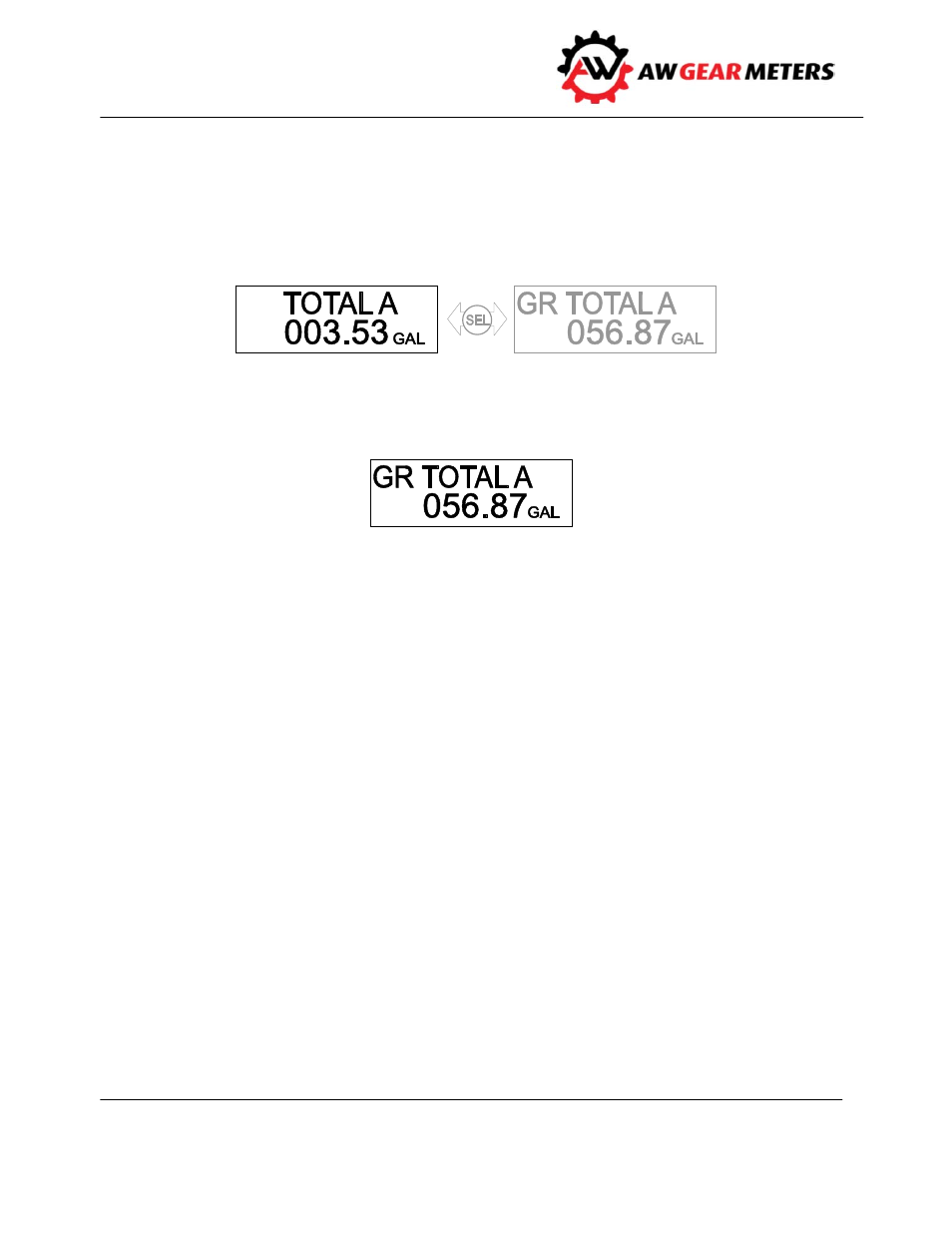
RT‐15 Flow Monitor
Operation and Programming Manual
21
TOTAL A Display
Displays Job Total A. Also used for programming of total scaling factor KFT and reset of TOTAL A and GR
TOTAL A. Use the SEL button (or magnetic switch) while in the TOTAL A display as illustrated below to
view the grand total GR TOTAL A. The rate display reverts to RATE A GT if power is cycled to the RT‐15.
GR TOTAL A Display
For display of GR TOTAL A only. No programming or reset functions associated with this display.
TOTAL A Reset
Use the RESET/UP magnetic switch (or the RESET/UP button while cover is open) to reset the Job total
when TOTAL A or RAT A TOT A is displayed. Use the MODE/DN magnetic switch or button to select a
total display. You can also use the Reset Input to reset TOTAL A at anytime. See page 11 for wiring
information.
GR TOTAL A Reset
You can only reset the Grand total with the cover off via the front panel buttons. The reset method is a
multiple‐step sequence.
To reset GR TOTAL A:
1. Select the TOTAL A display mode using the MODE/DN button.
2. Use the SEL button to change to the GR TOTAL display.
3. Press the RESET/UP and ENT buttons simultaneously and hold until the RT‐15 responds.
4. A warning will appear on the screen requesting yes/no verification before resetting the GR
TOTAL.
5. The RT‐15 prompts you to press the ENT button to accept the default answer of NO and exit the
reset procedure at this point, or to reset the total.
6. To reset, use the SEL button first to toggle the response to YES and then press the ENT button.
This operation resets GR TOTAL A to zero.
