Programming the rt‐15 – AW Gear Meters RT-15 User Manual
Page 15
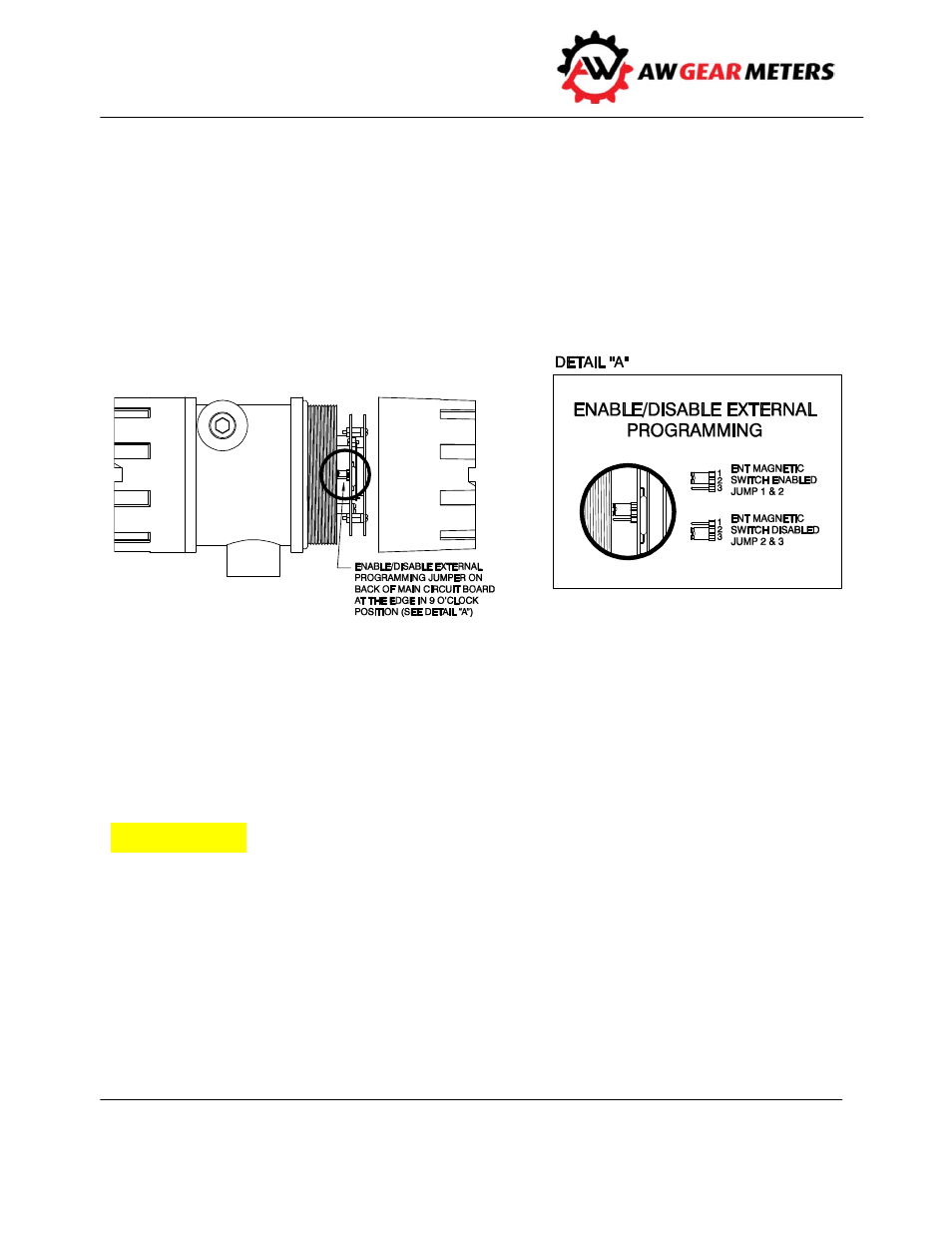
RT‐15 Flow Monitor
Operation and Programming Manual
14
Disable External Programming
When the cover is off, initiate all programming with the ENT button located on the faceplate. When the
cover is on, use the magnetic wand.
To prevent programming when the cover is on, use the jumper on the back of the main circuit board on
the edge at the 9 o’clock position to disable the ENT external magnetic switch. When the ENT magnetic
switch is disabled, the MODE and RESET external magnetic switches are still active to allow mode
changes and total reset; however, you cannot make program changes without removing the cover and
using the ENT button on the faceplate. Switch default is: Enabled.
Programming the RT‐15
The RT‐15 must be powered up to program and set up the unit. You can program the RT‐15 in a
hazardous area with the cover on using the magnetic switches (if function is enabled) or outside a
hazardous area with the cover removed using the programming buttons.
If you have removed the cover, you must program the unit outside the hazardous area. After
programming, disconnect the power and tightly re‐install the cover before re‐installation in the
hazardous area. See Wiring Connections on page 11.
To scale the rate or total display, output, or limits, you must program the RATE, TOTAL, ANALOG OUT
and LIMIT variables. Program all parameters from the corresponding display screen. For example, to
program the rate scaling‐factor, decimal resolution and engineering units for display, select the RATE A
GT display. This manual takes you through the various programming steps in order.
Caution
