Troubleshooting, Avigilon gallagher integration fails, Avigilon camera will not display video – Avigilon Gallagher Command Center 7 Integration User Manual
Page 21
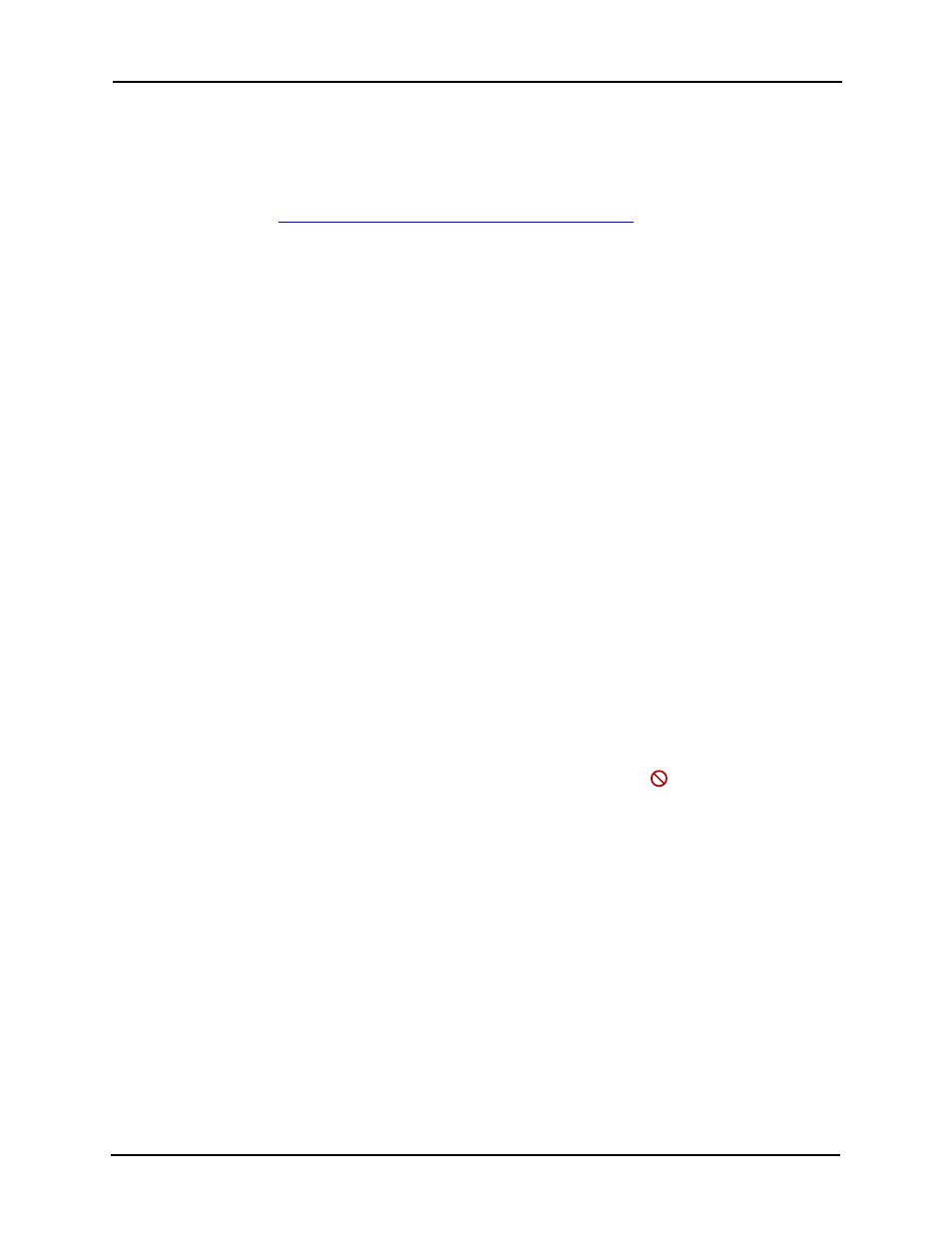
Avigilon Control Center 5 System Integration Guide with Gallagher Command Centre
17
Troubleshooting
If the following troubleshooting solutions do not resolve your issue, contact Avigilon
Te
Avigilon Gallagher Integration Fails
After you install the integration, you are able to add the Avigilon server and cameras but
all the devices are displayed as offline in the Gallagher software. When you open the
Avigilon Control Center Client software, the server and cameras are online and
functioning.
The issue may occur if there is a port conflict between Gallagher Command Centre and
the Gallagher Controller API (FTCAPI). To resolve the issue, complete the following steps:
1.
Make sure the FTCAPI is installed on the Gallagher Command Centre Server.
2.
Set the Gallagher Controller IP port. Refer to the “API Location” topic in the
Gallagher Controller API Developers Guide
.
3.
Verify that FTCAPI is installed correctly by running the FTCAPI test harness. It
should start with no errors.
When you launch the Gallagher Command Centre software again, the Avigilon server and
cameras should be listed as online.
Avigilon Camera Will Not Display Video
You are unable to watch live video from an Avigilon camera and a
symbol is displayed
over the camera in the Gallagher software. When you try to display live video from the
same camera in the Avigilon Control Center software, it displays correctly.
This issue occurs if the integration was unable to connect with the camera. Confirm the
following then test the connection again:
o
The camera is connected to the Avigilon Server it was assigned to in the
procedure.
o
The camera’s logical ID matches the Identification assigned to the
camera during the
o
The FTCAPI was installed properly.
o
The installation and configuration procedures were completed in full.
