Aposonic A-H2A8D2 User Manual
Page 85
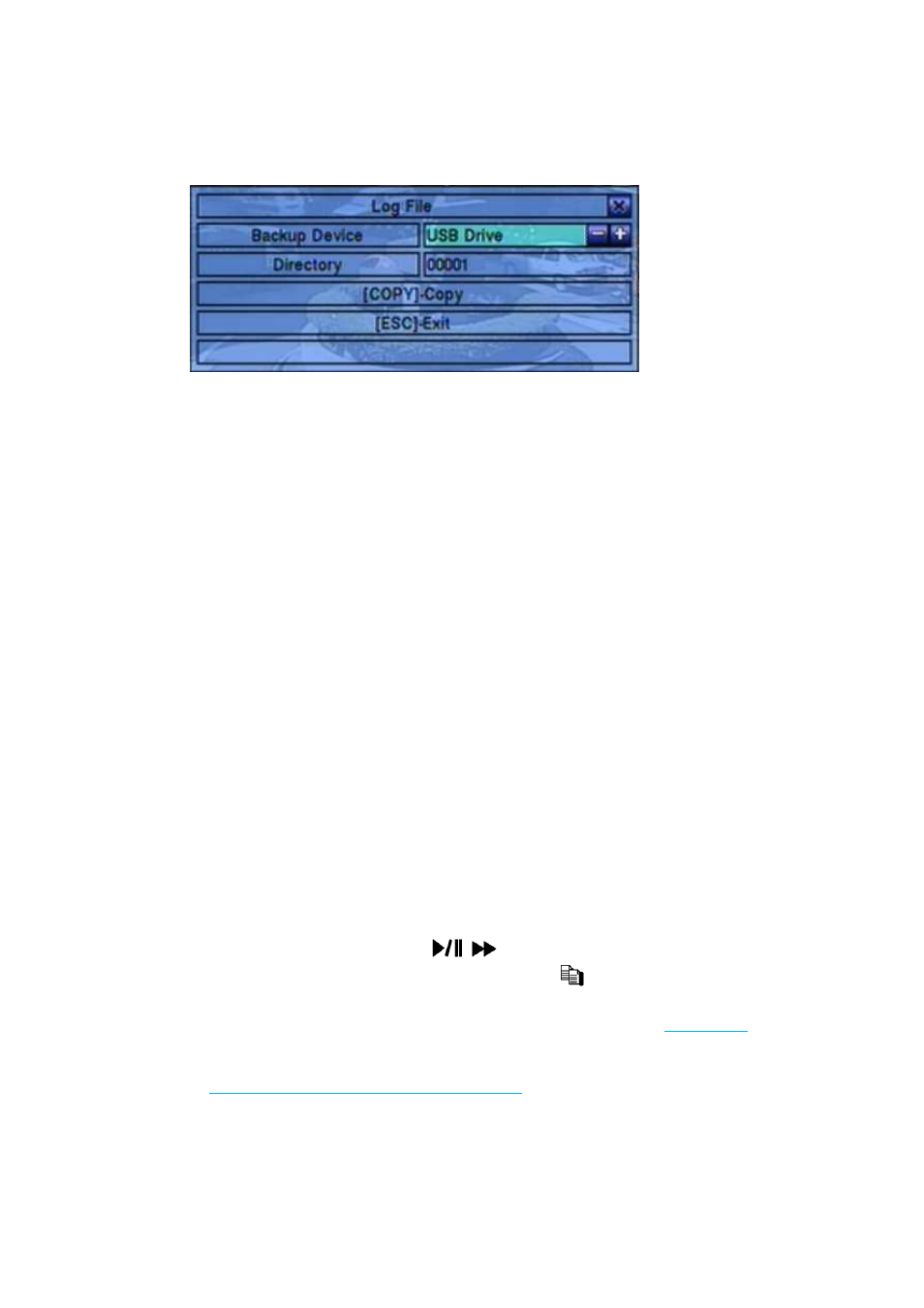
- 85 -
Please select the backup device, and enter the directory name you want, and then
press
COPY
to copy the event log to the selected backup device.
SEQ
=> Page Up
(Mouse: Left click)
CALL
=> Page Down
(Mouse: Left click)
Press
SEQ/CALL
to Page Up/Down the Log display.
Numeric (ENTER)
(Mouse: Left click in the page number shown)
Press these buttons to select the display page of the event logs, the log list will
also be updated.
Following is a brief description for each item and its specific operations:
Event Type – the type of the events (Record, Alarm, Motion, Video Loss,
System) to be shown in the log list. The Event Type “System” includes all
system related events, such as power on and Panic, and only Panic will trigger
recording. Press
ENTER
or
+/-
to check/uncheck the event type for the log list.
Source ID – the source which triggered the event. For Alarm, it’s the alarm
input number; for Motion and Video Loss, it’s the camera number. It’s used to
filter the events to be shown in the log list. Press
ENTER
or
+/-
to
check/uncheck each item. You may check/uncheck “All” for faster operation.
Log List – the event logs according to the Event Type and Source ID selected.
The user may
(1) press
ENTER (Mouse: Left (double) click)
to
select/deselect the highlighted log in this list, (multiple logs can be selected in this
way)
(2) press
Play Buttons (
,
) (Mouse: Left click)
to playback all
the selected logs, or (3) press
Copy Button (
) (Mouse: Left click)
to
backup (copy) all the selected recorded video/audio to the connected backup
device without playback.
The Backup display (described in
Section 8.6
) will
be shown. Please note that this kind of backup is performed in the
background, and the user can still do almost all the operations. Please refer
to
Section 8.7 Playback For Search By Event
for the detailed operations for event
playback.
