1 e-mail setup – Aposonic A-H2A8D2 User Manual
Page 74
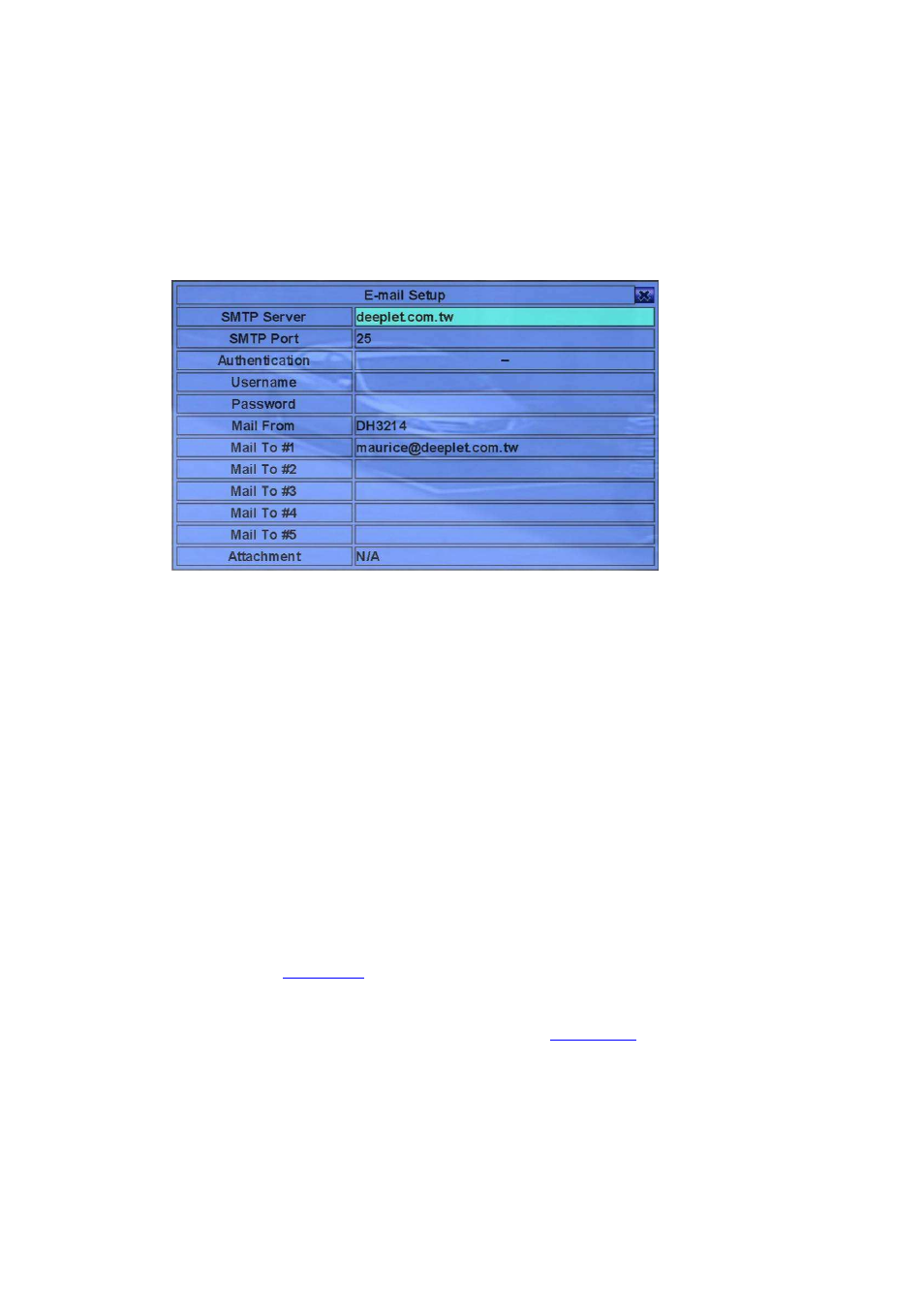
- 74 -
6.10.1 E-mail Setup
In Network Setup, press
ENTER
to call up E-mail Setup as shown when the
highlighted option is E-mail.
The E-mail Setup allows the administrator to set e-mail related parameters. When
an event occurs and E-mail is enabled for the corresponding action, an e-mail will be
sent based on the parameters set here.
The general operations are as below:
▲▼
(Mouse: Left click)
Press these buttons to select the items.
ESC
(Mouse: Right Click)
Press this button to escape from this screen, and return to Network Setup display.
If the Save dialog is shown, press
ENTER
to exit and save,
ESC
(Mouse:
Right Click)
to exit without saving.
Following is a brief description for each item and its specific operations:
SMTP Server – SMTP mail server name. Please follow the Text Input method
described in
Section 4.1
to modify this item.
SMTP Port – the SMTP port for e-mail transmission. The default value is
25
.
Please follow the Text Input method described in
Section 4.1
to modify this item.
Authentication – whether the SMTP mail server requires authentication. Press
ENTER
or
+/-
to check/uncheck this item.
