Aposonic A-H2A8D2 User Manual
Page 69
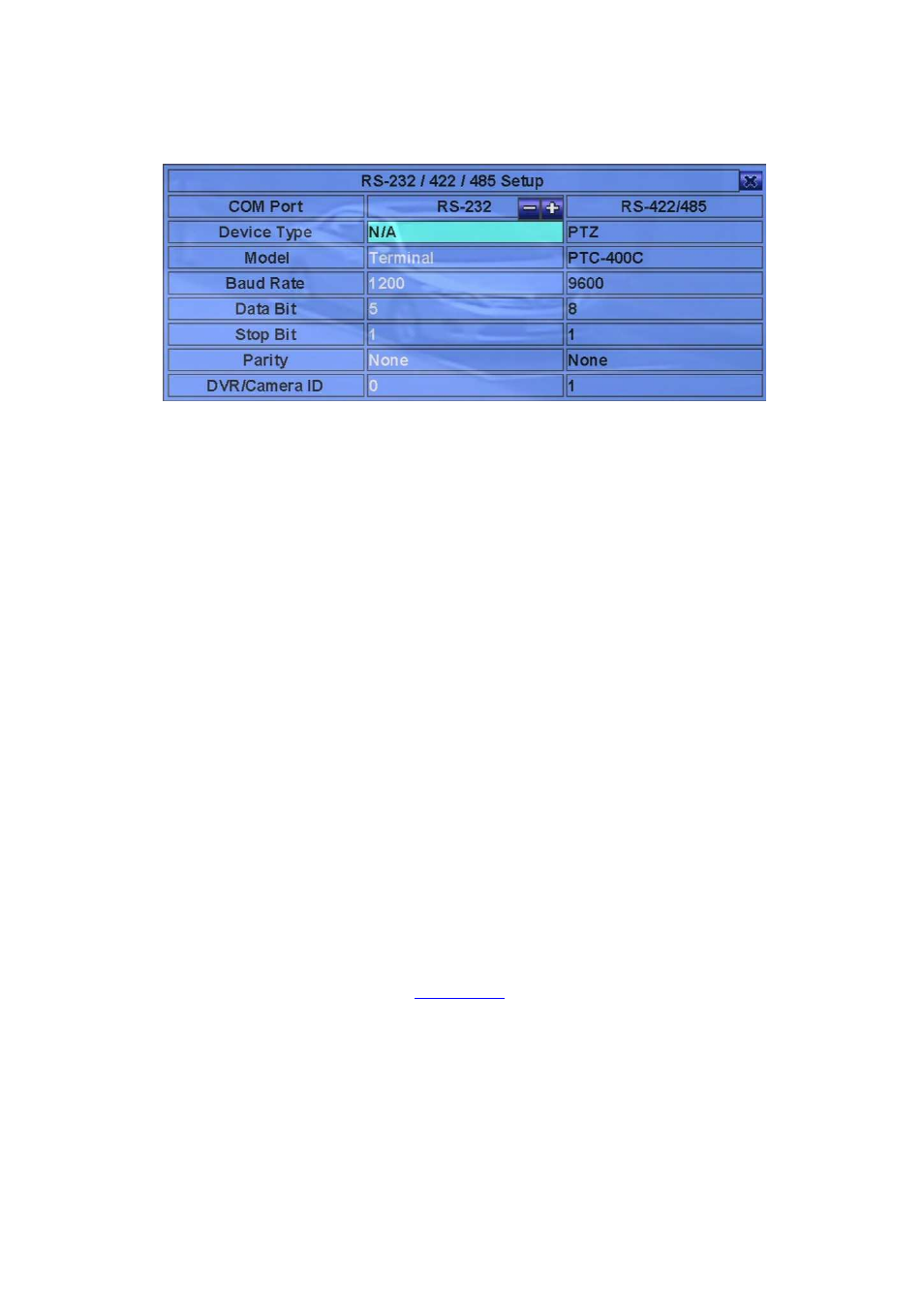
- 69 -
The RS-232/422/485 Setup allows the administrator to setup RS-232 control port, and
RS422 or RS-485 control port. Please refer to the manuals for the connected devices
- PTZ cameras or keyboard controllers – to set these items in RS-232/422/485 Setup.
The general operations are as below:
▲▼◄►
(Mouse: Left click)
Press these buttons to select the items.
ESC
(Mouse: Right Click)
Press this button to escape from this screen, and return to Setup Menu display. If
the Save dialog is shown, press
ENTER
to exit and save,
ESC
(Mouse: Right
Click)
to exit without saving.
Following is a brief description for each item and its specific operations:
Device Type – PTZ, Keyboard, GPS, POS,
PTZ+Keyboard
or N/A (Not
Available). Press
+/-
buttons to change the type.
Please note that PTZ can
only be selected for either RS-232 or RS-422/485, but not both.
Model – PTZ model
(for PTZ and PTZ+Keyboard)
, Keyboard model, GPS
protocol, or POS printer type of the connected devices. The PTZ models
supported include
Pelco D protocol Dome
,
SamSung SCC-641P
,
Kalatel
Cyber Dome
,
PIH-series
,
Dynacolor
,
Bosch AutoDome
,
Video Trek
, etc.
The Keyboard models supported include
Terminal
(EX. VT-100) and
Control
Protocol
. For Terminal type, please use the corresponding ASCII characters
for
code
as described in
Appendix-C
. The GPS protocol supported is
NMEA0183
. The POS printer types supported include
Epson General
(EX.
Epson-TM200
,
Epson-TMU300
,
Epson-TMU675
,
Epson-TMT882
,
Epson-RPU420
, and
Epson-MD332S
) and
Epson-TMU295
. Press
+/-
buttons to change the supported model (or protocol).
Please note that if
PTZ+Keyboard is selected for Device Type, the Keyboard model is
always Control Protocol, and the other settings (Baud Rate, Data Bit,
