Aposonic A-H2A8D2 User Manual
Page 106
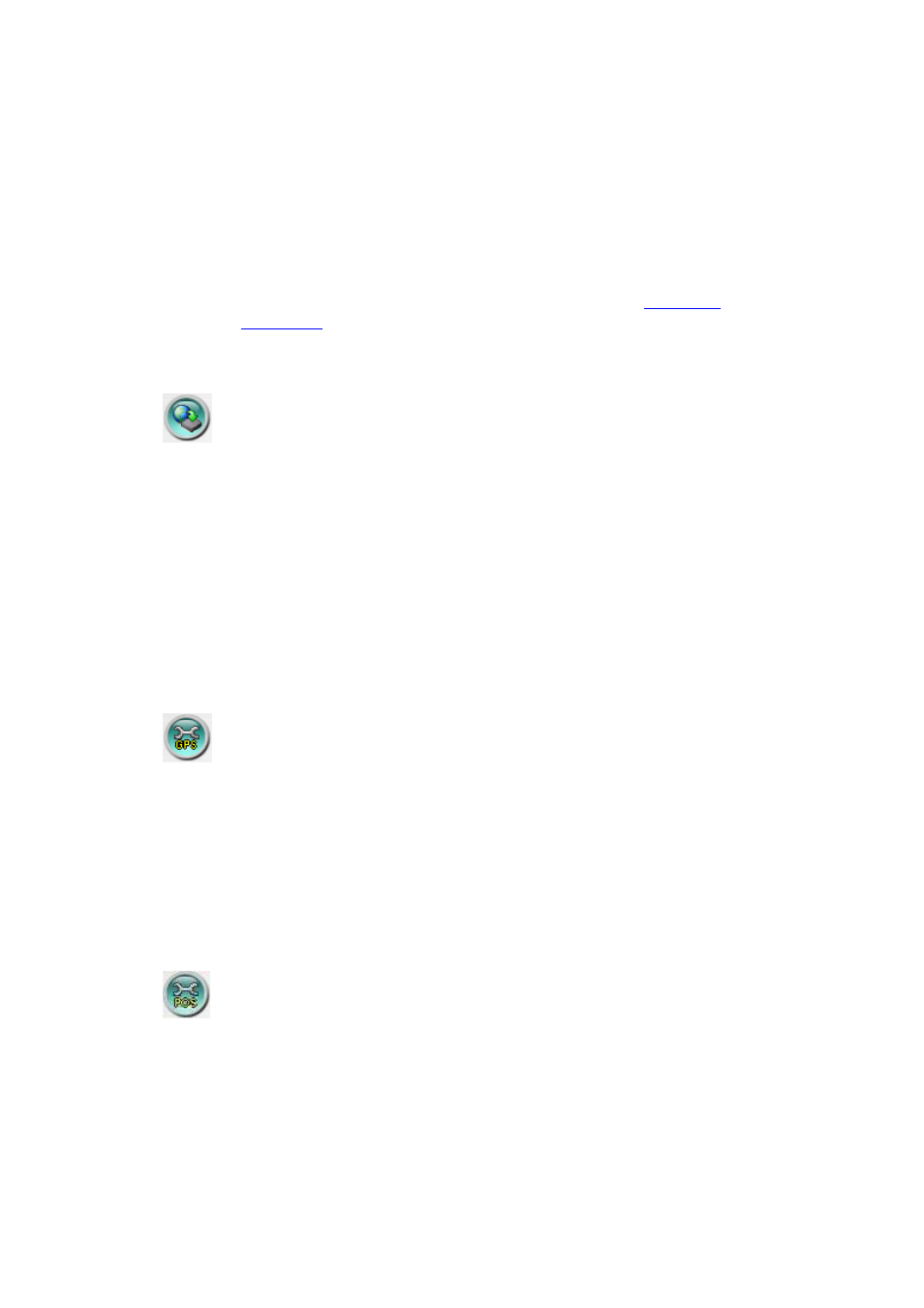
- 106 -
Auto Connection
– whether the user wants to connect automatically to this
(DVR) device.
Connected
– whether this PC is connected with the (DVR) device now.
If a
DVR is connected, the user may select it, and click on “Reboot” to reboot it.
The other properties in the dialog are similar to those described in
Chapter 6
. Please
refer to
Chapter 6
for the detailed descriptions. Besides, the user can
download/upload the configurations from/to the connected DVR, or open/save the
configurations from/to the designated directory.
Click on this icon to call up remote Software Upgrade dialog.
The current software
version of the DVR(s) will be shown in the “status” field.
Please select the DVR
device and upgrade file in the PC, and then click on Start button to start the software
upgrade process. The Upgrade status will be updated according to the progress.
When the upgrade file is uploading, the user may click on Stop/Close button to stop
the upgrade process.
Note : There must be at least one formatted HDD in the DVR for the remote
upgrade to succeed. After the software in the DVR is upgraded, the DVR will
restart immediately and the PC will be disconnected from the DVR. Please do
step 7 in Before Logging On, and then re-run I.E. to connect to the DVR again.
Click on this icon to call up GPS Configuration dialog. Please select the DVR
device. Then select Display attributes and Output attributes for Live &
Playback respectively. If Data Exchange File is enabled, the corresponding GPS
data will be output to the file specified. Please note that Tag and Icon are to be used
by GPS software such as Google Earth for display purpose. If COM Port is
enabled, the corresponding GPS data will be output through the specified COM port
of the PC. The output data can be used as input by GPS application software such as
Google Earth.
Click on this icon to call up POS Configuration dialog. Please select the DVR
device. Then select Video Window or Pop-up Window to show the POS data.
All the other attributes are similar to those for the DVR.
