Spectra Precision Survey Pro v3.80 Recon GPS User Manual User Manual
Page 37
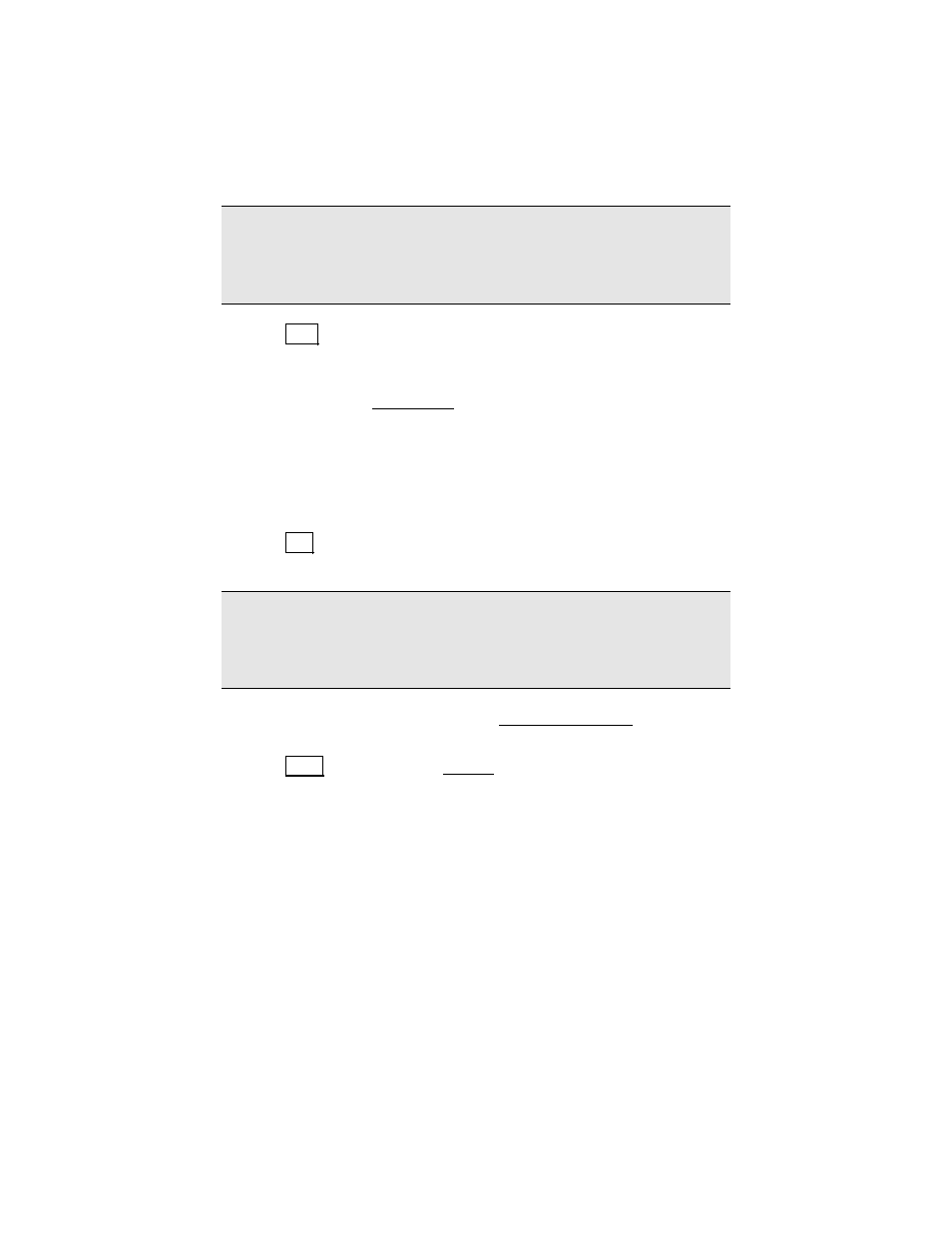
RTK Data Collection
33
•
A new point, or, an existing plane point when no projection is
solved, we start from an autonomous position. You will GET
an autonomous position from the GPS receiver for your first
base setup. You then SET this reference position in the GPS
receiver and configure the base coordinate in Survey Pro.
Note: It is strongly recommended that you use only one autonomous
GPS base position in a job. If you must use multiple autonomous
setups in a single job, you will be prompted to setup and select a
separate site record for each setup group.
4.
Tap
1H[W.
Set the Base
The final step of the Base Setup wizard will depend on the base point
chosen. If the base (lat, lng, ht) is known or can be computed, the
final step is to SET the base at the known geodetic position. If the
base (lat, lng, ht) is not known, the final step is to GET an
autonomous position to SET the base with.
SET Base at Known Geodetic Coordinate
5.
Tap
6(7 to configure the base receiver with this position and
begin broadcasting RTK corrections over the radio link.
Note: If you have post processing data collection turned on, the
receiver will now open a file (with the next available default name),
start recording GPS raw data, and enter the station and antenna
information for this setup.
6.
When done, you will return to the Current GPS Base screen
where the base station details are displayed.
7.
Tap
&ORVH to return to the Survey menu.
