Rtk data collection, Setting projection mode – Spectra Precision Survey Pro v3.80 Recon GPS User Manual User Manual
Page 25
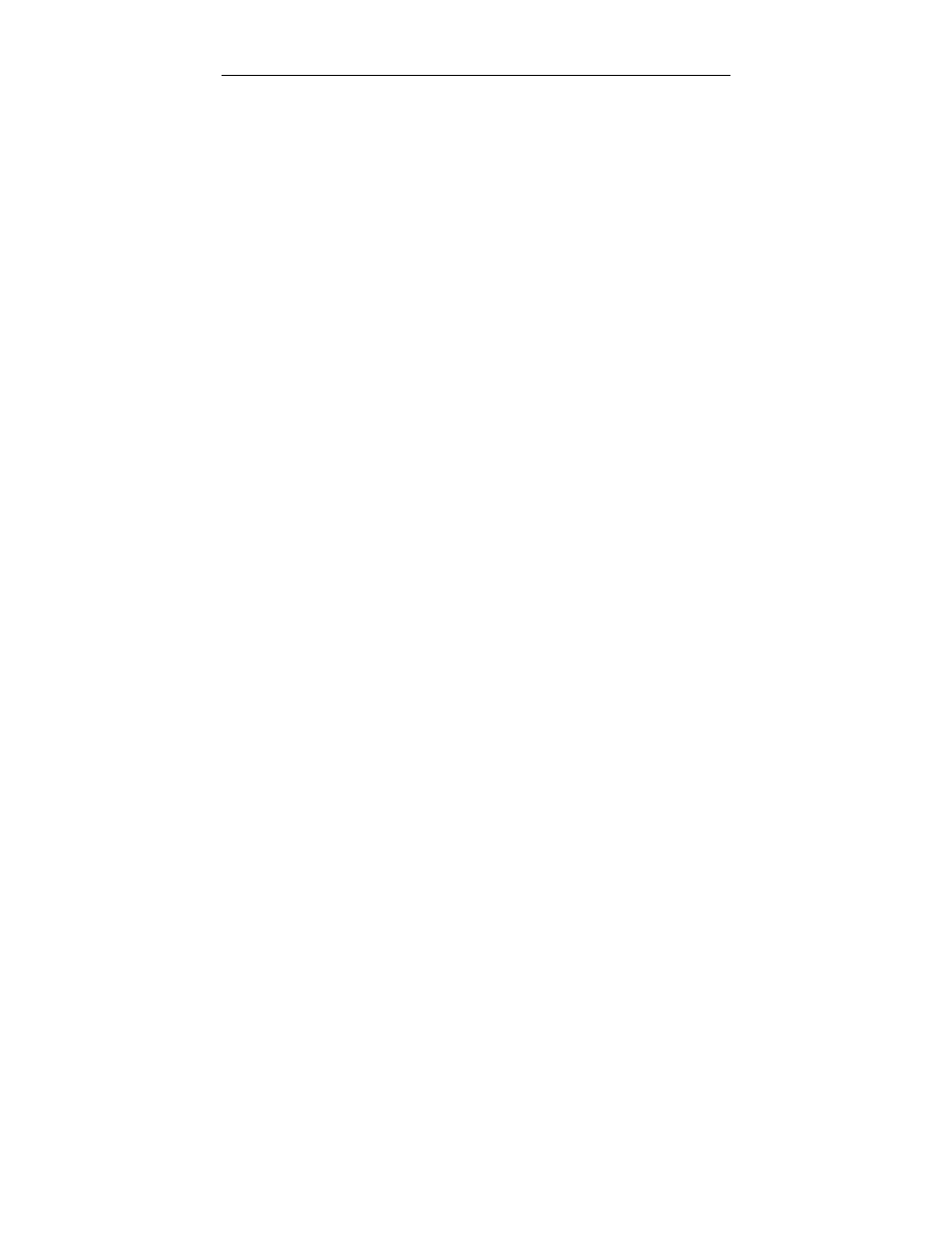
21
RTK Data Collection
RTK data collection uses differential GPS corrections broadcast by a
base receiver to solve for coordinates at a rover receiver in real time.
This section describes how to use Survey Pro for RTK GPS data
collection. Topics include:
¾
How to select a projection method
¾
How to configure the base and rover hardware
¾
How to set a base point in the Survey Pro software
¾
How to collect control points and solve the horizontal and
vertical projections
¾
How to collect data and stake out measurements
Setting Projection Mode
When you open a new job in Survey Pro, the
Projection Mode
is set to
Ground - TDS Localization
. This is the default mode to produce
ground coordinates in any arbitrary coordinate system, such as a
resurvey of an old job or a brand new job from a single start point.
Using
Ground - TDS Localization
, the user does not need to select a
datum or map projection. Survey Pro will automatically initialize a
default projection for ground level distances when you configure the
first RTK base station in the job.
If your job requires a specified map projection and datum from the
coordinate system database, then you should switch
Projection Mode
to
Mapping Plane
. In
Mapping Plane
mode the user selects a map
projection zone from the database or creates a custom zone and
datum transformation using Survey Pro.
In either horizontal projection mode, the user can choose one of two
methods for vertical projection:
Localization (+Geoid)
, or
Ellipsoid
Heights
. Use
Localization (+Geoid)
mode when you want the local
vertical coordinate to be orthometric elevations.
Use Ellipsoid Heights
to use the GPS measured height as the local vertical coordinate.
