Special key combinations, Screen illumination & buzzer – Spectra Precision SP80 User Manual
Page 16
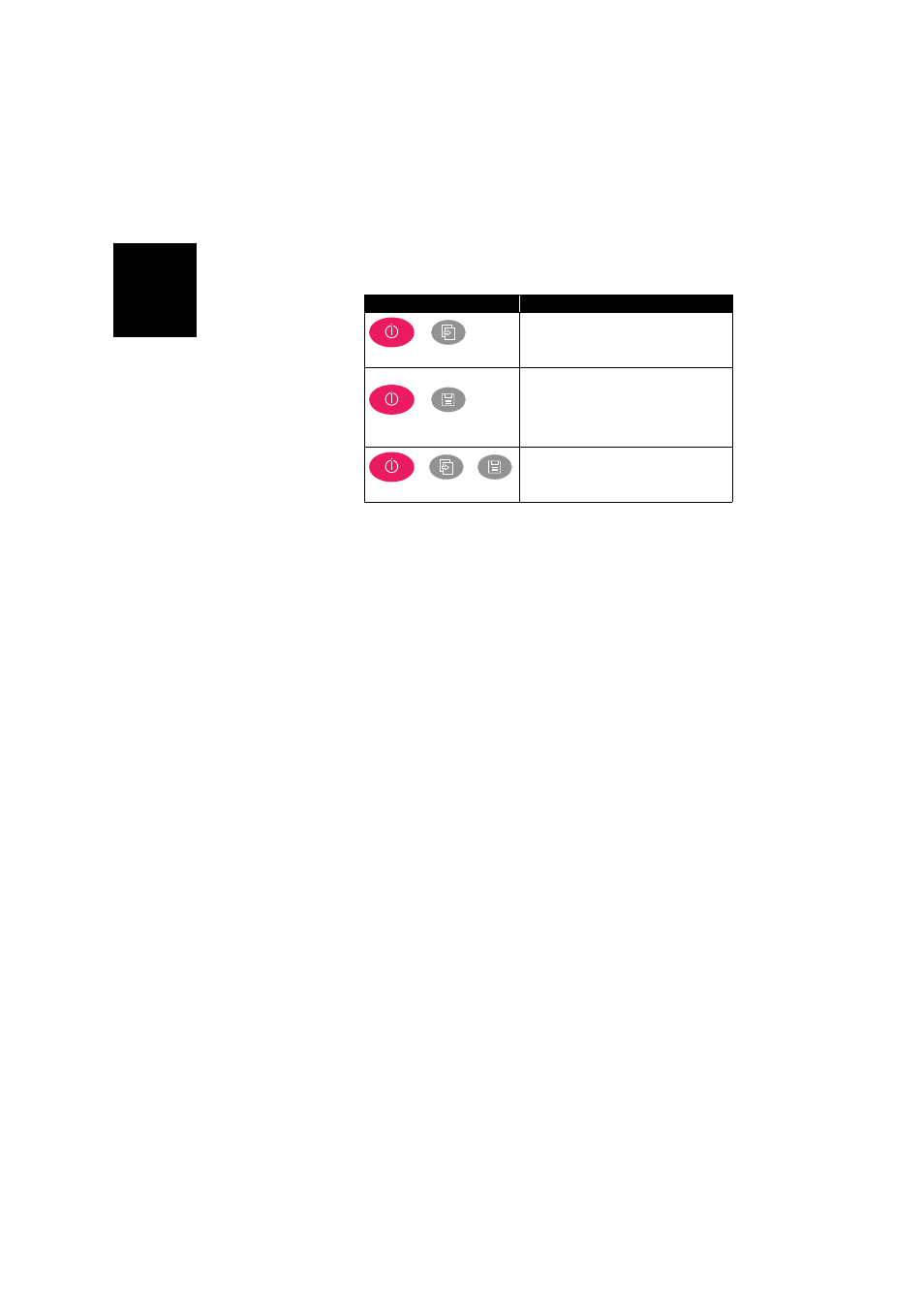
English
10
Special Key
Combinations
The SP80 has three different key combinations requiring that
the receiver be initially turned off. See table below for details.
Screen
Illumination &
Buzzer
Screen illumination is automatically turned off if no button
has been pressed for 10 minutes of receiver operation. The
screen will then become entirely blank.
Screen illumination will be reactivated through one of the
following actions or events:
• By pressing shortly on the Log or Scroll button, which will
then recover their usual functions,
• On inserting an SD Card into the receiver,
• On occurrence of an alarm.
The buzzer can be heard in the following cases:
• When your data collector establishes a Bluetooth
connection with the receiver,
• On occurrence of an alarm.
Key combination
Function
+
(Power + Scroll buttons)
Starts a firmware upgrade sequence from the
file stored in the SD Card.
+
(Power + Log buttons)
Enters the Service mode in which the UHF
module, if any, is temporarily connected to the
receiver’s serial port A for radio settings.
Refer to Configuring the UHF Module on
page 48.
+
+
(Power + Scroll + Log buttons)
Restores factory settings (see list in Restoring
Factory Settings on page 58).
