Configuring email settings, 10 configuring email settings – LT Security IPPTZ762 User Manual
Page 57
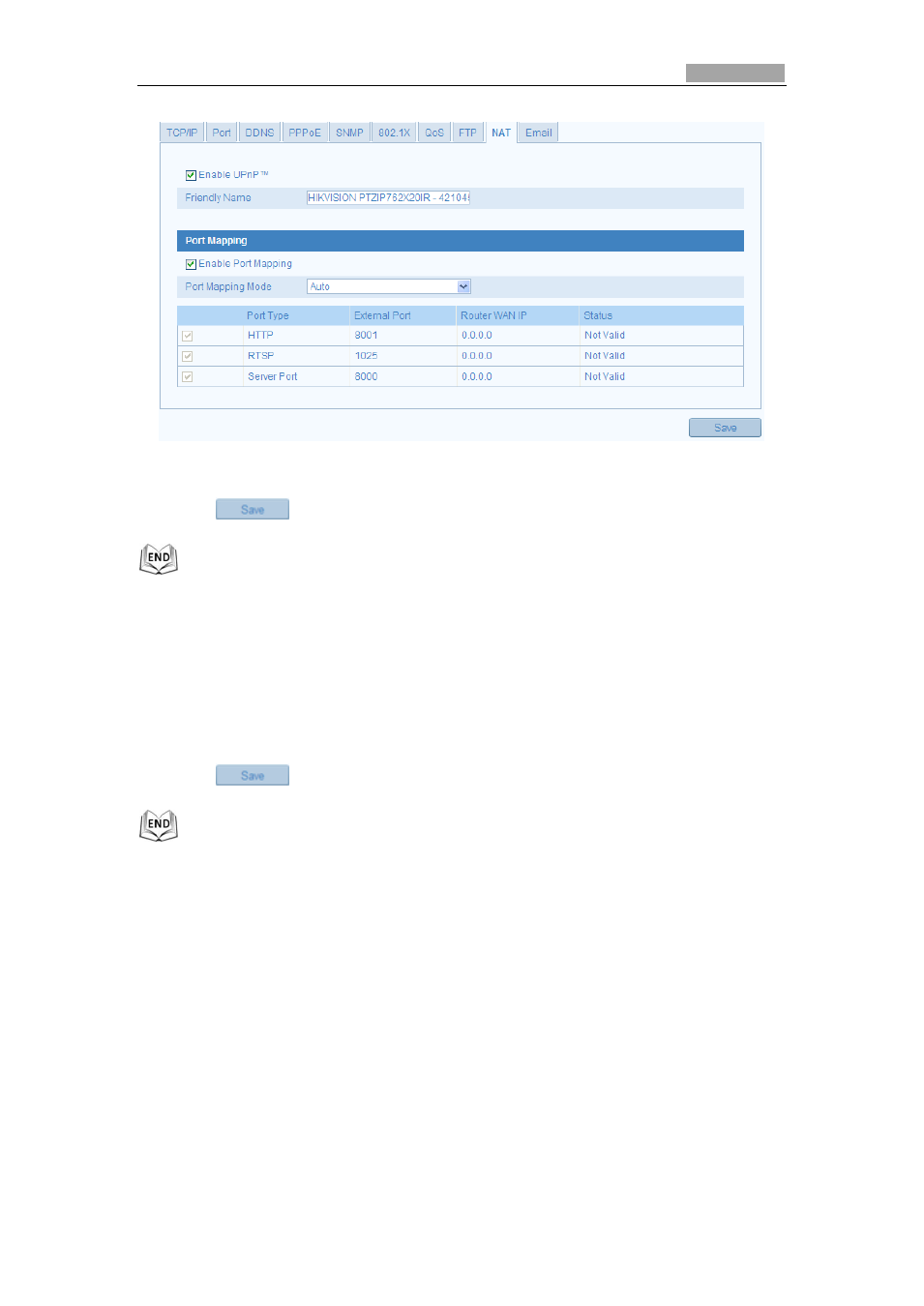
User Manual of IR Network Speed Dome
56
Figure 6-23 Configure UPnP Settings
4. Click
to save the settings.
Port Maping
Steps:
1. Check the Enable Port Mapping checkbox
2. Select the Port Mapping Mode as Auto or Manual.
3. If in Manual mode, you can check the checkbox of HTTP, RTSP or SDK port
according to your demand.
4. Click
to save the settings.
6.3.10 Configuring Email Settings
Purpose:
The system can be configured to send an Email notification to all designated
receivers if an alarm event is detected, e.g., motion detection event, video loss,
tamper-proof, etc.
Before you start:
Please configure the DNS Server settings under Basic Configuration > Network >
TCP/IP or Advanced Configuration > Network > TCP/IP before using the Email
function.
Steps:
