Ptz control panel, Setting / calling a preset, 1 ptz control panel – LT Security IPPTZ762 User Manual
Page 25: 2 setting / calling a preset
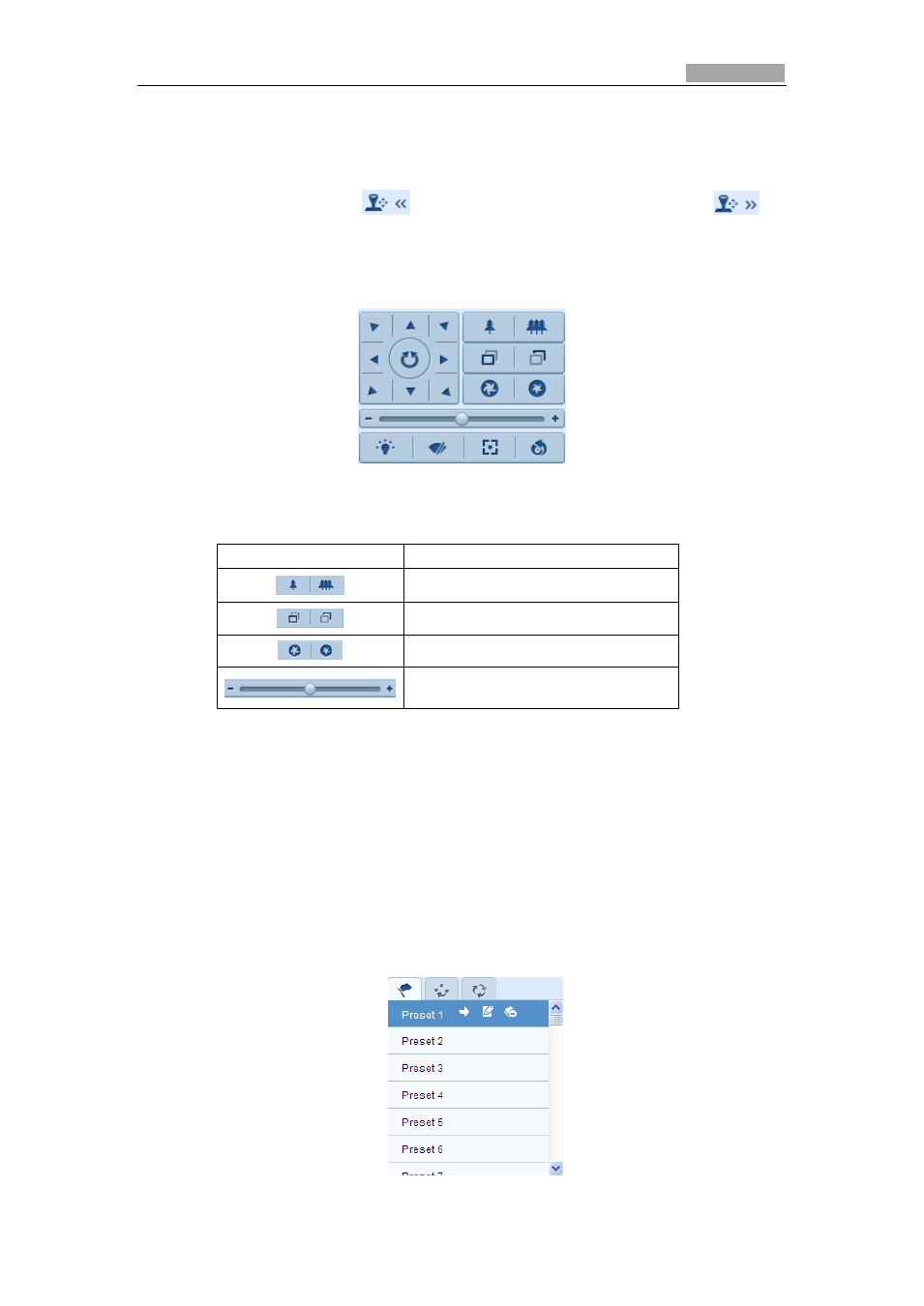
User Manual of IR Network Speed Dome
24
4.5.1 PTZ Control Panel
On the live view page, click
to show the PTZ control panel or click
to
hide it.
Click the direction buttons to control the pan/tilt movements.
Click the zoom/iris/focus buttons to realize lens control.
Figure 4-4 PTZ Control Panel
Table 4-2 Descriptions of PTZ Control Panel
Button
Description
Zoom in/out
Focus near/far
Iris +/-
Adjust speed of pan/tilt movements
4.5.2 Setting / Calling a Preset
Purpose:
A preset is a predefined image position. For the defined preset, you can click the
calling button to quickly view the desired image position.
Setting a Preset:
Steps:
1. In the PTZ control panel, select a preset number from the preset list.
This manual is related to the following products:
