LT Security LTD7726 User Manual
Page 23
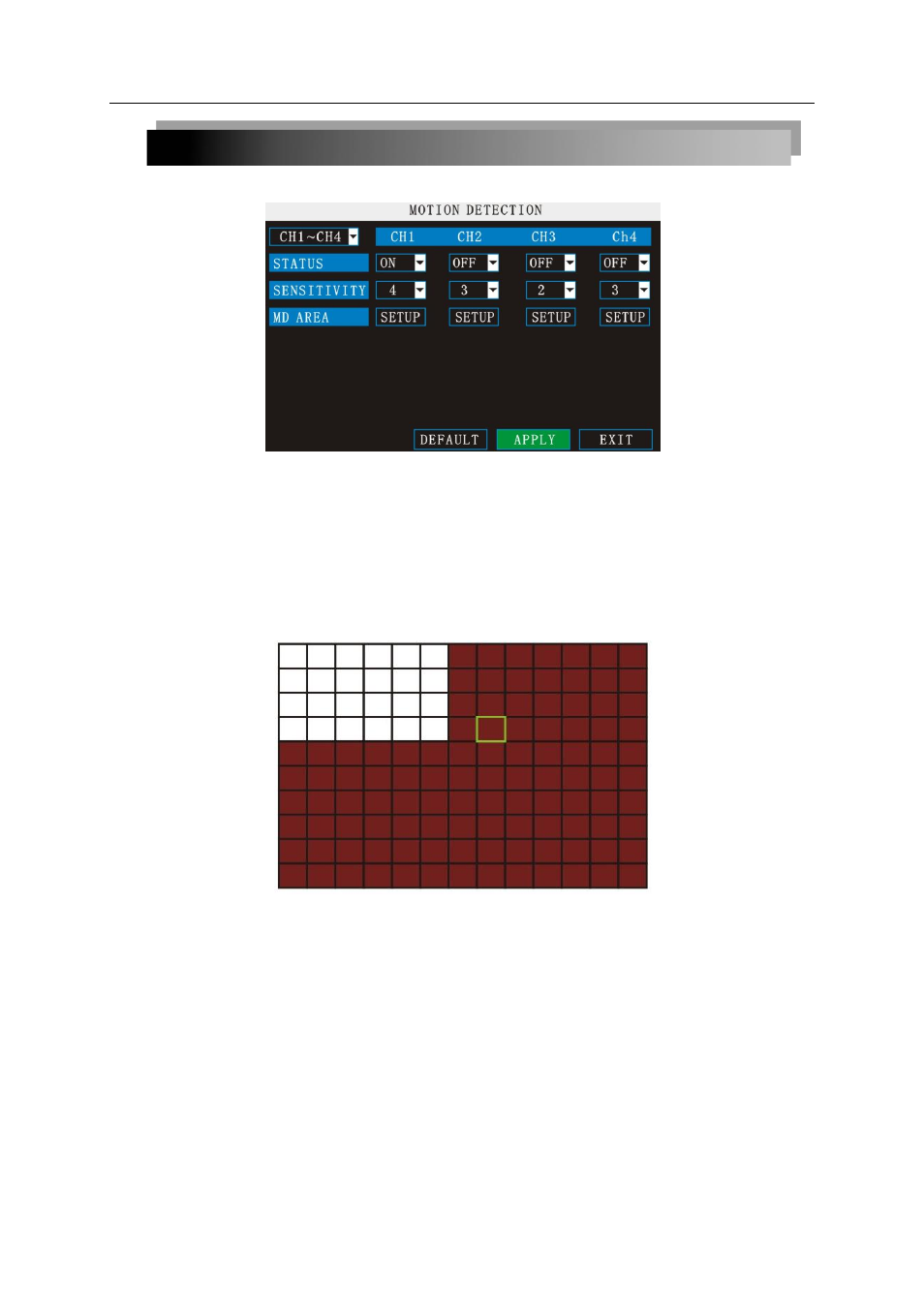
23
2.2.3.6 MOTION DETECT
Configure motion detection for each channel.
To configure motion detection:
1) Under STATUS, select
ON to enable motion detection for the desired channel. Click
NEXT PAGE for additional channels (8-channel models only).
2) Under SENSITIVITY, select
1, 2, 3, or 4. The higher the number, the more sensitive the
motion detection.
3) Under MD SETUP, click
SETUP. The red motion grid appears over the selected channel
in full screen.
4) Click the blocks in the grid to enable/disable motion detection. Red=motion detection
enabled; Clear=motion detection disabled.
5) Right-click anywhere on the screen to return to the Motion Detection menu.
6) Click
APPLY. Click CLOSE in the confirmation window.
7) Click
EXIT in all menus until all windows are closed.
NOTE: You can disable the MD buzzer in the Alarm Setup menu.
