LT Security LTD7726 User Manual
Page 21
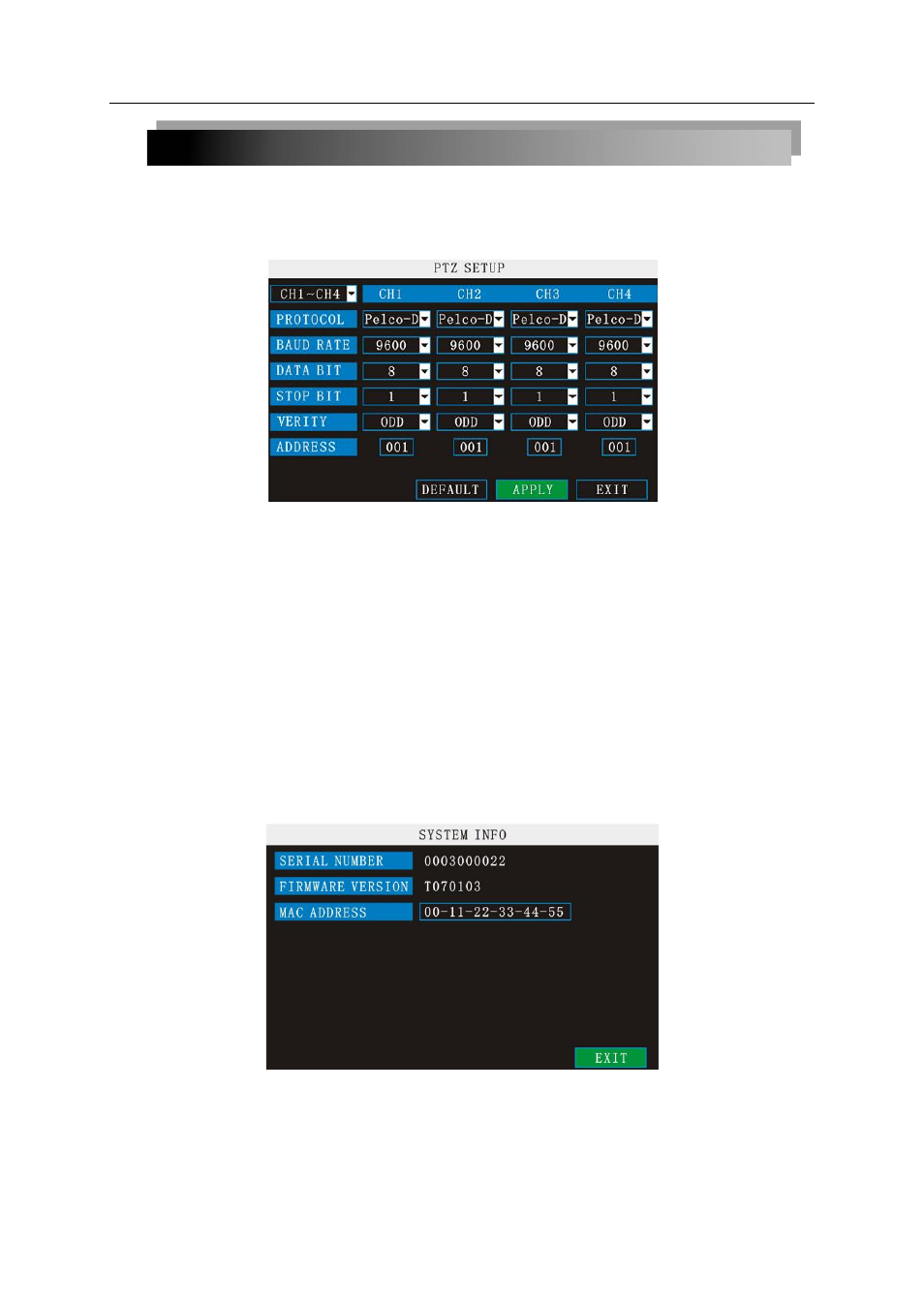
21
2.2.3.3 PTZ SETUP
Use the PTZ Setup menu to configure settings for a connected PTZ camera (not included).
NOTE: Consult the instruction manual of your PTZ camera for complete information about your
camera, including protocol and baud rate.
To configure a PTZ camera:
1) Connect a PTZ camera to the BNC and 485A (TX, +) and 485B (RX, -) ports and power
outlet. For more details on connecting a PTZ camera.
2) Under PROTOCOL, select
PELCO-D or PELCO-P for the selected channel. Click NEXT
PAGE for additional channels (8-channel models only).
3) Under BAUD RATE, select
1200, 2400, 4800, or 9600.
4) Under DATA BIT select
5, 6, 7, or 8.
5) Under STOP BIT, select
1 or 2.
6) Under VERIFY, select
ODD, EVEN, MARK, SPACE, or NONE.
7) Under ADDRESS, enter an address from
001~255 using the Virtual Keyboard. Refer to
your PTZ camera`s instruction manual for further details.
8) Click
APPLY. Click CLOSE in the confirmation window.
9) Click
EXIT in all menus until all windows are closed.
2.2.3.4 SYSTEM INFO
View system information, including the firmware version, MAC address, and serial number
of the system.
