Hired-Hand Farm Hand Series: 4 Stage Controller User Manual
Page 7
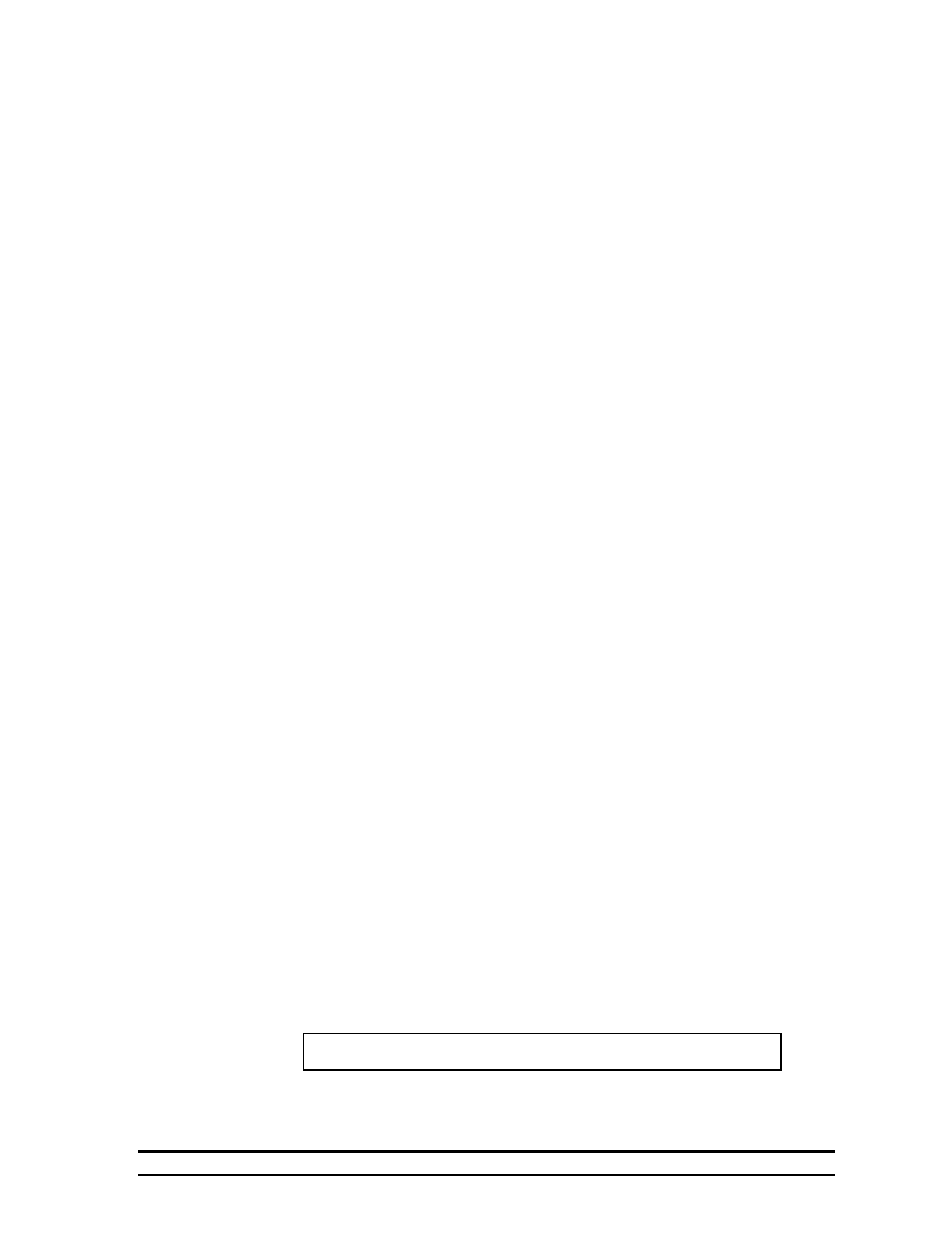
4801-5058 Rev 8-04
Farm Hand 4 Stage Controller
7 of 30
04 = Cool Negative Tunnel
This mode setting works exactly like the Cool Negative setting
except it will run if the controller goes into tunnel mode. This stage
is sometimes referred to as a transitional stage. In other words, it
operates before it goes into tunnel and also during tunnel.
05 = Cool Tunnel
This mode setting only works when the controller is in tunnel mode.
6.1.3 Stage Timer Settings (P3)
The 4 Stage Controller is equipped to satisfy any of your minimum ventilation
needs for regular runtime timers, to cool timers.
00 = No Timer
Select 0 for the timer setting if you do not want the stage to be on a
timer.
01 = Runtime Timers
Any one of the 4 On/Off stages can be placed on the system timer
by placing a "1" in parameter 3 (P3) of the stage. By doing this the
stage will operate off of the system timer while the temperature is
below the stage's On Point. Once the temperature reaches the stage
On Point, the stage will come on full time.
02 = Cool Timers
Any one of the 4 On/Off Stages can be placed on a cool timer.
By doing this the stage will operate off the system timer only while
the temperature is above the stage OffPoint (P5). Refer to section
9.3 ("Cool Timer Stage Operation") for proper setup.
6.1.4 Stage On Points (P4)
The OnPoint setting is the temperature at which a stage turns on. (i.e. the
temperature at which a start signal is transmitted by the controller). The OnPoint
setting of a 'cool' stage will always be greater than the target temperature. The
OnPoint setting of a 'heat' stage will always be less than the target temperature.
The temperature controller will automatically limit settings accordingly.
6.1.5 Stage OffPoints (P5)
The OffPoint setting is the temperature at which a stage turns off.
6.2 Curtain
Parameters
This controller runs 1 or 2 curtain machines independently. No additional resources –
including external timers – are necessary. The curtain machines run off a common cycle
timer and run timer, however they can use separate sensors. The sensor selection is made
via a switch located on the inside of the front cover of the machine. This switch causes the
machines to either operate together or independently. If they are operating independently,
unit 1 always uses sensor 1 and unit 2 uses sensor 2.
A brief overview of the programmable parameters for the curtain machines follows:
Note: Parameters P20-P24 are only used when using the main curtain to
naturally ventilate the building.
