Hired-Hand Farm Hand Series: 4 Stage Controller User Manual
Page 14
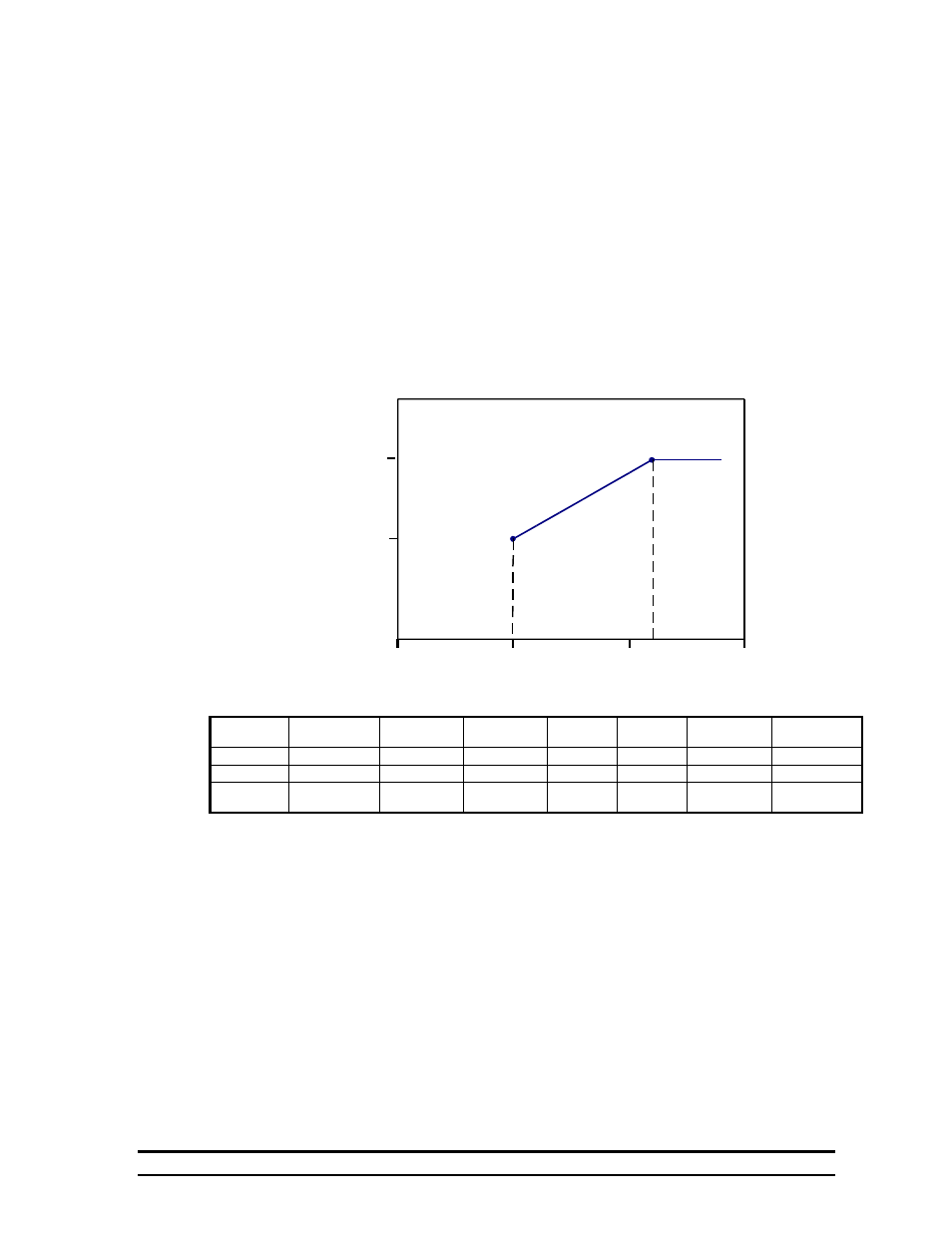
4801-5058 Rev 8-04
Farm Hand 4 Stage Controller
14 of 30
(P4=86). The stage will not run if the temperature is below the OffPoint, as shown in
Graph 1. When the temperature reaches the OffPoint, the stage is placed on the system
timer.
To enhance temperature control, the Runtime percentage of a cool timer stage can be varied.
The percentage of the Runtime that the cool timer stage is ON can be varied when the
temperature is between the OffPoint and the OnPoint by setting parameters P70 and P71. In
this example, the Minimum Runtime percentage is 50%, as set by P71 = 50. The Maximum
Runtime percentage is 90%, as set by P70 = 90.
When the temperature reaches 80ºF the stage runs for 50% of the Runtime period (2-1/2
minutes if the system timer is set for 5 minutes, or 5 minutes if the system timer is set for 10
minutes). As the temperature increases, the Runtime percentage of the stage progressively
increases up to the Maximum Runtime percentage of 90% when the temperature reaches
86ºF. Above 86ºF, the Runtime percentage remains constant at 90%.
Table 1 Example Of Cool Timer Stage Operation
Brief Description Of Cool Timer Stage Operation
As you can see, a stage will be placed on the system timer once the temperature rises above
80ºF (P5) and will start running 50% (P71) of the time. If the temperature continues to
increase then the run time percentage will also increase toward 90% (P70).
Setting
Stage Sensor
Stage Mode
Stage Timer
OffPoint
OnPoint
Cool Timer
Max %
Cool Timer
Min %
Parameter
P1 P2 P3 P5
P4
P70
P71
Value
10 02 02 80
86
90 50
Option
Sensor 1
Cool Stir
Timer ON
Minimum
OnPoint
Maximum
OnPoint
Minimum
Runtime %
Maximum
Runtime %
75
80
85
90
Runtime Percentage
Graph 1 ON/Off Stages
86ºF
OnPoint
90
50
80º F
OffPoint
Temperature (F)
