Programming examples – Hired-Hand Farm Hand Series: 4 Stage Controller User Manual
Page 12
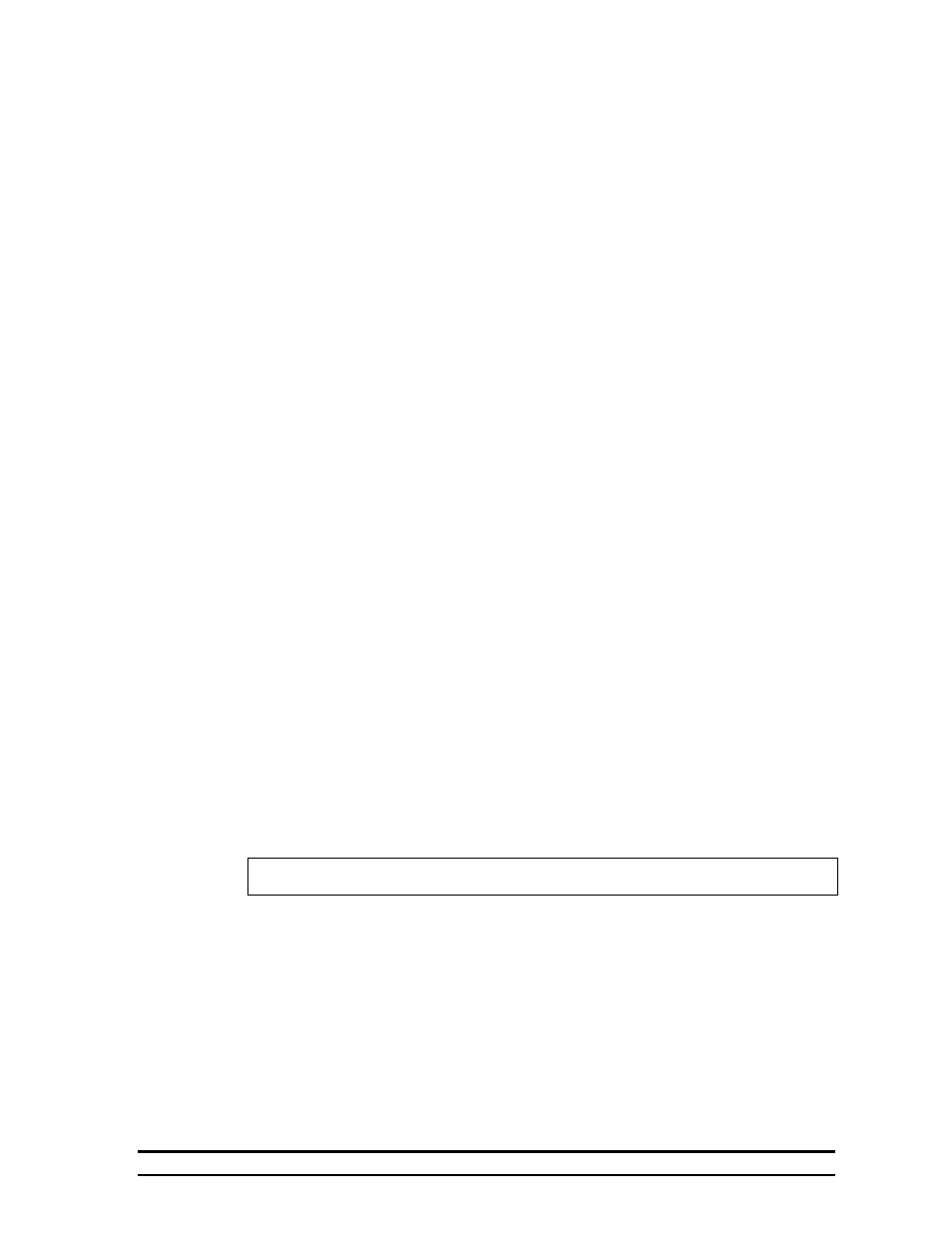
4801-5058 Rev 8-04
Farm Hand 4 Stage Controller
12 of 30
9. CHECK THE POSITION OF THE VOLTAGE SELECTOR SWITCH.
Connect the wires for 120/240V power to the terminals specified in the wiring
diagram.
9. Programming
Examples
When following these examples, you will need to refer to the Program Reference section to see which
options are available for each of the parameters(P1, P24, etc.).
9.1
Setting up a Stage
There are five parameters used in programming any stage. They are P1-P5. The following
is an overview of how to program a stage:
1. Enter Program Mode by pressing and holding the Mode button for 5 seconds
until P1 is displayed. This parameter selects the sensor(s) that this stage
watches for on/off operation.
2. Press the + or - button until the desired sensor is displayed. 10= sensor 1; 02 =
sensor 2, and 12 = an average of sensors 1 and 2.
3. Press the Mode button again and P2 is shown. This parameter selects what
mode the stage operates as.
4. Press the + or - button until the desired mode is displayed.
5. Press the Mode button until P3 is displayed. This parameter allows you to put
a stage on the system timer (5 or 10 minutes).
6. Press the + or - button until the desired setting is displayed. (0 = Not on a
timer, 1 = On the timer, 2 = Cool timer).
7. Press the Mode button until P4 is displayed. This parameter sets the stage On
Point.
8. Press the + or - button until the desired setting is displayed.
9. Press the Mode button until P5 is displayed. This parameter sets the stage Off
Point.
10. Press the + or - button until the desired setting is displayed.
11. Exit Program Mode by pressing the Mode button until after PS3 has been
displayed or wait 1 minute.
9.2
Setting Up Tunnel Control
Note: If you do not want the controller to ever enter tunnel mode just make sure that the
Tunnel On/Off switch is in the off position and you can ignore this section.
The 4 Stage Controller is a very versatile tunnel controller. It provides the grower with
many different ways to tunnel based on the layout of the house. It also provides two
different ways of initiating tunnel mode. The following are some tips and examples of
setting up this controller to tunnel your house appropriately.
1. The first step in setting up your tunnel house is to configure the stages that you want as
your cool tunnel stages. If some stages need to operate in tunnel mode and in normal
mode, then program these stages to be cool negative tunnel stages. See the Program
Reference section in the back of this manual for more information on the operation of
various stage modes.
