1 set heat off point, 2 mister timer setup – Hired-Hand Farm Hand Series: ST Temperature Controllers User Manual
Page 11
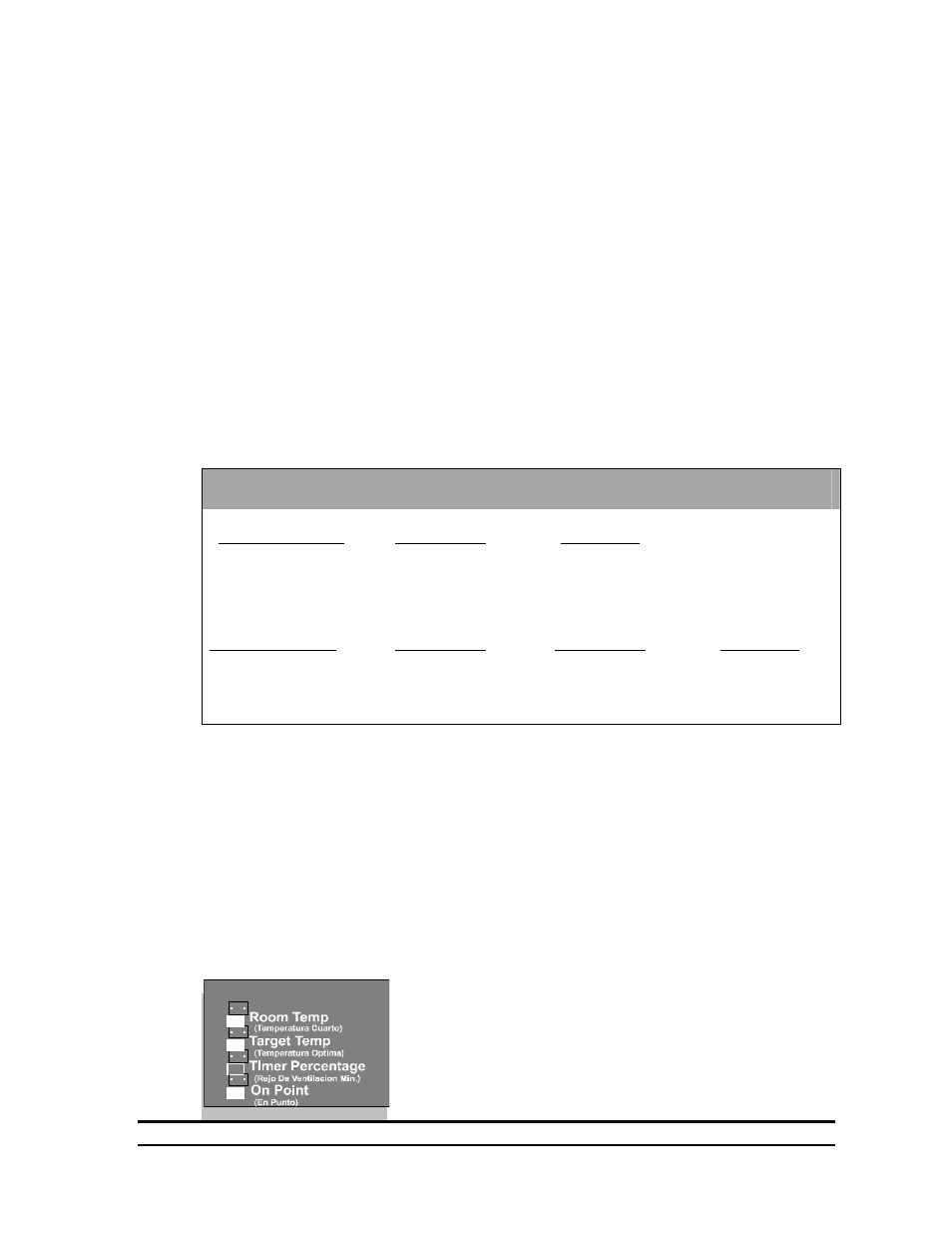
4801-5043 Rev 7/00
Farm Hand ST
10
10.1 Set Heat Off Point
The Heat Off Point sets the temperature at which a heat stage shuts off. For 4-ST, the
Heat Off Point applies to Stage 4, if stage 4 is used as a heat stage. For 8-ST, the Heat
Off Point applies to Stage 8 if this is the only heat stage, or to Stage 7 if Stages 7 and 8
are both used as heat stages. (See Example 4 for stages 7 and 8 both set as heating).
The Heat Off Point is the value of P5. Follow instructions in Section 7 for setting
parameter P5. The Heat Off Point should be set less than the Target temperature. If all
stages are used as cooling, then no Heat Off Point is required
10.2 Mister Timer Setup
The purpose of the Mister Timer is to provide a timed ON/OFF cooling stage. The
Mister Timer is turned On or OFF by setting the program mode parameter P6 (See
Section 7.1, Table 3). The Mister Timer cycle is set by the program mode parameter P7
(See Section 7.1, Table 3). Note: The Mister Timer applies only to the final cooling
stage of any Farm Hand ST setup. If the parameter P6 is set ON, then the Farm Hand
ST will automatically select the stage to be used as the Mister Stage, depending on how
the Cool/Heat options are set. Table 4 summarizes the Mister stage options.
Table 4. Mister Options
To Turn the Mister stage option On or OFF:
1.
Press and hold the “Mode” button for 5 seconds to enter the Program Mode.
2.
Toggle to the P6 parameter by pressing the “Mode” button.
3.
Press + or – to turn P6 On/OFF. Note: ON or OFF will be displayed in the Main display.
4.
Wait for the controller to return to the Normal Mode.
(See Section 8.2 for setting the Mister Timer percentage, program mode parameter
P7).
11. Set Timer Percentage
11.1 Minimum Ventilation Timer Percentage
The Farm Hand “ST” is equipped to satisfy any of your minimum ventilation needs. This
is accomplished by the Timer Percentage parameter. Stage 1 is automatically setup as
the minimum ventilation stage.
The Timer Percentage is the percentage of time that the
ventilation operates during a timer cycle. (Note: The Timer
Cycle can be set for either 5 minutes or 10 minutes. See
Section 3, Adjust Switches).
Mister Stage Options
Farm Hand 4-ST
P6 Setting (Table 3)
Stage 4 setting
Mister Stage
ON
Heating
Stage 3
ON
Cooling
Stage 4
OFF
No Mister Stage is selected
Farm Hand 8-ST
P6 Setting (Table 3)
Stage 7 setting
Stage 8 setting
Mister Stage
ON
Heating
Heating
Stage 6
ON
Cooling
Heating
Stage 7
ON
Cooling
Cooling
Stage 8
OFF
No Mister Stage is selected
