2 ac supply connections, Danger, 3 power source selector switch – Hired-Hand Evolution Series 3000/3001: Variable Output With Override Pot User Manual
Page 7: 4 input selector switch, 6 evolution connections, 7 variable out connections, 8 status led, 9 sunrise/sunset pot (light control only)
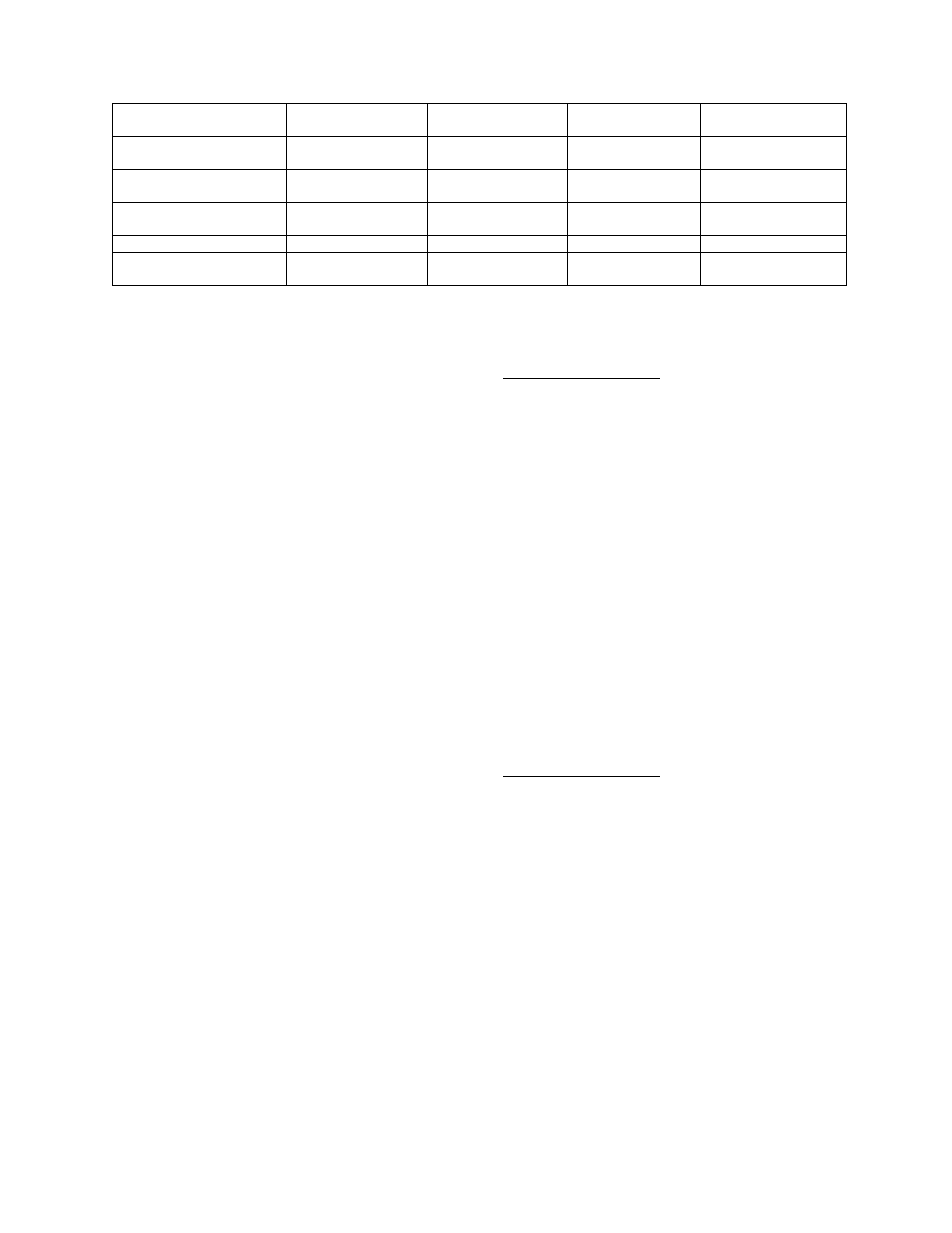
Part No. 4801-5318 Rev 4-06
Evolution Variable Output
Page 7 of 14
Controller Used
EV3000 or EV3001
Stage Master
Stand Alone
Alternative
Manufacturers
AC Supply Connections
120 VAC
REQUIRED
120 VAC
REQUIRED
120 VAC
REQUIRED
120 VAC REQUIRED
Power Source Switch
Setting
AC Required
AC Required
AC Required
AC Required
Input Selector Switch
Setting
Hz - Evolution
Hz - Evolution Switch
Setting
Doesn’t Matter
0-10 Vdc Input
Time Clock Connection
Jumper Connection
Jumper Connection Connected
Jumper
Connection
Wiring Diag Reference
Section
6.11 6.12 6.13
6.14
6.2 AC Supply Connections
Always connect to a 120 VAC Power Supply. DO NOT connect any other voltage except 120 VAC.
DANGER:
120 VAC is present when power is applied. DISCONNECT POWER prior to setup or maintenance.
6.3 Power Source Selector Switch
The Power Source selector switch sets the option for either Local “120 Vac AC” or Remote “DC 10-15Vdc” powering of the
Variable Output control circuitry. Select “120 Vac AC” for control circuit local powering from the 120 VAC “AC Supply” J4
connection. Select “DC 10-15Vdc” for control circuit remote powering from a nearby Evolution or alternative manufacturer’s
controller supplying the required 10-15 Vdc supply voltage to the J1 connection.
NOTE: Even if Remote “DC 10-15Vdc” Power Source is selected, the 120 VAC “AC Supply” must also be connected for
monitoring the AC frequency.
6.4 Input
Selector
Switch
The Input Selector switch sets the option for either “Hz-Evolution” (Hired-Hand manufacturer) or “0-10Vdc Input” (alternative
manufacturers) control of the Variable Output light or fan operations. Select “Hz-Evolution” at the “Input Selector” switch for
connections to a Hired-Hand variable module. Select “0-10Vdc Input” for connections to an alternative manufacturer’s control.
NOTE: If
“0-10Vdc Input” is selected, ensure the “Sig” connection to J1 is a 0-10Vdc variable input and “12V” is a constant 10-
15Vdc input from the alternative manufacturer’s equipment.
6.5 Time Clock Connections (Time Signal or Dry Contact Switch)
This connection must be used when an Electronic Controller (Evolution 3000/3001 or Stage Master) is NOT connected.
The switch can be any normally open dry contact, such as a thermostat or a relay output from another control system.
DANGER:
120 VAC is present when power is applied. DISCONNECT POWER prior to setup or maintenance.
6.6 Evolution
Connections
The Evolution connections must be wired to the electronic controller (Evolution 3000/3001 or Stage Master) unless an electronic
controller is not used. Observe polarity connections (+ to +; - to -) when an electronic controller is used.
This connection is not used if a 24 hour Time Signal or Dry Contact Switch is connected to the Time Clock connections.
See wiring diagrams for more specific information.
6.7 Variable Out Connections
The Variable Out connection is FACTORY WIRED to EV-VAR PCB #172. (EV-VAR w/Override Pot models only.)
6.8 Status
LED
GREEN – Indicates the Power Supply is OK.
ORANGE – Flashing Indicates “Heart-Beat”; The PCB is functional.
6.9 Sunrise/Sunset Pot (Light Control Only)
The Sunrise/Sunset Pot is used to allow the lights to gradually come ON when a 24 hour timer or dry contact switch is closed and
gradually turn OFF when a 24 hour timer or dry contact switch is opened.
