Hired-Hand System 1000 Power Vent User Manual
Page 8
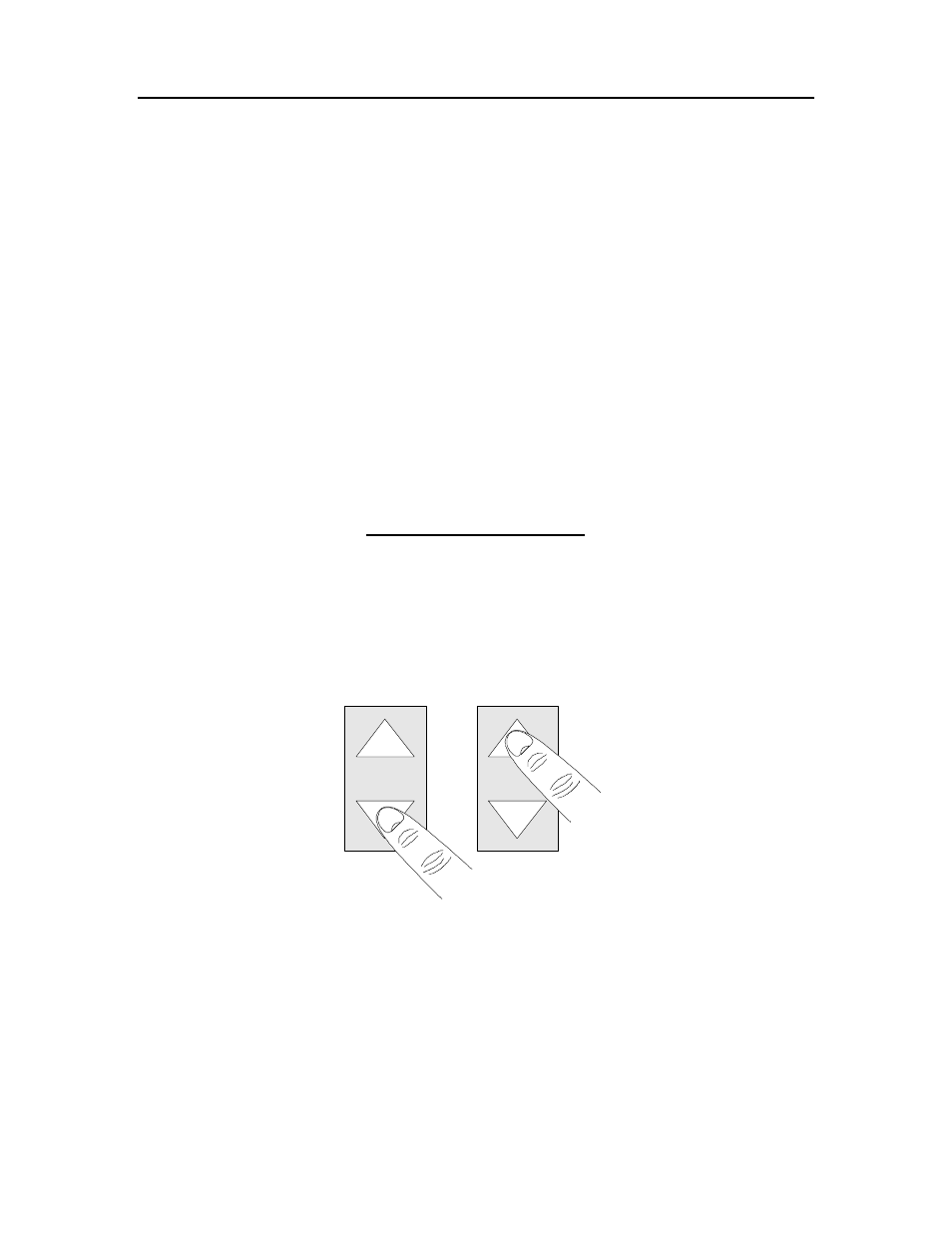
System 1000
Power Vent Controller
6
Locking the Keypad
The keypad on the System 1000 Power Curtain Controller may be locked to
prevent accidental tampering with the intended program. To lock the keypad,
press and hold the Change Setting up and down buttons simultaneously. The
word "locking" will appear in the lower line of the controllers display. Keep
holding the buttons until that word changes to the word "locked", then release.
This should take from five to ten seconds. From this point until the controller is
unlocked, the controller will continue to function, but will not react to keypad
commands.
Unlocking the Keypad
To unlock the keypad, press the "Change Setting" up and down arrow keys
together until the word "unlocked" appears in the bottom line of the controllers
display. This should take about five to ten seconds. Now the controller will react
to keypad commands.
Initializing the Controller
Initializing the controller means returning the controllers programming to
the original factory settings. If you are having trouble with the controller and
think it might be in the programming, you can re initialize the controller by
following this procedure.
Select
Feature
Change
Setting
Program Features
1. Cut power to the unit.
2. Re-apply power to the unit.
3. While the controller is starting up, the controller will darken all segments of
the screen. (The screen will look like several black squares.) When this
happens, press and hold down the Change Setting up key with the Select
Feature down key. Keep holding both keys until the word "Init." appears,
then release.
