Hired-Hand System 1000 Power Vent User Manual
Page 7
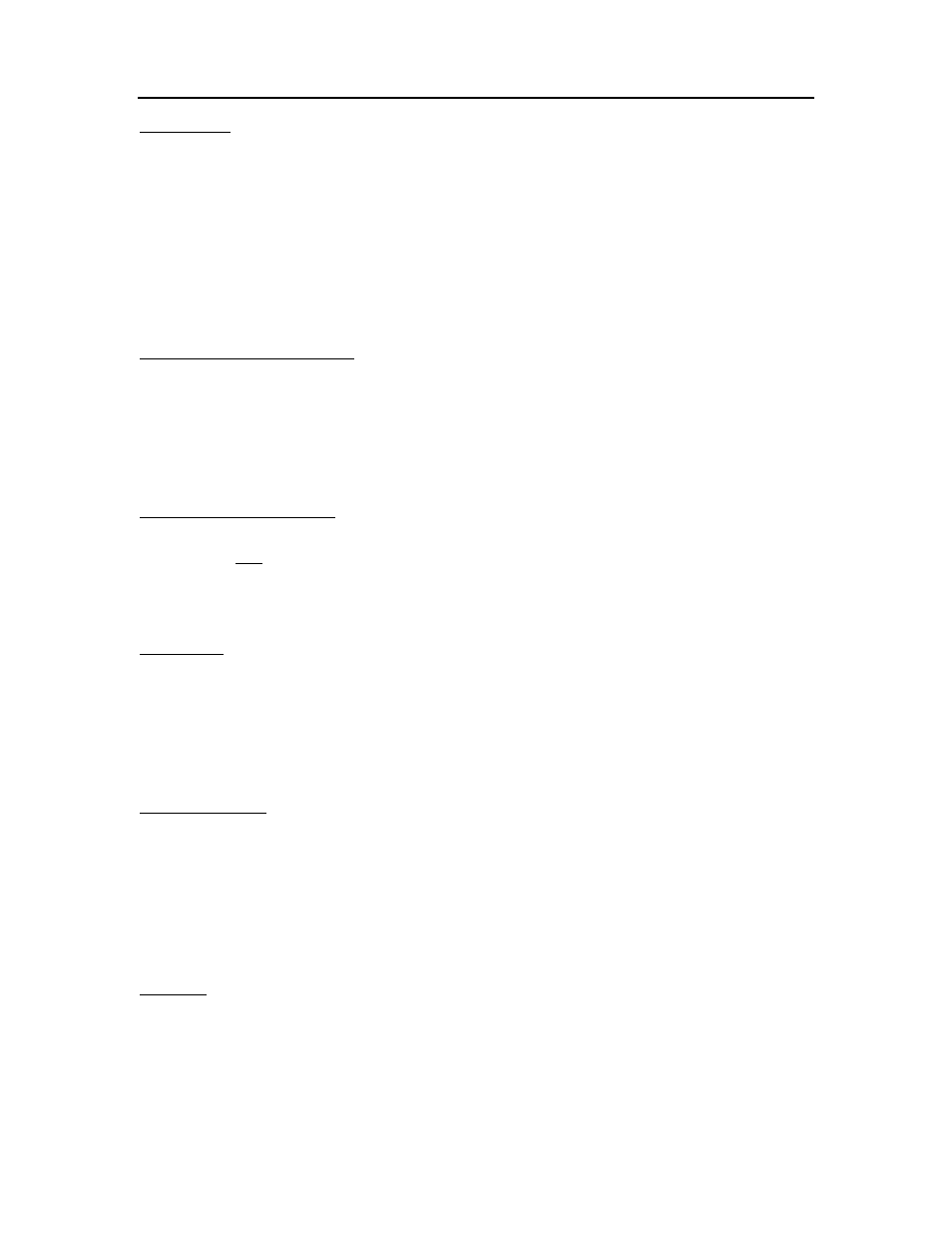
System 1000
Power Vent Controller
5
Synchronize
When two units are operated within one building, it is inevitable that one unit
will get ahead of the other one--thus efficiency is lost. However when the
synchronize feature is used, once a day (at noon) both units open completely for
about 4 minutes, then go back to normal operation. This ensures that the power
units are "synchronized". This feature is used only when the controller is
operating two units. Note: When two power units are used, care should be taken
that the distance from fully open to fully closed is the same (within 1/8 inch) on
both units.
Hi and Low Pressure Alarms
These features activate an alarm if pressure goes above (high) or below (low) the
limits for more than 20 seconds. To set the alarms, answer yes to the "Hi Pressure
Alarm", or "Low Pressure Alarm" prompts, then adjust the setpoints. The alarm
circuitry simply opens contacts and therefore must be connected to a separate
alarm system if desired.
Timer Fan Pressure Alarm
Independent monitor of minimum ventilation system. Alarms if Increase in
vacuum is not sensed during a given time frame (cycle). This feature is only
included in versions 2.6 and later. The alarm circuitry simply opens contacts and
therefore must be connected with a separate alarm system if desired.
Differential
This is the band for which the target pressure is satisfied. For example: If target
pressure was set for 0.05 with differential set at .0100 the controller will not act to
correct the pressure until pressure reaches below .04 or above .06. This not only
saves wear on the machine by minimizing movement, but also minimizes
electricity usage.
Vent Time Delay
This feature allows you to set a time delay on vent movement, allowing pressure
to stabilize before the machine moves. This will minimize hunting (tendency of
the machine to search for the correct pressure by moving in small amounts in
both directions). To set this feature, answer yes to the prompt "Vent Time Delay,
Use Delay....", then set the number of seconds using the change setting up or
down arrows.
Calibrate
Used to ensure that the unit sees the outside temperature accurately. To adjust
the calibration, use the select features button to find "Calibrate Temp". Then
check true temperature on a thermometer of known accuracy. Use the Change
setting up or down arrows until the proper temperature is displayed.
