Hired-Hand System 1000 Power Vent User Manual
Page 5
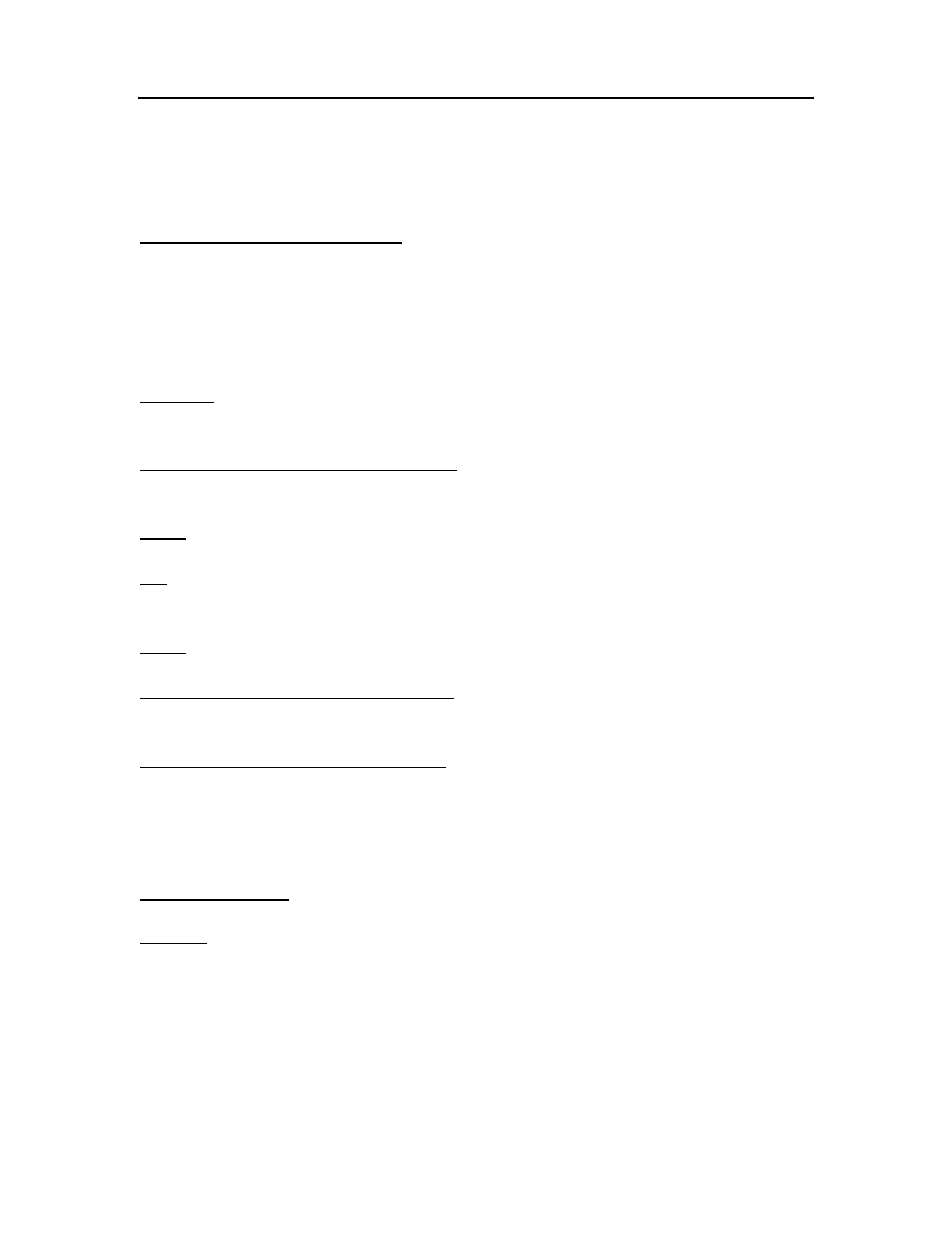
System 1000
Power Vent Controller
3
control, press the desired button. To stop vent movement, press Off. To
return to automatic mode, press Auto On.
Understanding the Faceplate.
The Faceplate (keypad) of the controller is composed of ten buttons that work
together to allow many different uses. They can either turn a feature on or off,
manually open or close the vents, or raise, or lower setpoints. The buttons have
the following purposes:
Auto On - Shifts the controller into automatic mode, either ramped or constant
pressure operation depending on setup.
Target Pressure Up or Down arrows - Used to raise or lower target pressure
when in automatic mode. (Constant pressure operation only)
Close - Used to manually close the vents when in manual mode.
Off - Used to stop vent motion in manual mode, also to switch from automatic to
manual mode.
Open - Used to manually open the vents while in manual mode.
Select Feature Up or Down arrows - Used to view selected features while
programming, also used to select features for alteration while operating.
Change Setting Up or Down arrows - Used to adjust setpoints, turn on (up) or
off (down) features, also answer yes (up) or no (down) to questions presented
when using the Select Features keys.
Special features:
Ramping
This is probably the most dynamic feature of the unit. It allows you to set a band
of pressure to be maintained, taking into account outside temperature. If outside
temperature is warm, it will allow you to take in a large volume of slow moving
warm air, but when outside air is cold, the unit will adjust to allow only a low
volume of fast moving cold air.
