Artificial light, Osc high, Viewing records – Hired-Hand System 1000 Power Curtain User Manual
Page 9
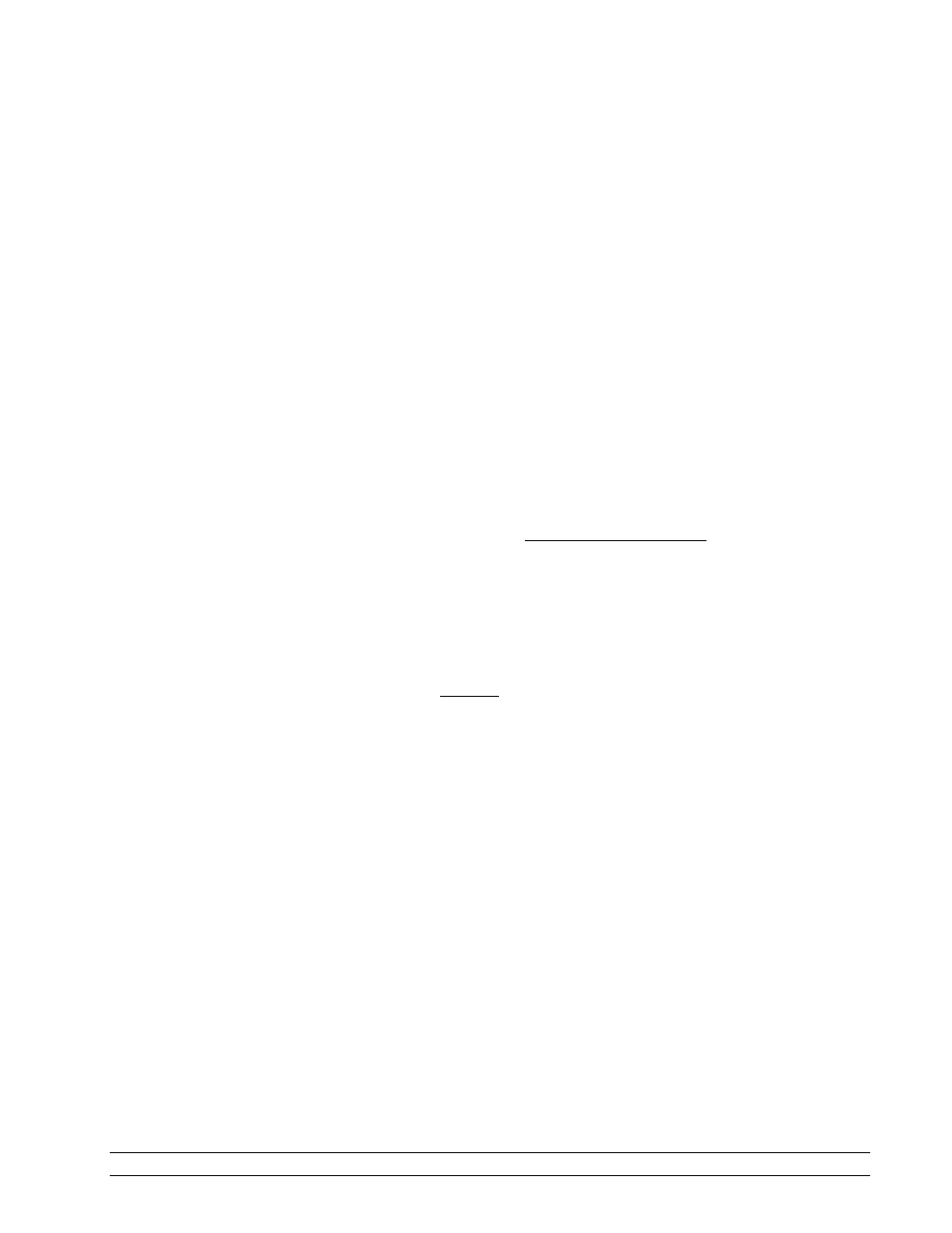
System 1000 Power Curtain
Features
••
6
Artificial Light
Artificial light refers to the electric lights inside your enclosure. This
controller will turn them on, and off at the times you specify. The
controller will ask for "Start Cycle" (The time for lights to be turned on)
and "End Cycle" (The time for lights to be turned off).
OSC High
This feature will automatically align the house for Tunnel
Ventilation. When outside temperature reaches the setpoint the
controller will shut the main curtain and send a signal for the tunnel
curtain to open. When selecting this feature the controller will ask for
"OSC High Limit" -- The setpoint for entering tunnel mode, and "OSC
Differential" -- The amount in degrees below the setpoint when the
machine will exit tunnel mode.
Viewing Records
The System maintains records on the following items:
For each of the 4 Sensors:
1. How long the Controller has been keeping records.
2. How far below the Target Temp the temperature
dropped (low).
3. How far above the Target Temp the temperature rose
(high).
4. Average + or - difference from Target Temp.
To View Records, push the Select Feature up arrow key until View
Records is displayed. Use the Change Setting up arrow key to select yes.
Use the Select Feature up arrow key after selecting yes to see the display
Sensor 1, number of hours, amount of low and amount of high. To view
the remaining sensors, use the Select Feature up arrow key. After the
sensors have all been displayed, the Select Feature will display Sensor 1
Average - or + from target and the total amount of hours it has been
recording. To view the remaining sensors, use the Select Feature up
arrow key. After the sensors have all been displayed again, push Select
Feature again. It will display Reset Records. Use the Change Setting up
arrow key to choose whether you wish to clear the records and start
over (yes) or (no).
Example of Sensor 1 Display:
Sensor 1 14.37 hours
Low 4.0 degrees F. High 1.0 degrees F.
This means that Sensor 1 has been keeping records for 14.37 hours and
during that time, the temperature at Sensor 1 has dropped to a low of
