The easy to upgrade hdd module, To upgrade your hard drive – Elitegroup G736 User Manual
Page 99
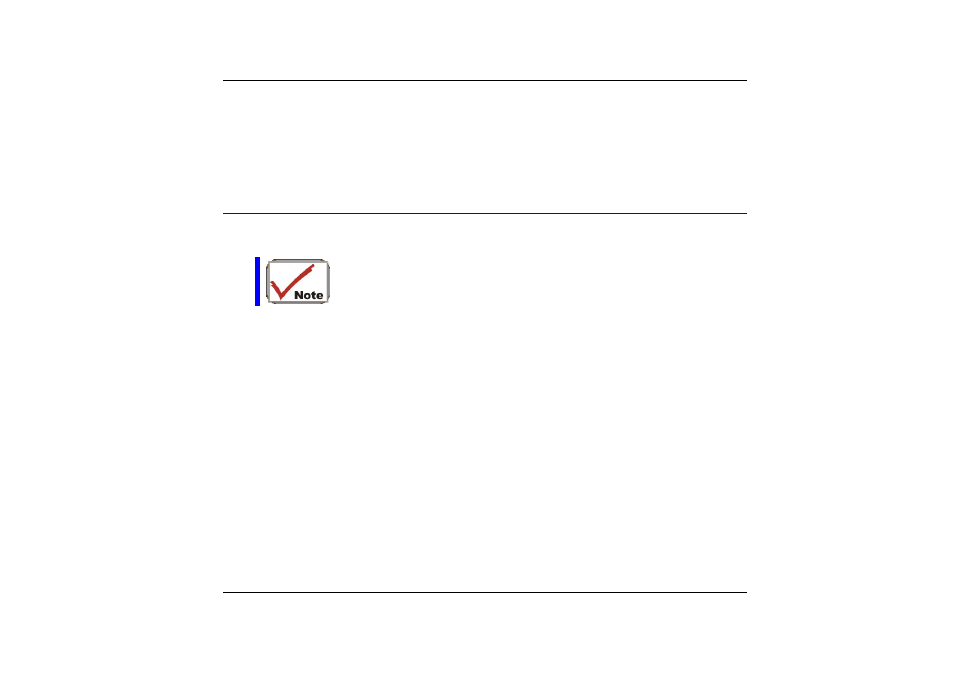
be visible when the card is fully inserted.
7.
Press the card downward where you should hear an audible click as the latches of the
connector secure the card in place.
8.
Once the module is properly seated, you can replace the cover on this compartment.
9.
Replace and tighten the screw.
The Easy to Upgrade HDD Module
The hard drive in your notebook computer is made to be easily swapped out for upgrading.
You should back up your hard drive before attempting o change the hard drive.
Make sure that before you install a new drive, all the files in
your system should be backed up.
To upgrade your Hard Drive
1.
Power down the system completely. Turn the system over with the front of the unit
facing you.
2.
Remove the screws that secure the compartment cover and set them in a safe place.
3.
Slide the HDD cover away from the compartment.
97
- MB50II / IA ID 1 (72 pages)
- MB40II ID 9 (73 pages)
- MB40II / IA ID 8 (73 pages)
- MB40II ID 7 (71 pages)
- MB40II ID 6 (57 pages)
- MB40II ID 5 (56 pages)
- MB40II ID 4 (53 pages)
- MB40II / IA ID 3 (73 pages)
- MB40II / IA - 41II ID 2 (72 pages)
- MB40II ID 1 (73 pages)
- L41II (69 pages)
- U40-50SA (70 pages)
- U41II (65 pages)
- U10IL (84 pages)
- A900 (V2.1) (85 pages)
- A535 (117 pages)
- A531_TM5800 (110 pages)
- 755SI4 v.1 (22 pages)
- 755SI4 v.2 (17 pages)
- 755SI4 v.3 (6 pages)
- 755SI4 v.4 (7 pages)
- 755SI4 v.5 (8 pages)
- 755IN v.1 (22 pages)
- 755IN v.2 (10 pages)
- 755IN v.3 (14 pages)
- 755IN v.4 (10 pages)
- 755IN v.5 (17 pages)
- 755IN v.6 (6 pages)
- 755IN v.7 (7 pages)
- 755IN v.8 (9 pages)
- 755II1 v.1 (22 pages)
- 755II1 v.2 (10 pages)
- 755II1 v.3 (14 pages)
- 755II1 v.4 (10 pages)
- 755II1 v.5 (17 pages)
- 755II1 v.6 (6 pages)
- 755II1 v.7 (7 pages)
- 755II1 v.8 (9 pages)
- 557 (81 pages)
- 536 (71 pages)
- 532 (83 pages)
- 332 (73 pages)
- 331 (77 pages)
- 331 (75 pages)
- 330 (73 pages)
