Operating on battery power, Inserting and removing the battery pack – Elitegroup G736 User Manual
Page 40
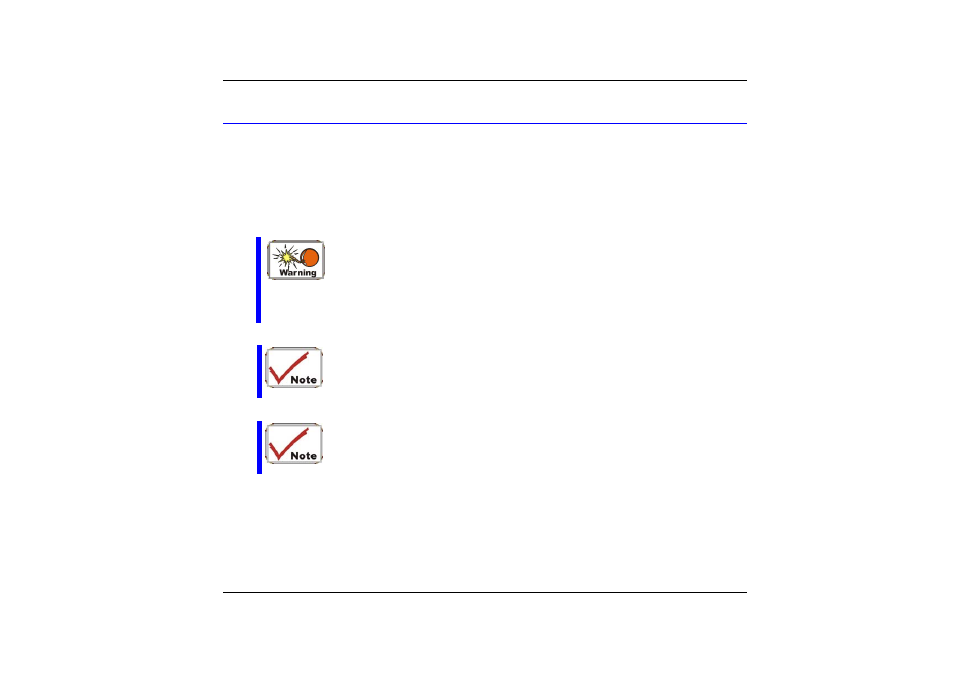
Operating on Battery Power
Your computer comes with a rechargeable battery pack that lets you operate the computer
without an external power source. When the battery pack is fully charged, you can operate
the computer for approximately 2 hours under the following conditions:
The battery pack initially has a full charge.
•
•
•
No peripheral devices are installed.
The disk/DVD-ROM drives run no more than 10% of the time.
Only use batteries that are approved by an authorized dealer.
All batteries are not the same and therefore should not be
treated as such. Using the wrong battery could cause serious
damage to your computer and yourself through toxic
emissions.
When you are operating only on battery mode, your system
CPU speed will automatically reduce into a suitable frequency
in extending the battery life.
When you unplug the AC adapter from your system, this will
reduce the brightness of your LCD screen display. This
process will also extend the battery life.
Inserting and Removing the Battery Pack
The battery pack should already be inserted in your Notebook computer when you unpack it.
If not inserted, follow these directions:
1.
Turn over the notebook with the front of the unit facing you and place it on a solid, flat
surface.
38
