Verifying proper operation, Attaching a pc or terminal, N in – Brocade FastIron WS Hardware Installation Guide User Manual
Page 37
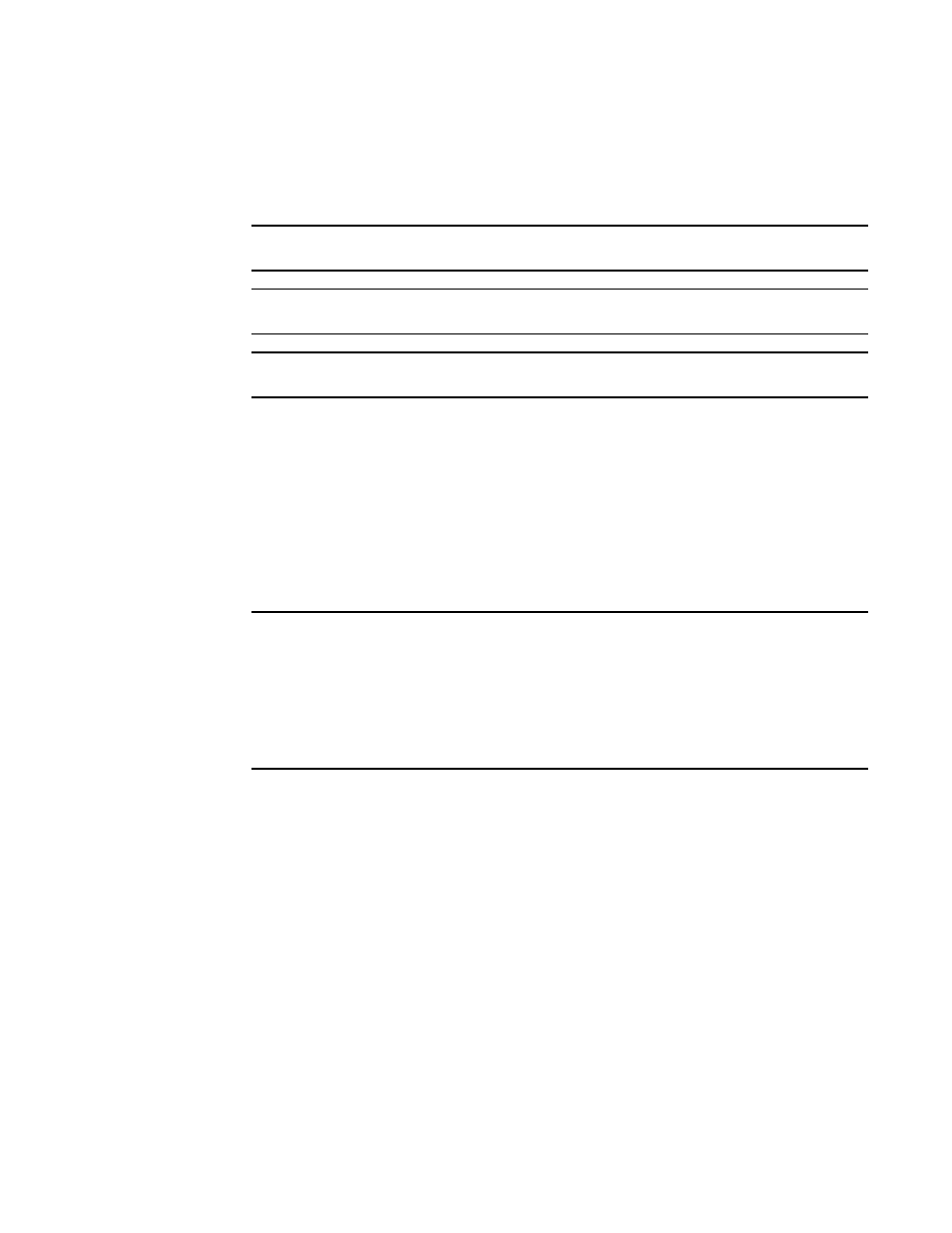
Brocade FastIron WS Hardware Installation Guide
27
53-1002498-02
Verifying proper operation
2
1. Remove the power cord from the shipping package.
2. Attach the AC power cable to the AC connector on the rear panel.
3. Insert the power cable plug into a 115V/120V outlet.
NOTE
To turn the system off, simply unplug the power cord or cords.
NOTE
The socket should be installed near the equipment and should be easily accessible.
NOTE
If the outlet is not rated 115/120V, stop and get the appropriate cable for the outlet.
Verifying proper operation
After you have installed a redundant power supply, verify that the device is working properly by
plugging it into a power source and verifying that it passes the self test.
1. Connect the power cord supplied with the device to the power connector on the power supply
on the rear of the device.
2. Insert the other end into a properly grounded electrical outlet.
NOTE
FastIron devices do not have power switches. They power on when you connect a power cord to
the device and to a power source.
If your installation requires a different power cord than that supplied with the device, make
sure you use a power cord that displays the mark of the safety agency that defines the
regulations for power cords in your country. The mark is your assurance that the power cord
can be used safely with the device.
3. Verify that the LED for the power supply is green.
4. Verify proper operation by observing the LEDs.
LEDs for linked ports will come on during the boot process, then all LEDs will go off. Once the
boot sequence is complete, LEDs for linked ports will again come on.
For more details on specific LED conditions after system start-up, refer to the section,
Attaching a PC or terminal
To assign an IP address, you must have access to the text-based command line interface (CLI). The
CLI is described in detail in the FastIron Configuration Guide. You can access the CLI by attaching a
serial cable to the Console port. After you assign an IP address, you can access the system through
Telnet, the Web Management Interface, or IronView Network Manager.
Attach a management station using the serial port.
