Features and benefits, Front and rear panels – Brocade FastIron WS Hardware Installation Guide User Manual
Page 28
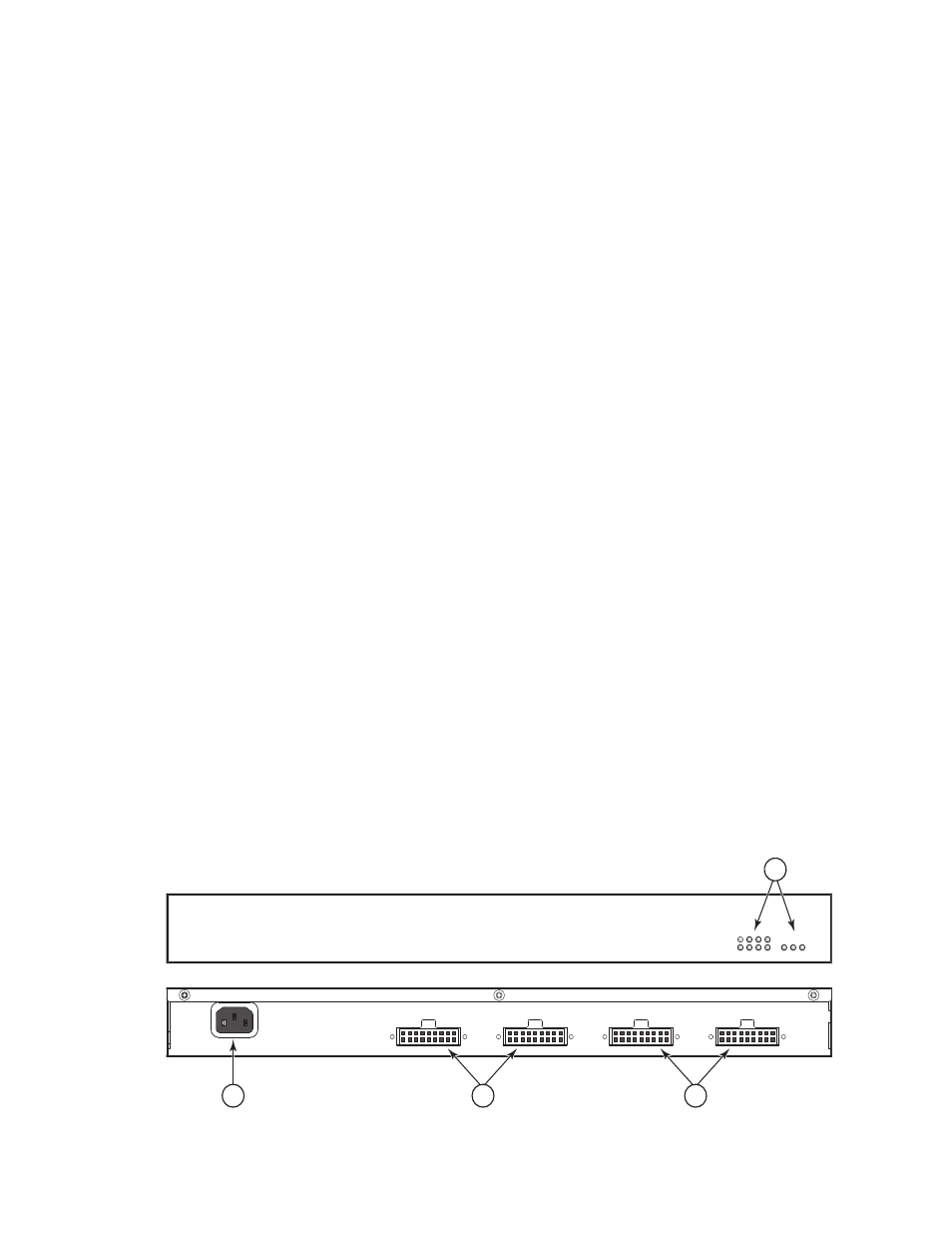
18
Brocade FastIron WS Hardware Installation Guide
53-1002498-02
Installing a redundant power supply
2
When a device fails, the RPS12 sends status information to the other connected devices, which
then communicate the status of the RPS12 to network management software.
The following devices are supported by the FastIron RPS12:
•
FastIron WS FWS624-POE
•
FastIron WS FWS648-POE
•
FastIron WS FWS624G-POE
•
FastIron WS FWS648G-POE
Features and benefits
•
Supports up to four connections to FastIron WS PoE devices
•
Can supply one out of four connected device with 12V DC primary power and -54V DC PoE
power
•
Status LEDs located on the front panel
•
AC line cord draws power from a different supply circuit
•
DC line cord provides backup power to the attached device
•
Thermal overload protection prevents the RPS12 from overheating if a thermal overload
occurs.
•
Over-voltage protection shuts down an output channel if the voltage exceeds a preset
threshold.
•
Over-current protection shuts down the RPS12 if output load exceeds a preset threshold.
•
Short-circuit protection prevents damage to the RPS12 due to a short circuit on any output
channel.
•
The power supply will operate under a no-load condition.
•
Supports hot connection of FastIron WS PoE devices
Front and rear panels
Four power indicators and one fan indicator are located on the front panel. The AC supply and DC
backup receptacles are located on the rear panel.
FIGURE 16
Front and Rear Panels
Status Power
Fa
n
Activity
Link
1
2
3
4
1
2
3
4
