Brocade FastIron WS Hardware Installation Guide User Manual
Page 3
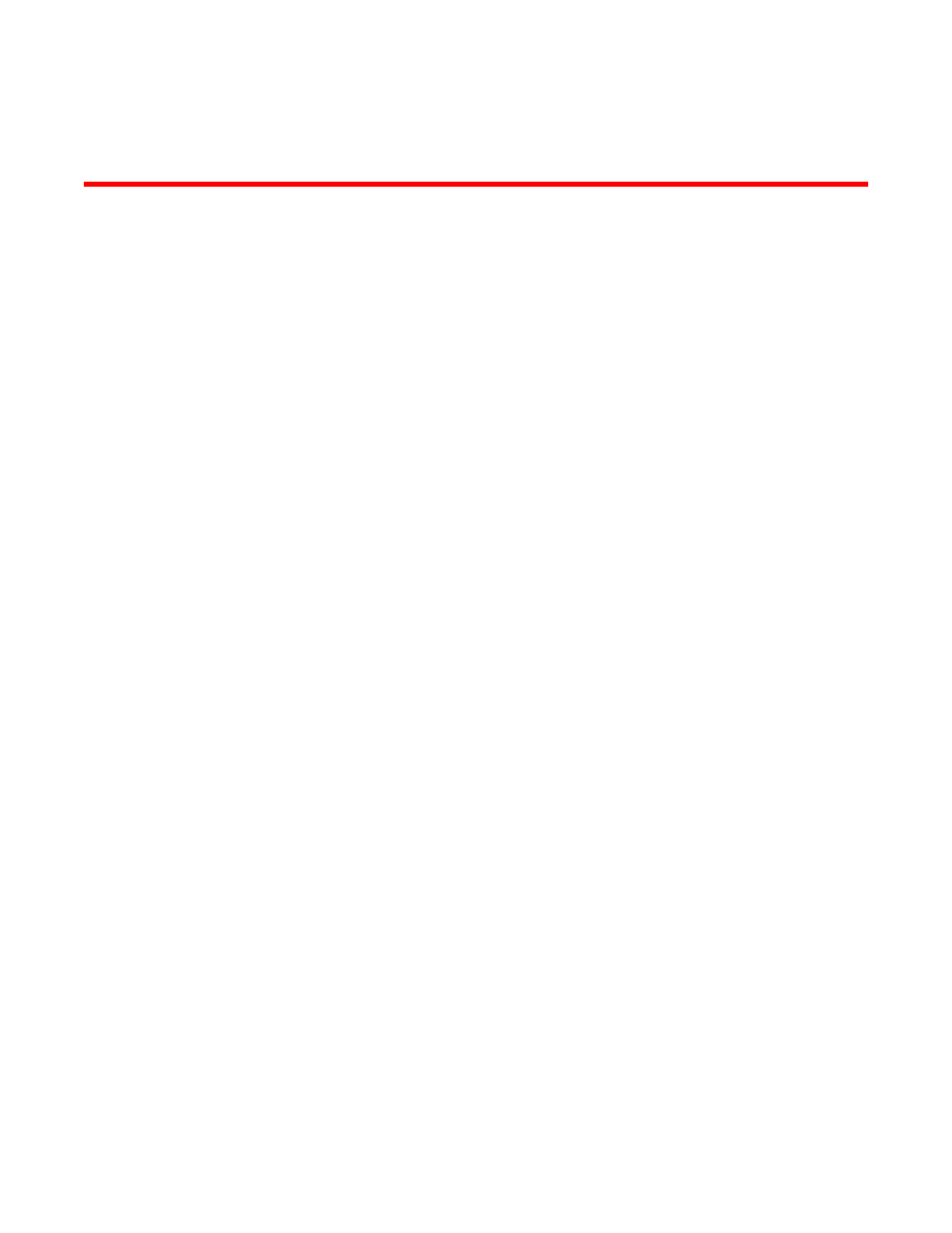
Brocade FastIron WS Hardware Installation Guide
iii
53-1002498-02
Contents
Supported hardware and software . . . . . . . . . . . . . . . . . . . . . . . . . . vii
Document conventions. . . . . . . . . . . . . . . . . . . . . . . . . . . . . . . . . . . . vii
Text formatting . . . . . . . . . . . . . . . . . . . . . . . . . . . . . . . . . . . . . . . vii
Command syntax conventions . . . . . . . . . . . . . . . . . . . . . . . . . . viii
Notes, cautions, and danger notices . . . . . . . . . . . . . . . . . . . . . viii
Getting technical help or reporting errors . . . . . . . . . . . . . . . . . . . . . . ix
Document feedback . . . . . . . . . . . . . . . . . . . . . . . . . . . . . . . . . . . . . . . ix
Hardware features . . . . . . . . . . . . . . . . . . . . . . . . . . . . . . . . . . . . . . . . 1
FWS624, FWS648, FWS624G, FWS648G . . . . . . . . . . . . . . . . . . 1
FWS624-POE, FWS648-POE, FWS624G-POE, FWS648G-POE . . 2
Control features . . . . . . . . . . . . . . . . . . . . . . . . . . . . . . . . . . . . . . . 3
Power supplies . . . . . . . . . . . . . . . . . . . . . . . . . . . . . . . . . . . . . . . . 6
Installing FWS624 and FWS648 Models
Unpacking the device . . . . . . . . . . . . . . . . . . . . . . . . . . . . . . . . . . . . . . 9
Summary of installation tasks . . . . . . . . . . . . . . . . . . . . . . . . . . . . . . . 9
Installation precautions . . . . . . . . . . . . . . . . . . . . . . . . . . . . . . . . . . . 10
General precautions . . . . . . . . . . . . . . . . . . . . . . . . . . . . . . . . . . 10
Lifting precautions . . . . . . . . . . . . . . . . . . . . . . . . . . . . . . . . . . . . 11
Power precautions . . . . . . . . . . . . . . . . . . . . . . . . . . . . . . . . . . . . 11
Preparing the installation site . . . . . . . . . . . . . . . . . . . . . . . . . . . . . .12
Cabling infrastructure . . . . . . . . . . . . . . . . . . . . . . . . . . . . . . . . .12
Installation location . . . . . . . . . . . . . . . . . . . . . . . . . . . . . . . . . . .12
Installing the device. . . . . . . . . . . . . . . . . . . . . . . . . . . . . . . . . . . 13
Desktop installation. . . . . . . . . . . . . . . . . . . . . . . . . . . . . . . . . . . 13
Rack mount installation . . . . . . . . . . . . . . . . . . . . . . . . . . . . . . . 14
