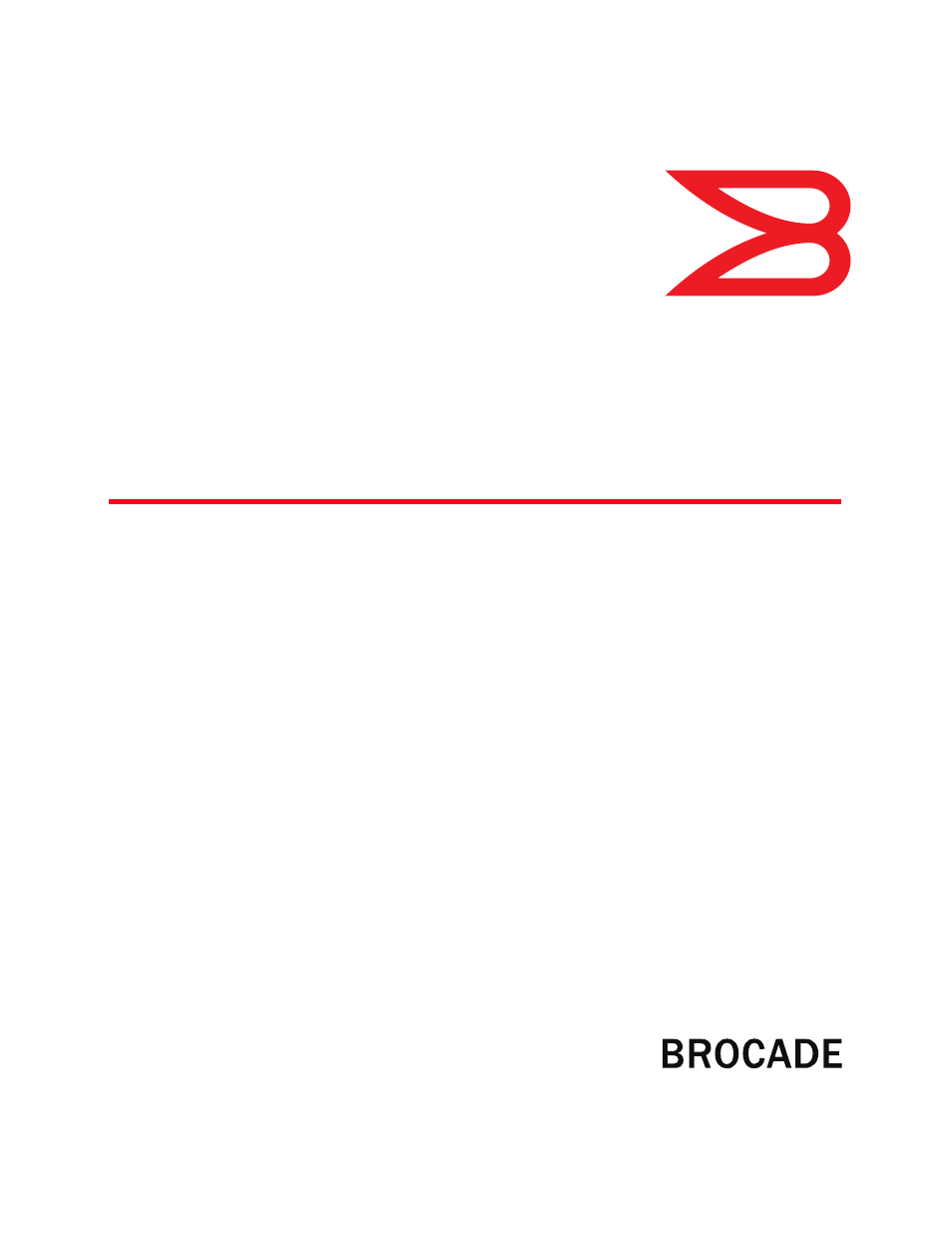Brocade FastIron WS Hardware Installation Guide User Manual
Brocade fastiron ws, Hardware installation guide
Table of contents
Document Outline
- Contents
- About This Document
- Product Overview
- Installing FWS624 and FWS648 Models
- Unpacking the device
- Summary of installation tasks
- Installation precautions
- Preparing the installation site
- Installing a redundant power supply
- RPS2-EIF Redundant Power Supply
- RPS12 external redundant power supply
- Selecting a redundant power supply installation site
- Equipment checklist
- Mounting a redundant power supply in a rack
- Connecting devices to the redundant power supply
- Port pin-out diagram for the RPS2-EIF power supply
- Port pin-out diagram for the RPS12 power supply
- Activating power to the device
- Verifying proper operation
- Attaching a PC or terminal
- Connecting Network Devices and Checking Connectivity
- Managing the FastIron WS Hardware
- Hardware Specifications
- Troubleshooting
- Regulatory Statements
- Caution and Danger Notices