Testing connectivity, Pinging an ip address, Observing leds – Brocade FCX Series Hardware Installation Guide User Manual
Page 73: Pinging an ip address observing leds
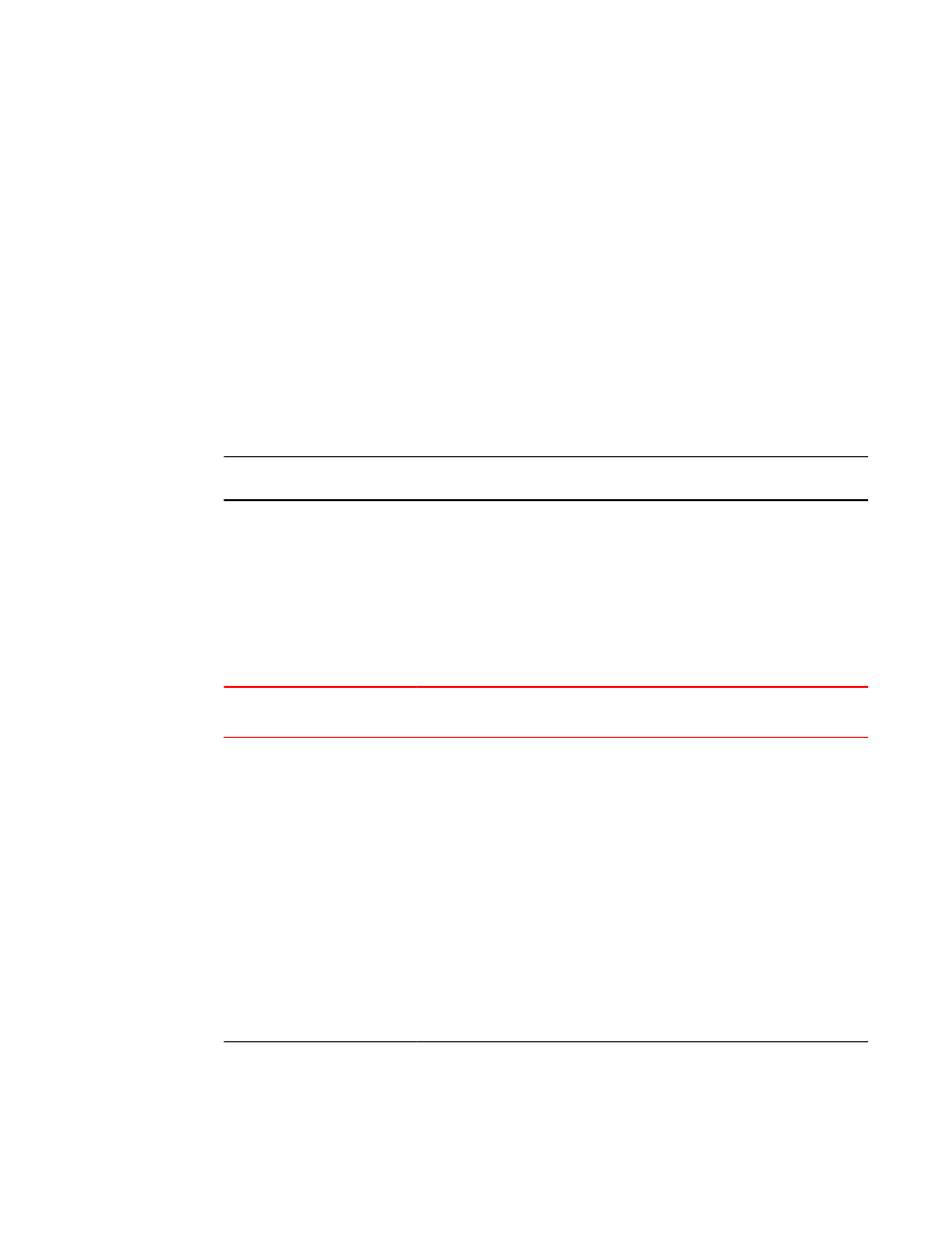
Testing connectivity
Test for connectivity by observing the LEDs related to network connection.
Pinging an IP address
To verify that a FastIron CX device can reach another device through the network, enter a command
similar to the following at any level of the CLI.
device> ping 10.33.4.7
Syntax: ping ip-addr [ source ip-addr ] [ countnum ] [ timeout msec ] [ ttl num ] [ verify ] [ no-
fragment ] [ quiet ] [ data 1-to-4-byte-hex# ] [ numeric ] [ size byte ] [ brief [ max-print-per-sec
num-0-2047 ] ]
NOTE
If you address the ping to the IP broadcast address, the device lists the first four responses.
Observing LEDs
After you install the network cables, you can observe certain LEDs to determine if the network
connections are functioning properly. The following table outlines the LEDs related to the network
connections, the desired state of each LED, possible abnormal states of each LED, and what to do if an
LED indicates an abnormal state.
Network connection-related LED states
TABLE 23
LED
Desired
State
Meaning
Abnormal
State
Meaning or Action
Ethernet(1-24/48)
Link or Activity or
Speed
On or
Blinking
(Green or
Amber)
A link is
established
with the remote
port and user
packets are
being
transmitted or
received.
Off
A link is not established with the remote port.
You can do the following:
•
Verify that the connection to the other
network device has been properly made.
Also, make certain that the other network
device is powered on and operating
correctly.
•
Verify that the port has not been disabled
through a configuration change. You can
use the CLI. If you have configured an IP
address on the device, you also can use the
Brocade Network Advisor.
•
For the combination ports (ports 1~4),
check that the shared SFP port (1F~4F) is
not being used.
•
If the other actions don’t resolve the
problem, try using a different port or a
different cable.
Testing connectivity
Brocade FCX Series Hardware Installation Guide
71
53-1003077-01
