Brocade FastIron Ethernet Switch Software Licensing Guide User Manual
Page 35
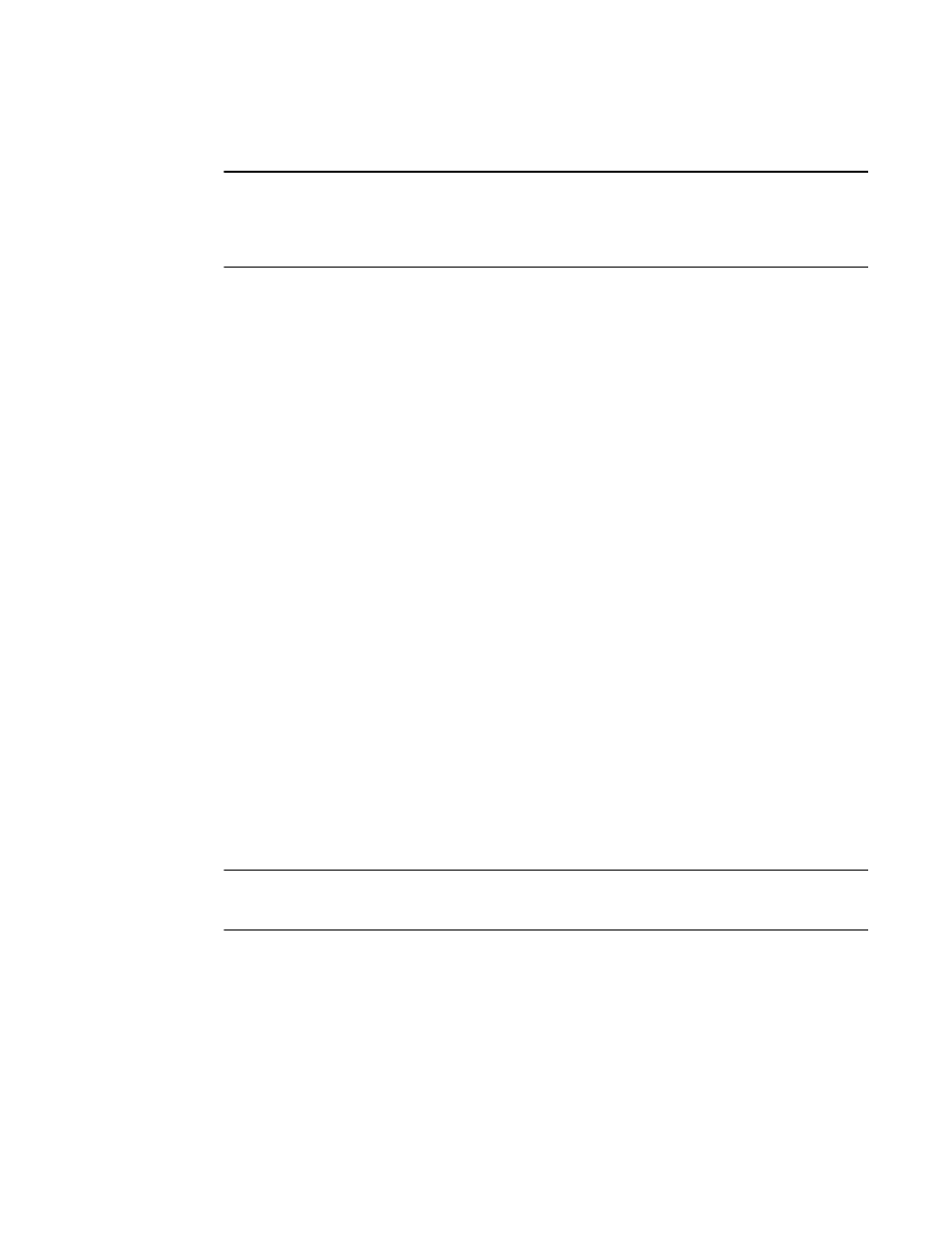
NOTE
If you purchased a second ICX6610-10G-LIC-POD license, you do not need to perform the following
steps. The flexible-10g-ports upper command is used to configure the upper four PoD ports to 10
Gbps port speed using a single ICX6610-10G-LIC-POD license. The command can only be used on the
upper four PoD ports.
1.
Enter the flexible-10g-ports upper command at the stack unit configuration level.
device(config)# stack unit 2
device(config-unit-2)#flexible-10g-ports upper
device(config-unit-2)#exit
2.
Specify the upper four PoD ports in a group with a single ICX6610-10G-LIC-POD license at the
interface configuration level.
device(config)#interface ethernet 2/3/5 to 2/3/8
3.
Enable the 10 Gbps port speed for the upper four PoD ports by entering the following command.
device(config-mif-2/3/5-2/3/8)#speed-duplex 10g-full
Port 2/3/5 mode changed from 1G to 10G
Port 2/3/6 mode changed from 1G to 10G
Port 2/3/7 mode changed from 1G to 10G
Port 2/3/8 mode changed from 1G to 10G
device(config-mif-2/3/5-2/3/8)#end
Syntax: [no] flexible-10g-ports upper
Use the no form of the flexible-10g-ports upper command when you want to enable the lower
four PoD ports, instead of the upper four PoD ports, to 10 Gbps port speed. Before you issue the
no flexible-10g-ports upper command, you must first issue the no speed-duplex 10g-full
command on the upper four PoD ports.
To display the configuration for the flexible-10g-ports upper command on a stack unit, use the
show stack command with the appropriate parameters.
device#show stack 1
alone: standalone, D: dynamic config, S: static config
ID Type Role Mac Address Pri State Comment
1 S ICX6610-48 standby 748e.f834.32cc 180 remote Ready
Syntax: show stack stack-unit
Displaying license configuration for PoD ports after a license upgrade
NOTE
The show pod command cannot be used to display the configuration for 1 Gbps or 40 Gbps ports on
ICX 6610 and ICX 6450 devices.
The show pod command is used to display a license configuration for PoD ports in a stack after a
license upgrade on ICX 6610, ICX 6450, and ICX 6650 devices. To display general license information
about the PoD license in a stack unit, use the show license command. For more information about the
show license command, refer to
on page 25.
Displaying license configuration for PoD ports after a license upgrade
FastIron Ethernet Switch Software Licensing Guide
33
53-1003091-02
