Message, Timer, event action > timer, Timer, event action > match time timer – Yokogawa Button Operated MV2000 User Manual
Page 45
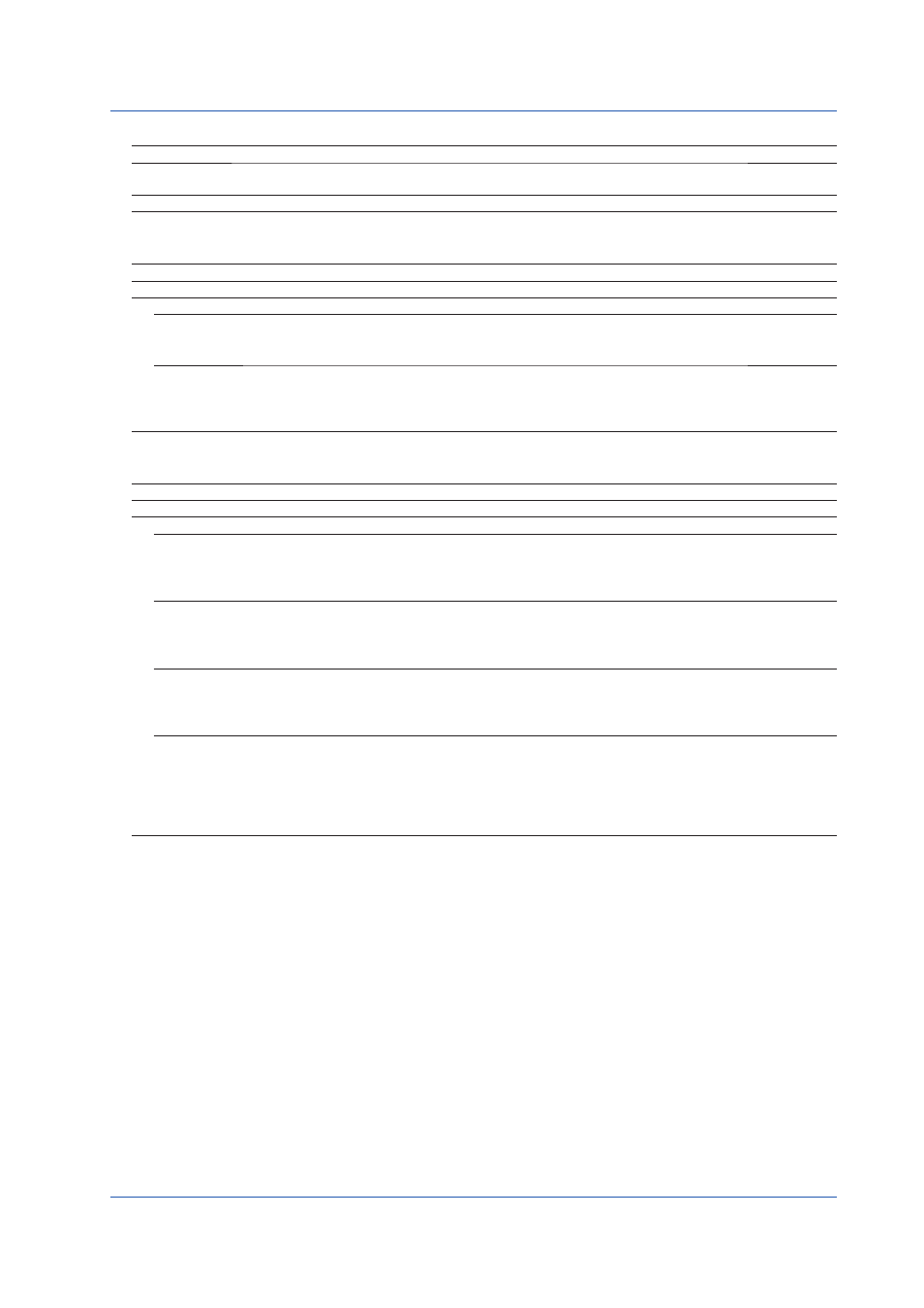
Message
Setting
Selectable Range or Choices
Default Value
Message No.
1–10/11–20/21–30/31–40/41–50/51–60/61–70/71–80/81–
90/91–100
1–10
Characters
Character string (up to 32 characters)
—
Timer, Event action > Timer
Setting
Selectable Range or Choices
Default Value
Timer No.
1/2/3/4
1
Mode
Off/Relative/Absolute
Off
Mode > Relative
Interval
Numeric value (00:01 to 24:00)
01:00
Reset at Math Start
On/Off
On
Mode > Absolute
Interval
1min/2min/3min/4min/5min/6min/10min/12min/15min/
20min/30min/1h/2h/3h/4h/6h/8h/12h/24h
1h
Ref.time
Numeric value (0 to 23)
0
Timer, Event action > Match time timer
Setting
Selectable Range or Choices
Default Value
Timer number
1/2/3/4
1
Kind
Off/Day/Week/Month/Year
Off
Kind > Day
Day
Numeric value (1 to 28)
1
Hour:Minute
Numeric value (00:00 to 23:59)
00:00
Timer action
Single/Repeat
Repeat
Kind > Week
Day of the week
SUN/MON/TUE/WED/THU/FRI/SAT
SUN
Hour:Minute
Numeric value (00:00 to 23:59)
00:00
Timer action
Single/Repeat
Repeat
Kind > Month
Day
Numeric value (1 to 28)
1
Hour:Minute
Numeric value (00:00 to 23:59)
00:00
Timer action
Single/Repeat
Repeat
Kind > Year
Month
JAN/FEB MAR/APR/MAY/JUN/JUL/AUG/SEP/OCT/NOV/
DEC
1
Day
Numeric value (1 to 31)
1
Hour:Minute
Numeric value (00:00 to 23:59)
00:00
Timer action
Single/Repeat
Repeat
Default MV1000 Settings
45
IM MV1000-02E
